I have a problem with QTabWidget
-
Hello everyone, there was a part of the interface in a CSGO cheat that caught my attention. I tried to see if I could do the same thing, but I couldn't. Even though I did a lot of research, I couldn't reach a conclusion. Can you help me with my problem?
I want to make a TabWidget like in the attached image, with icon on top and text at the bottom.
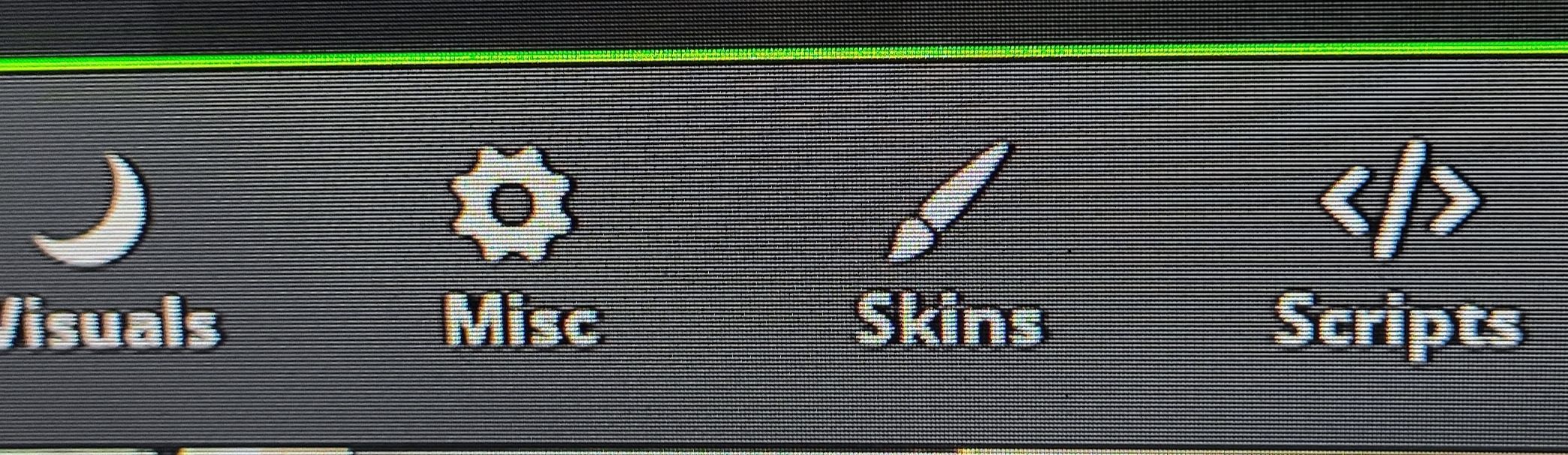
**Is it possible to do it as Stylesheet (QSS)?
**I will make this project for Python -
Hello everyone, there was a part of the interface in a CSGO cheat that caught my attention. I tried to see if I could do the same thing, but I couldn't. Even though I did a lot of research, I couldn't reach a conclusion. Can you help me with my problem?
I want to make a TabWidget like in the attached image, with icon on top and text at the bottom.
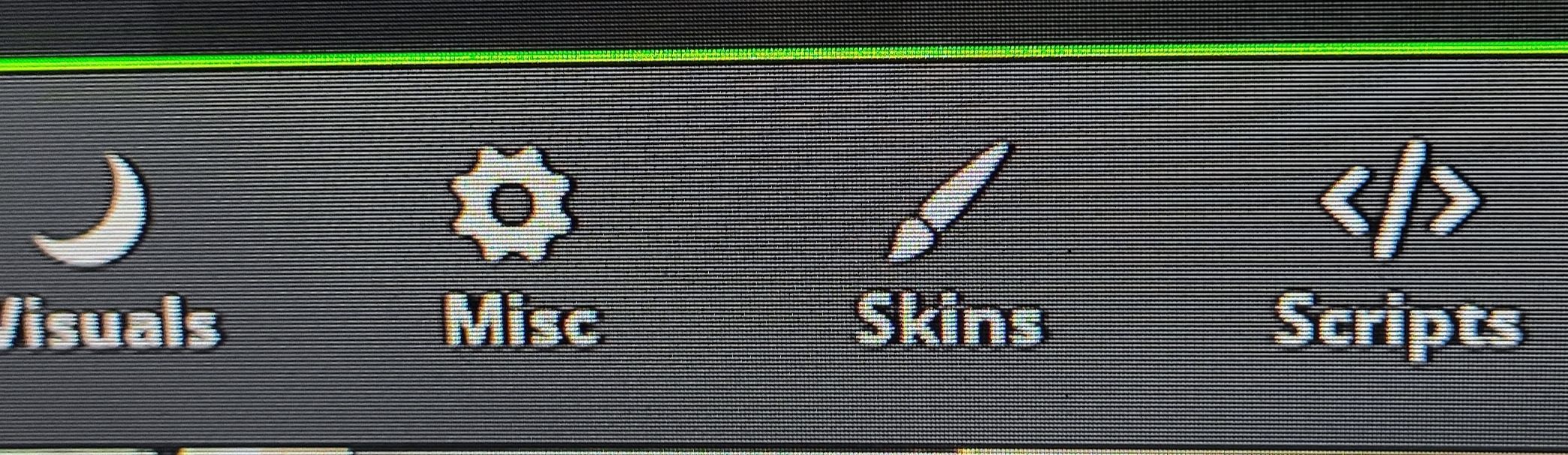
**Is it possible to do it as Stylesheet (QSS)?
**I will make this project for PythonThis looks more like a QToolBar.
-
This looks more like a QToolBar.
@Christian-Ehrlicher So, can the thing in this image be done with TabWidget? Is this possible? When I add an icon to the TabWidget, it appears on the left side of the left label. Can I change the position of the icon or Can I edit the UI file from the code section after converting it to a Python file?
-
@Christian-Ehrlicher So, can the thing in this image be done with TabWidget? Is this possible? When I add an icon to the TabWidget, it appears on the left side of the left label. Can I change the position of the icon or Can I edit the UI file from the code section after converting it to a Python file?
@HelpForTabWidget not directly no.
As @Christian-Ehrlicher suggested, it looks like a QToolBar.
