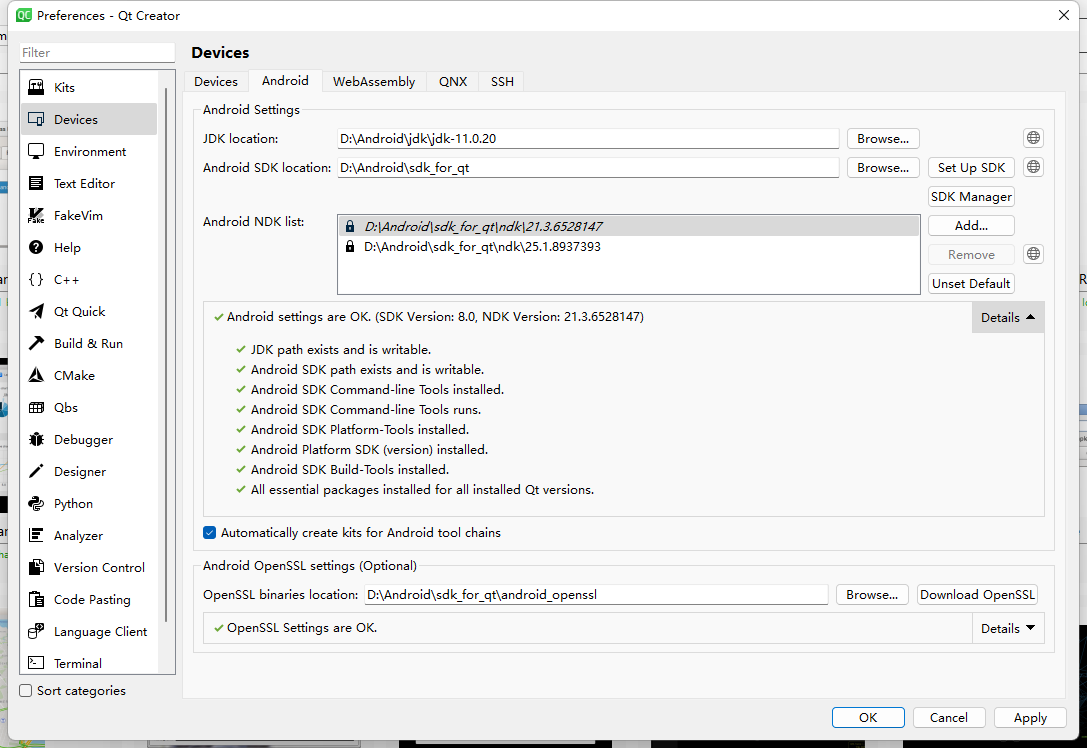Failed to detect the ABIs used by the Qt version. Check the settings in Devices > Android for errors
-
Hi,
I also have a problem of configing Android development environment.The problem is "Failed to detect the ABIs used by the Qt version. Check the settings in Devices > Android for errors". And, QtCreator cann't detect the kit for Android.
I installed Qt5.15.2. And I must use this version of qt , so I can't update to Qt6.5.3.
does anyone know how to solve this problem?
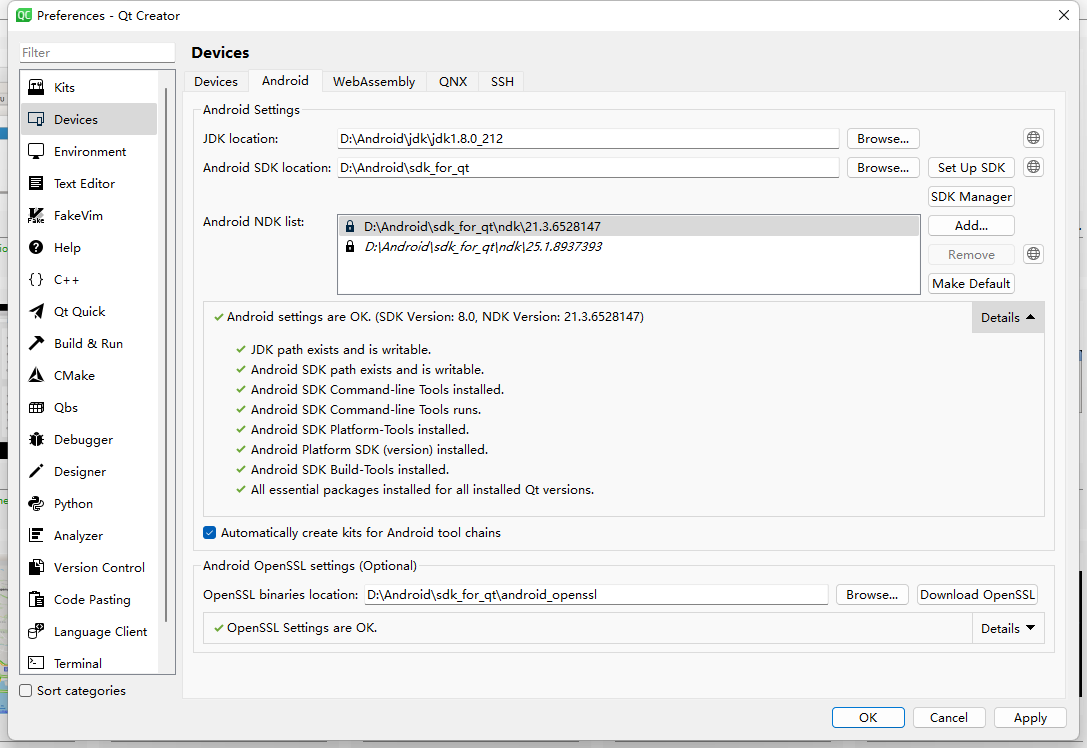
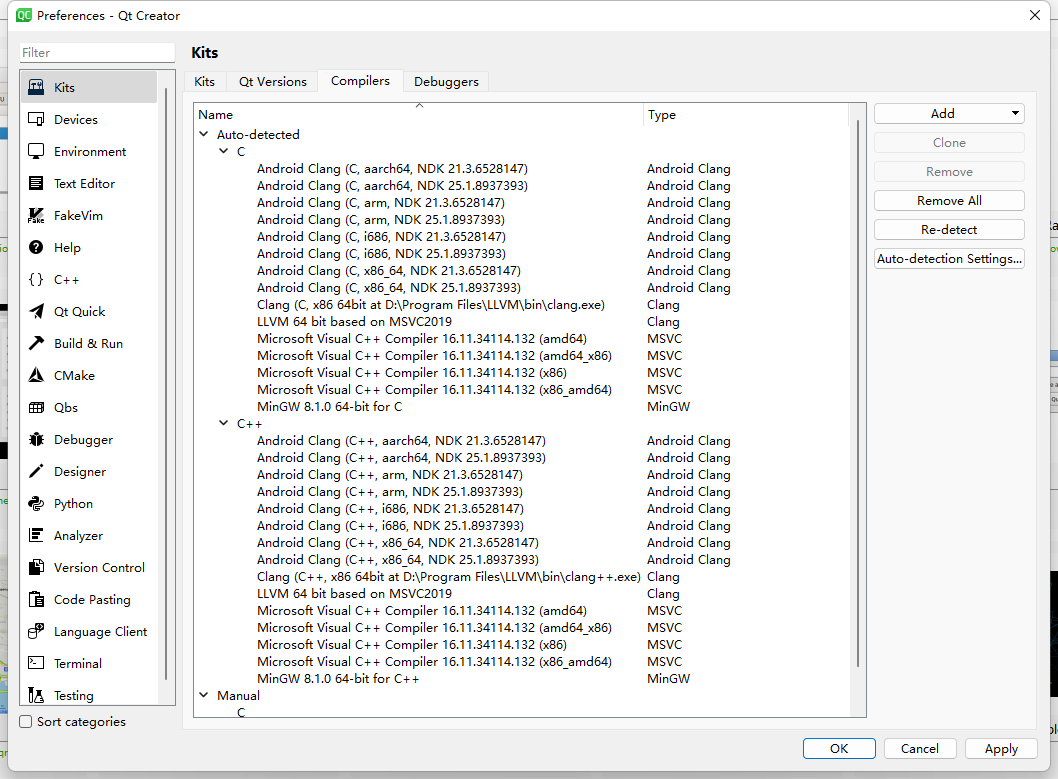
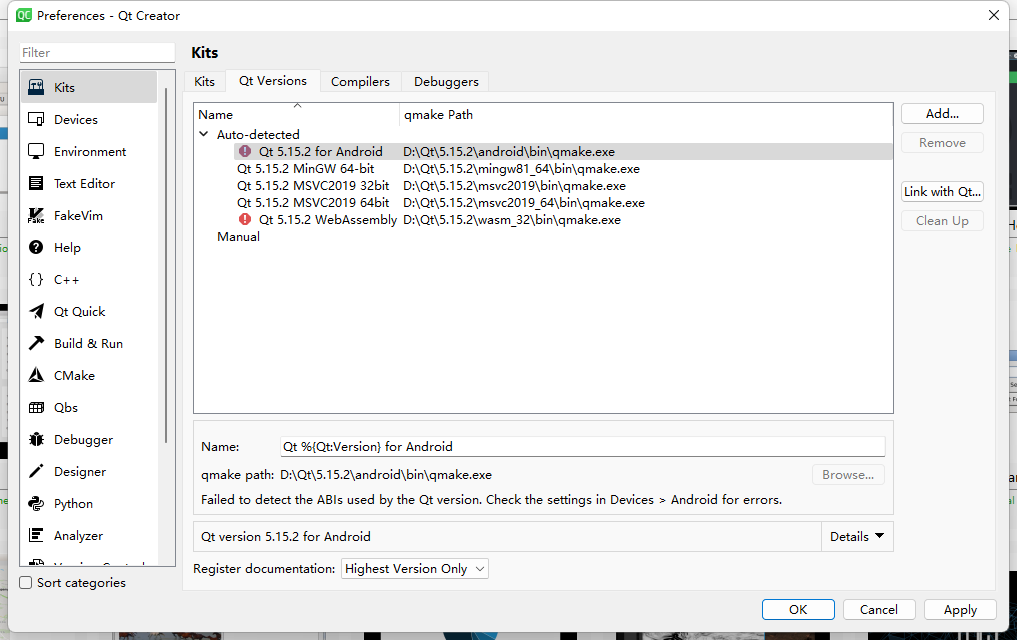
-
Hi,
I also have a problem of configing Android development environment.The problem is "Failed to detect the ABIs used by the Qt version. Check the settings in Devices > Android for errors". And, QtCreator cann't detect the kit for Android.
I installed Qt5.15.2. And I must use this version of qt , so I can't update to Qt6.5.3.
does anyone know how to solve this problem?
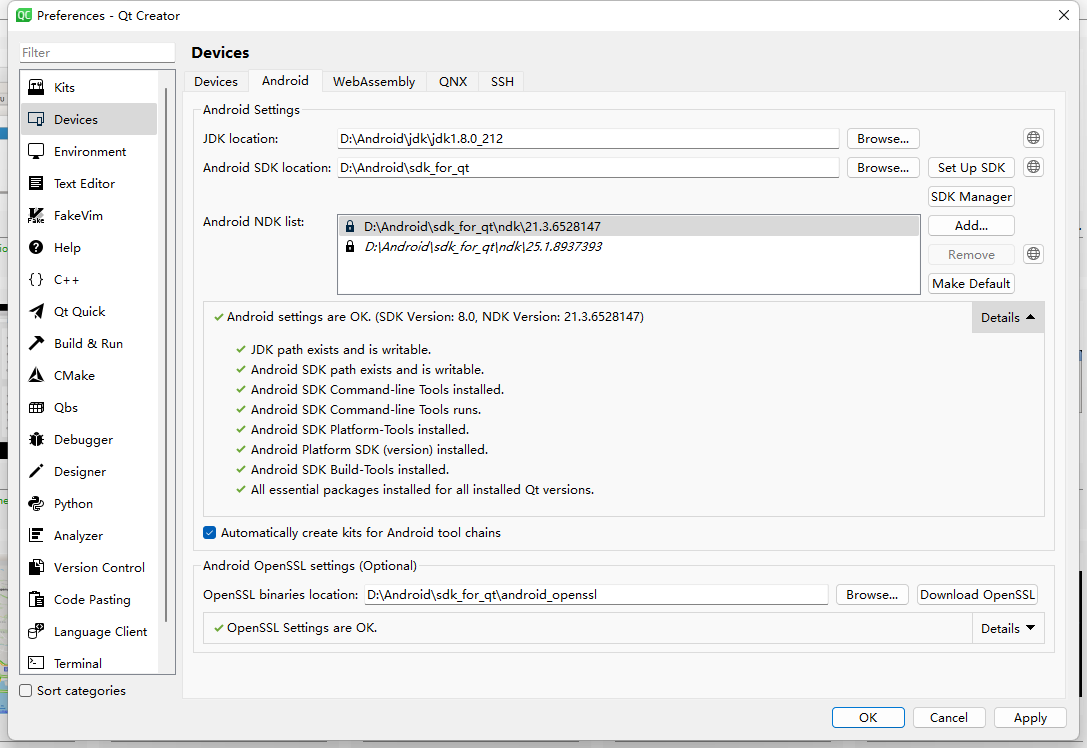
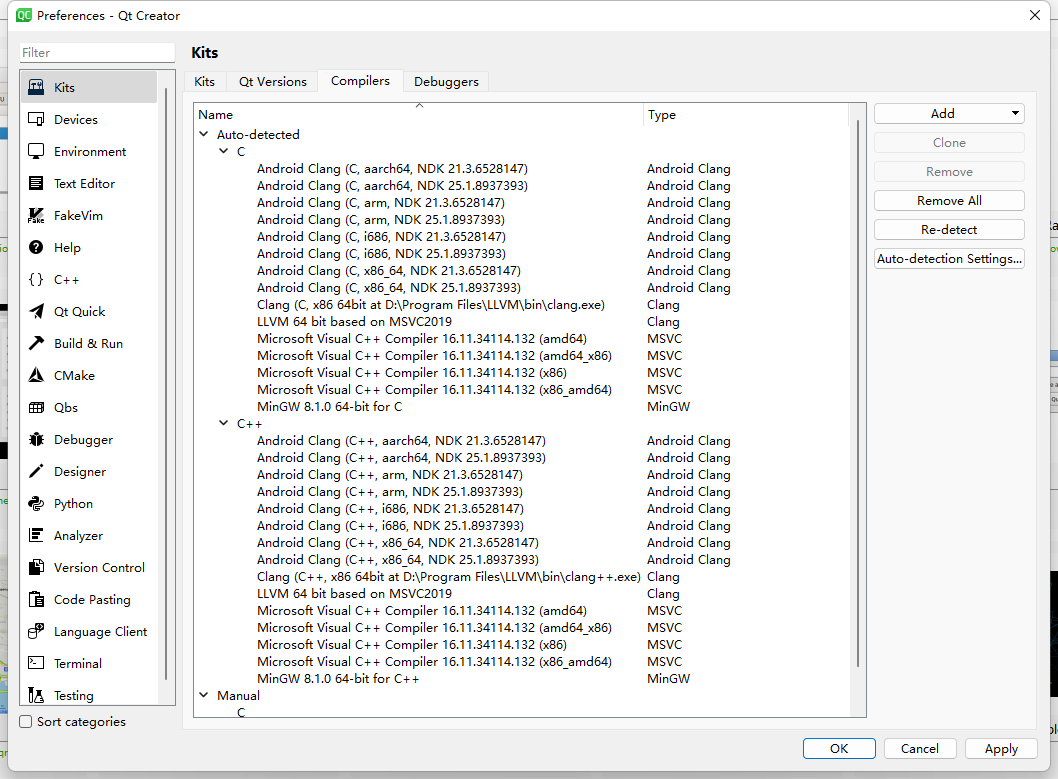
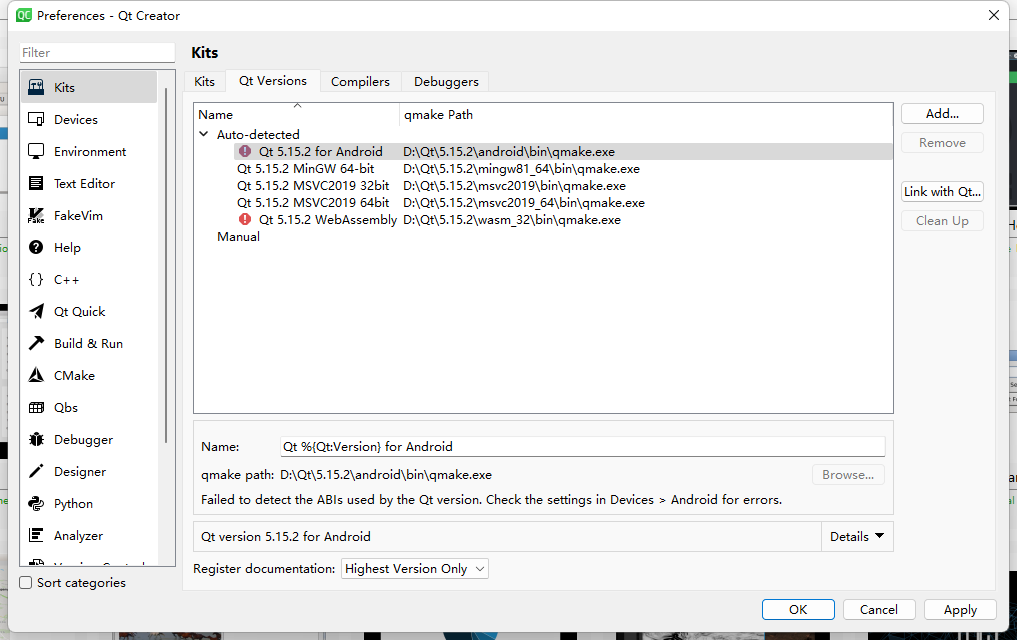
-
-
J Jonas929 has marked this topic as solved on
-
Hi everyone,
I had this problem when recently I installed Qt 6.6.1 and and that's how I solved it:
To fix it you only to doing is- Go to Preferences > Kits > Qt Versions,
- and manually add the qmake6 executable for each Android ABIs on Qt .
When you do those simple steps then Android kits will appear on the Kits tab.
You can see the below images.
Best regards,
rreinoso.

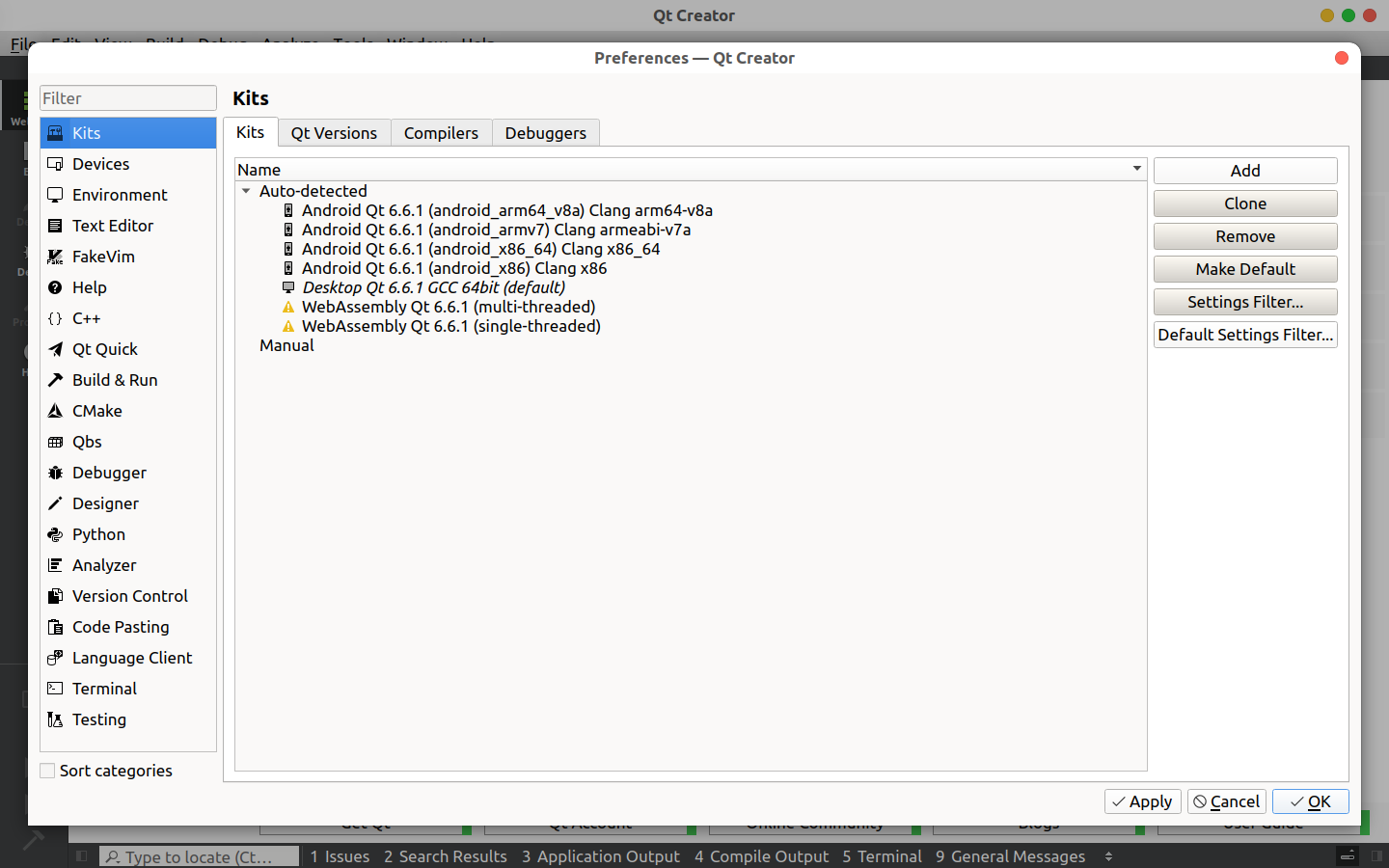
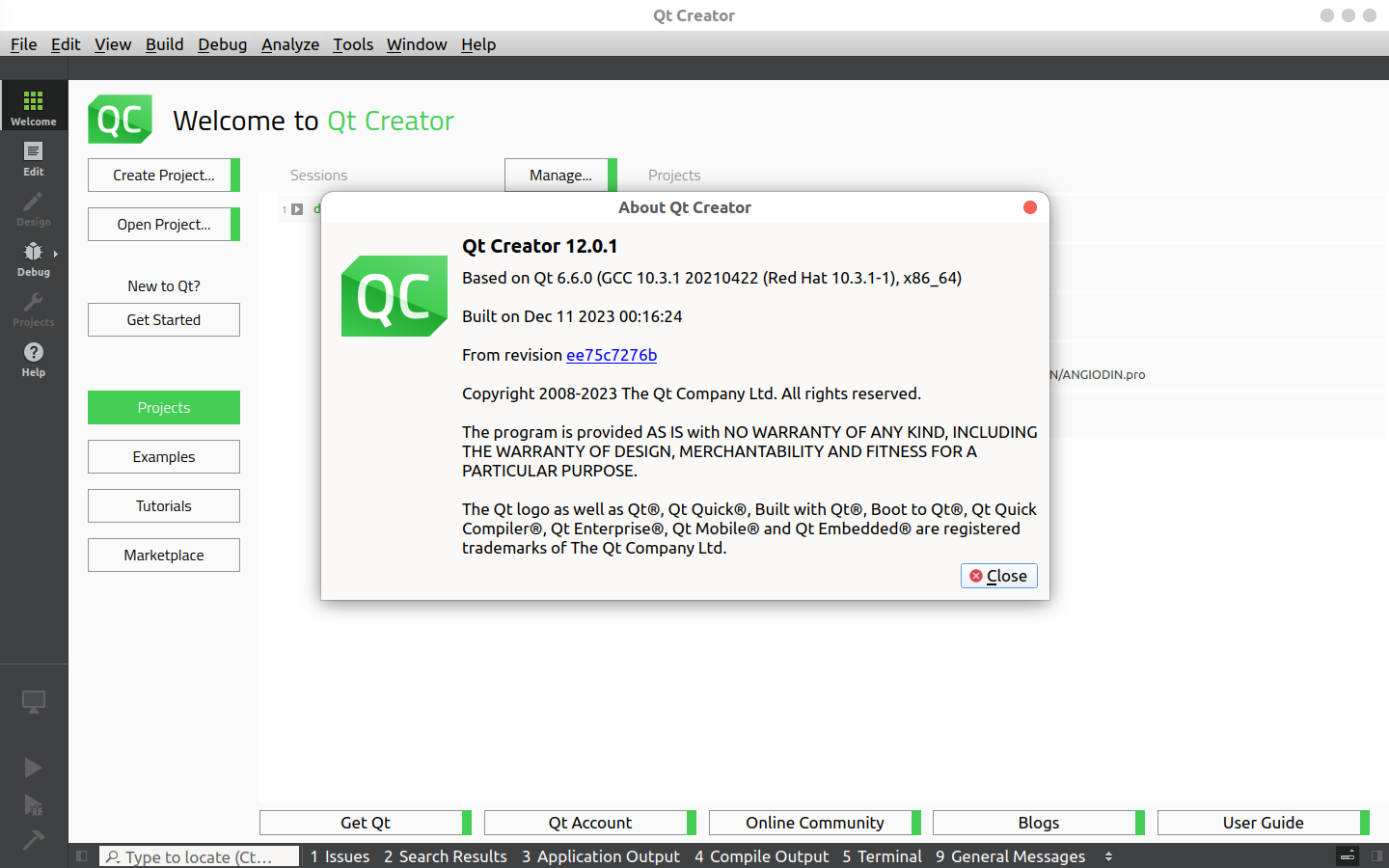
-
Hi everyone,
I had this problem when recently I installed Qt 6.6.1 and and that's how I solved it:
To fix it you only to doing is- Go to Preferences > Kits > Qt Versions,
- and manually add the qmake6 executable for each Android ABIs on Qt .
When you do those simple steps then Android kits will appear on the Kits tab.
You can see the below images.
Best regards,
rreinoso.

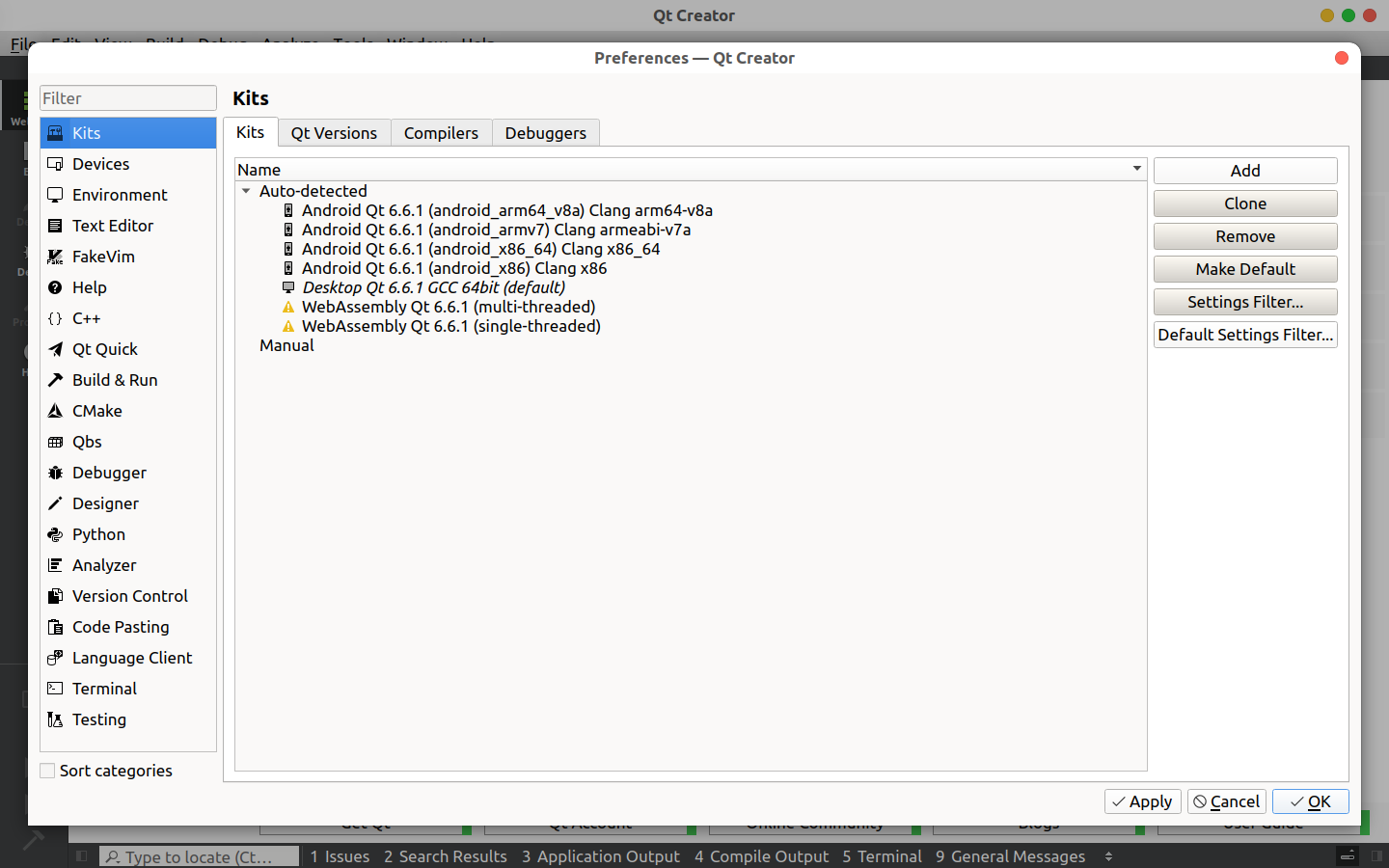
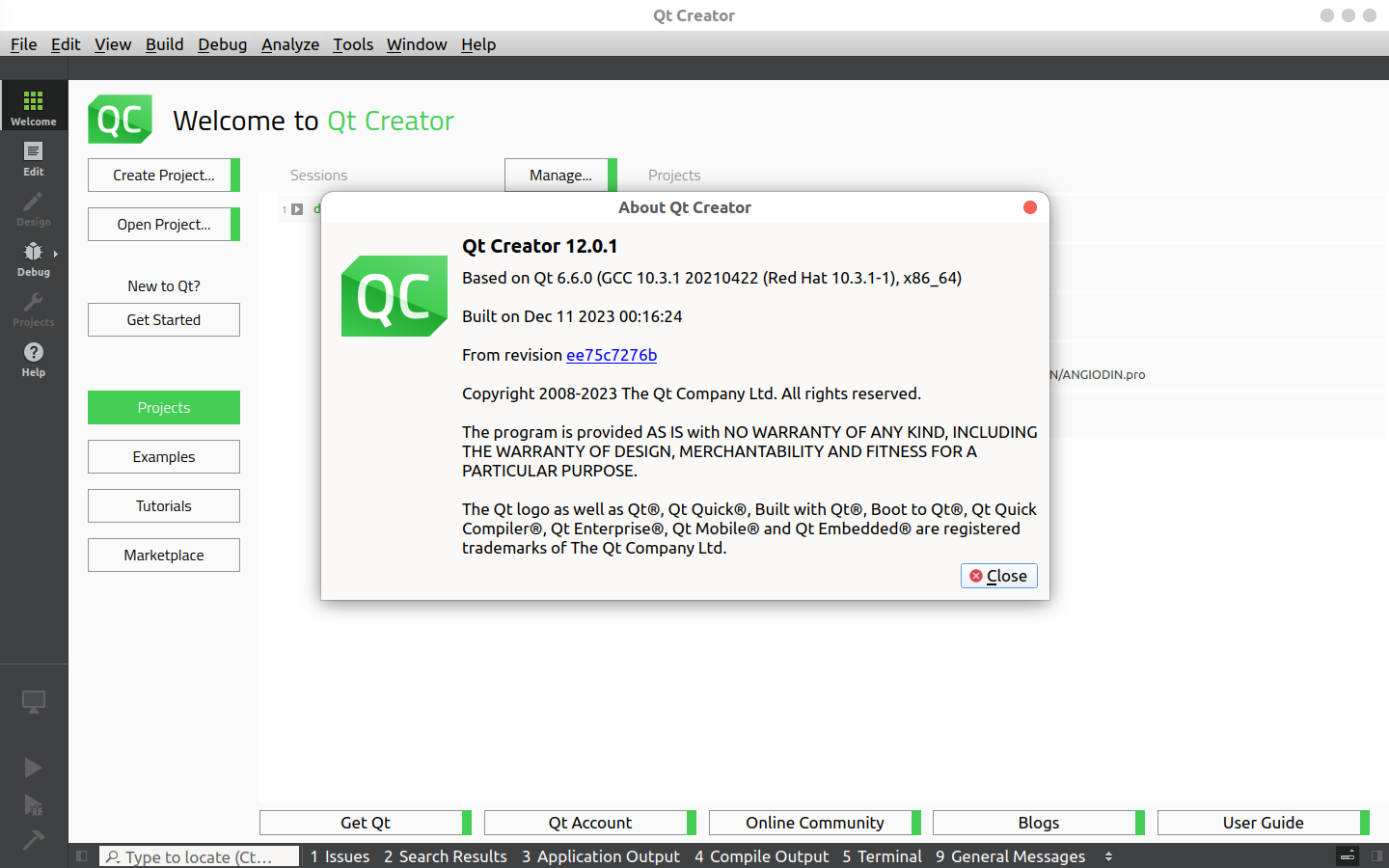
@rreinoso You are a true life saver, thank you!
But auto detection is still bugged, as it should not rely on user's manual settings. -
This solution doesn't work for me when trying to use a Qt 5 installation. Do you have any ideas?