why my app cant display image ?
-
PyQt6, window 10, Python 3.10.4
I use code from this https://www.geeksforgeeks.org/pyqt5-how-to-add-image-in-window/ and change it to PyQt6, but why i cant display image with .png ?
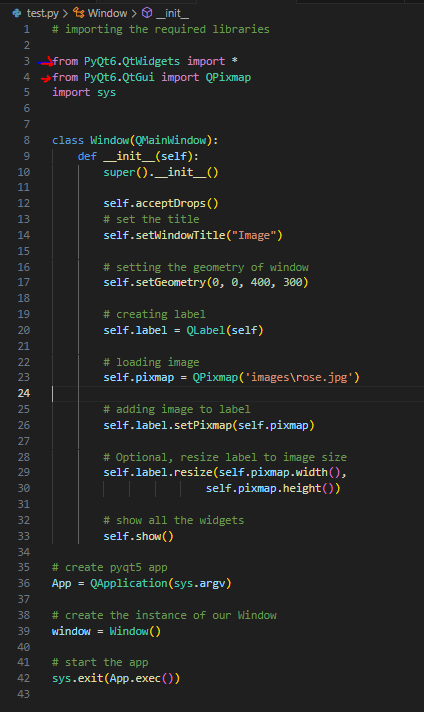
-
PyQt6, window 10, Python 3.10.4
I use code from this https://www.geeksforgeeks.org/pyqt5-how-to-add-image-in-window/ and change it to PyQt6, but why i cant display image with .png ?
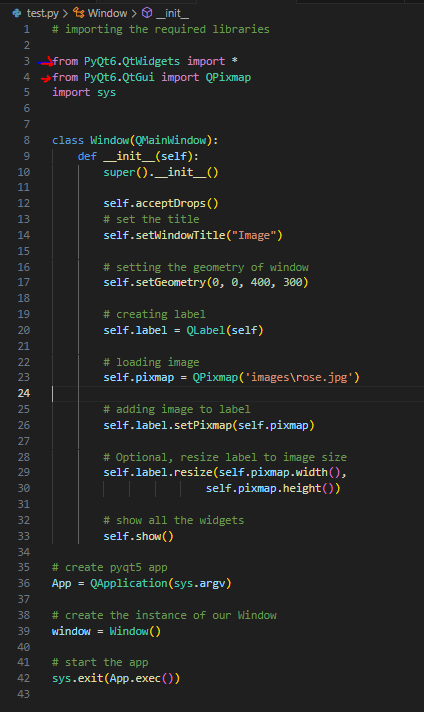
-
@inkybear said in why my app cant display image ?:
with .png ?
Because the file is
.jpg?Please post code as text (with Code tags) rather than screen shots.
