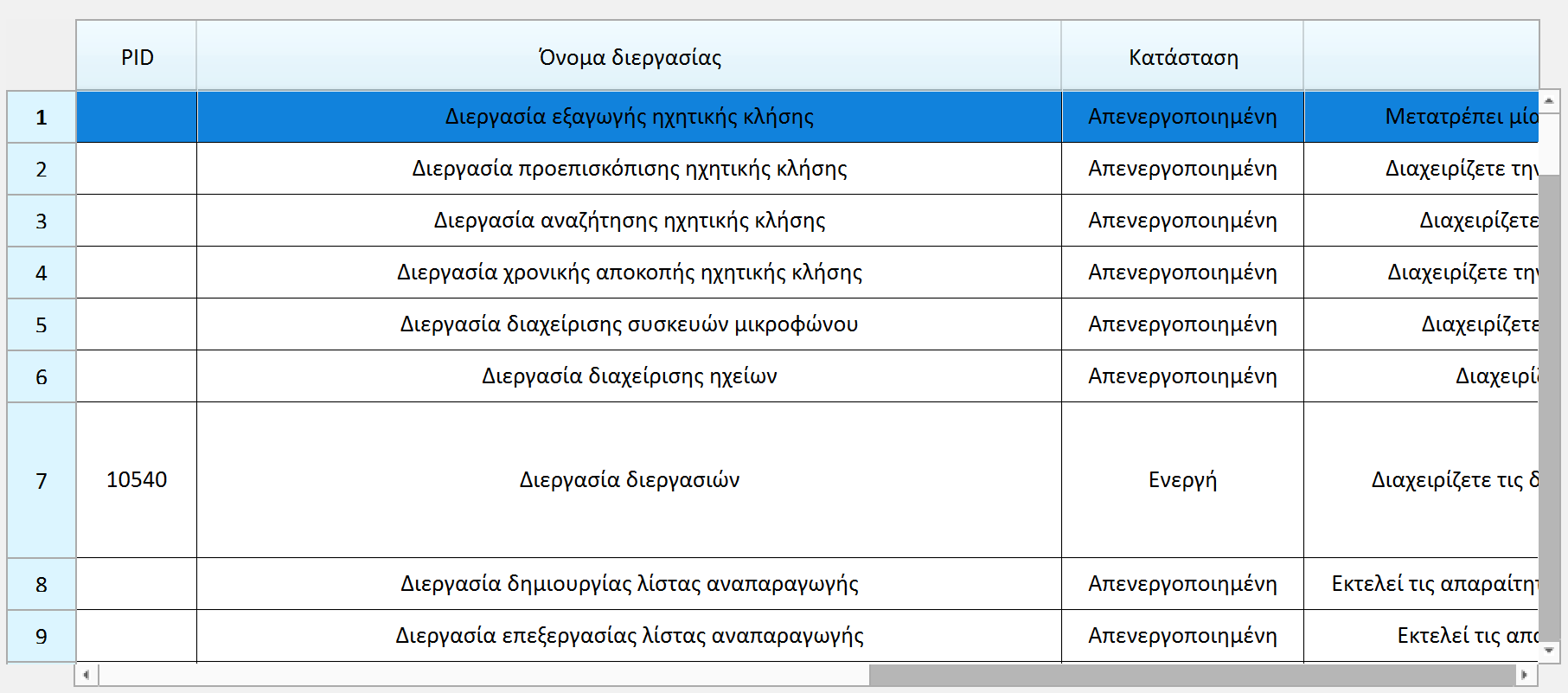Hide bottom right borders in QTableWidget
-
How can i style the bottom right corner of QTableWidget in case horizontal and vertical scrollbars are on?
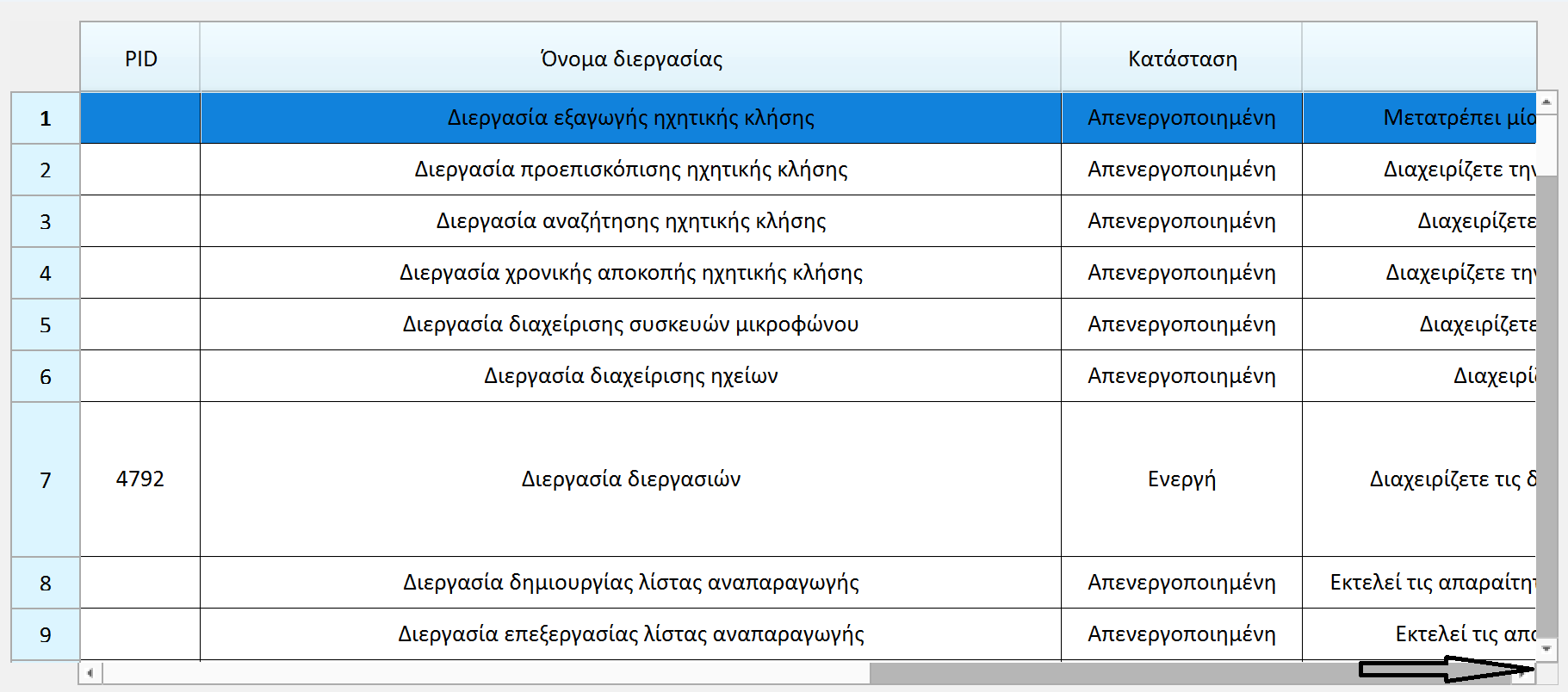
I mean the square corner borders under vertical scrollbar and right to horizontal scrollbar.
Edit: This only happens when i am applying style to QApplication (for example:
self.app.setStyle("Fusion")or
self.app.setStyle(""))
-
bottom_corner_widget = QtWidgets.QWidget(self.main_self.ui_manage_proccesses_window.table) bottom_corner_widget.setStyleSheet("QWidget{background:"+self.main_self.default_background_color+";width:13px;height:13px;}") bottom_corner_widget.setFixedHeight(13) bottom_corner_widget.setFixedWidth(13) bottom_corner_widget.move(self.main_self.ui_manage_proccesses_window.table.width()-13,self.main_self.ui_manage_proccesses_window.table.height()-13) bottom_corner_widget.show()This code creates a helper widget which has parent the table, dimensions like scrollbar dimensions, background-color like QDialog background color and position to bottom right corner of the table.
Result: