How to forbid to use gnome terminal for specific app
-
There is Qt App, settings set to use gnome terminal for ALL Qt Apps, but for current Qt App I need to produce output to other output source
Is there a way to explicitly forbid to use gnome terminal for current project?
What are the common ways to print output (I would use some QT widget for Desktop) -
There is Qt App, settings set to use gnome terminal for ALL Qt Apps, but for current Qt App I need to produce output to other output source
Is there a way to explicitly forbid to use gnome terminal for current project?
What are the common ways to print output (I would use some QT widget for Desktop)@JacobNovitsky I don't understand the question.
In what way does the app use Gnome Terminal? Do you mean the app currently outputs to stdout (have nothing to do with any specific terminal) and you want to forward this output to some other endpoint (like file)?"What are the common ways to print output" - print to where and what is this output? Please explain better.
-
There is Qt App, settings set to use gnome terminal for ALL Qt Apps, but for current Qt App I need to produce output to other output source
Is there a way to explicitly forbid to use gnome terminal for current project?
What are the common ways to print output (I would use some QT widget for Desktop)@JacobNovitsky said in How to forbid to use gnome terminal for specific app:
What are the common ways to print output (I would use some QT widget for Desktop)
Your OS terminal or the console inside your IDE (e.g. QtCreator output pane)
-
@JacobNovitsky said in How to forbid to use gnome terminal for specific app:
What are the common ways to print output (I would use some QT widget for Desktop)
Your OS terminal or the console inside your IDE (e.g. QtCreator output pane)
@Pl45m4 my settings below
It set for all app made with Qt Creator, but for one specific app don't need the terminal, I need to debug it with QWindow something
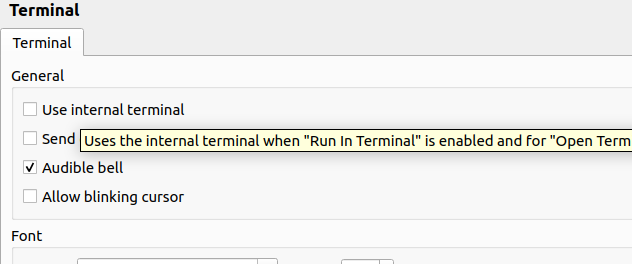
-
@Pl45m4 my settings below
It set for all app made with Qt Creator, but for one specific app don't need the terminal, I need to debug it with QWindow something
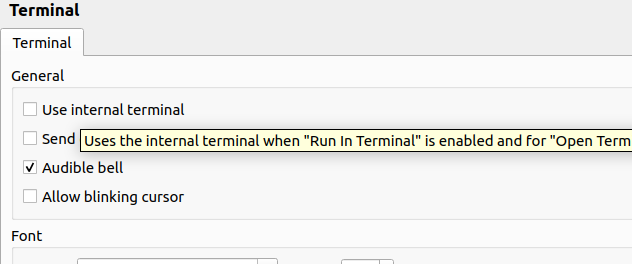
@JacobNovitsky said in How to forbid to use gnome terminal for specific app:
I need to debug it with QWindow something
Then do so. Implement something where you can see debug messages in a
QWidget.
But it could be hard to track down issues when the GUI hangs/crashes and your "debug widget" is not responding either...
There's a reason why debug output is send to a separate terminal/console and usually not displayed by the app you want to debug.
