How to hide GridView when zooming in a picture shown on QGraphicsView
-
A picture is shown on screen using QGraphicsScene and QGraphicsView. When I zoom in, the GridView appears in front of the picture (see below)
How can I hide the GridView when zooming in, make those small squares become smooth like shown with QLabel (see below)

-
A picture is shown on screen using QGraphicsScene and QGraphicsView. When I zoom in, the GridView appears in front of the picture (see below)
How can I hide the GridView when zooming in, make those small squares become smooth like shown with QLabel (see below)

@Vesper
Hello, welcome. I am not aware of any "GridView" on aQGraphicsView(or aQGraphicsScene), unless you draw one yourself. Which presumably you don't do, and it wouldn't look like this anyway. So although I can see a difference between the two pictures I don't know what/why. What is the code for each one, how do you show the picture, how do you zoom? -
A picture is shown on screen using QGraphicsScene and QGraphicsView. When I zoom in, the GridView appears in front of the picture (see below)
How can I hide the GridView when zooming in, make those small squares become smooth like shown with QLabel (see below)

-
A picture is shown on screen using QGraphicsScene and QGraphicsView. When I zoom in, the GridView appears in front of the picture (see below)
How can I hide the GridView when zooming in, make those small squares become smooth like shown with QLabel (see below)

