Invalid toolchain
-
Hi everyone,
I've a problem with my compiler.
QT Kits (compilers) don't detect my compiler (g++ and gcc by msys), and, when I search that compilers in the file, copiler says "Invalid toolchain".Also, if I click "re-detect", QT close the program, and I don't know if it is problem of the new version (11.0.0).
How can I solve it?
I show you a picture with this:
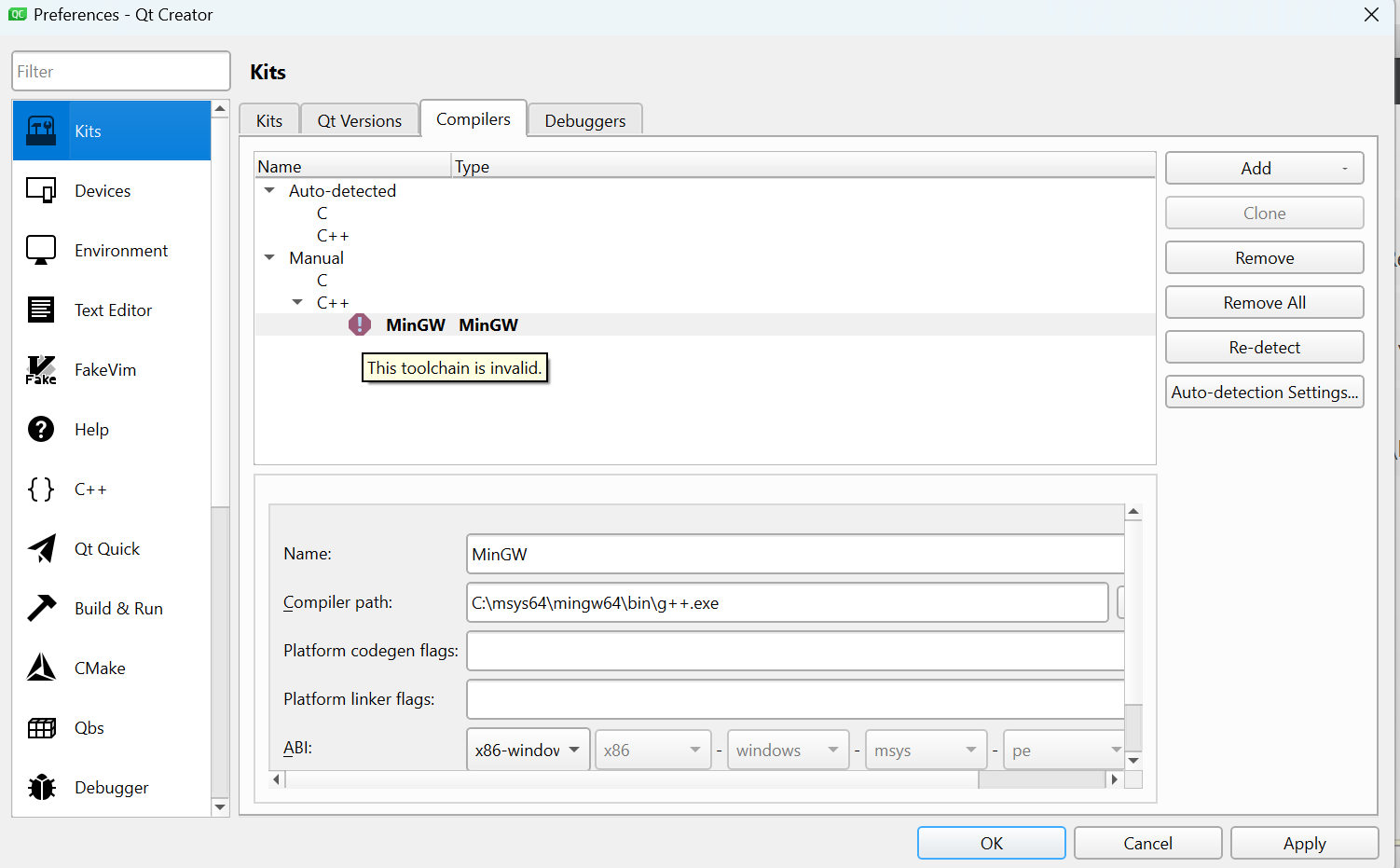
Regards!
-
Hi everyone,
I've a problem with my compiler.
QT Kits (compilers) don't detect my compiler (g++ and gcc by msys), and, when I search that compilers in the file, copiler says "Invalid toolchain".Also, if I click "re-detect", QT close the program, and I don't know if it is problem of the new version (11.0.0).
How can I solve it?
I show you a picture with this:
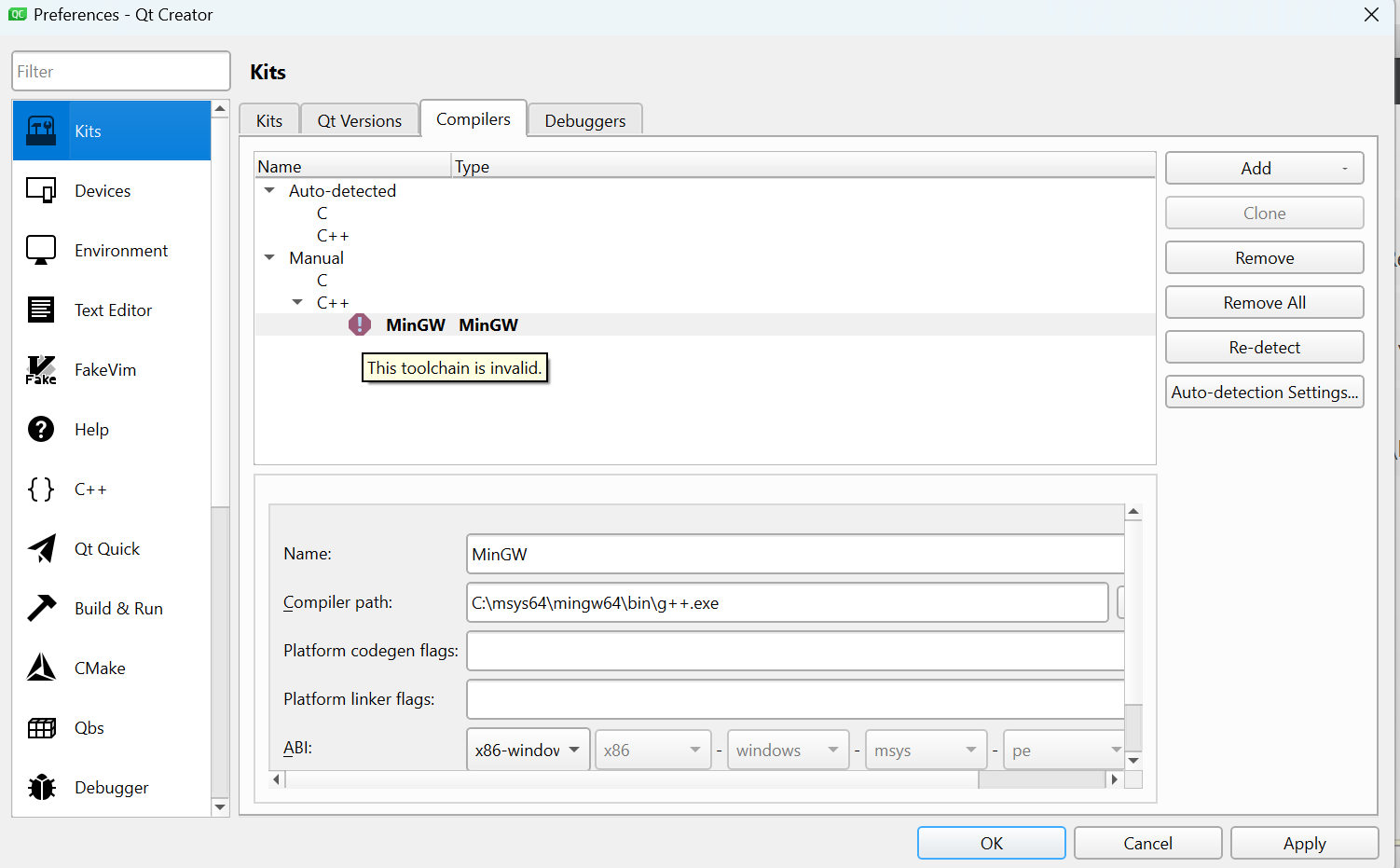
Regards!
-
 C Christian Ehrlicher moved this topic from Installation and Deployment on
C Christian Ehrlicher moved this topic from Installation and Deployment on
-
Just click "Apply" and the error will go away.
At least this is what happens on my machine 🙂
