debugerror:copy a project(allfiles)from UBUNTU to Windows
-
copy a project(allfiles)from UBUNTU to Windows
debugerror
How to fix it?Thanks.
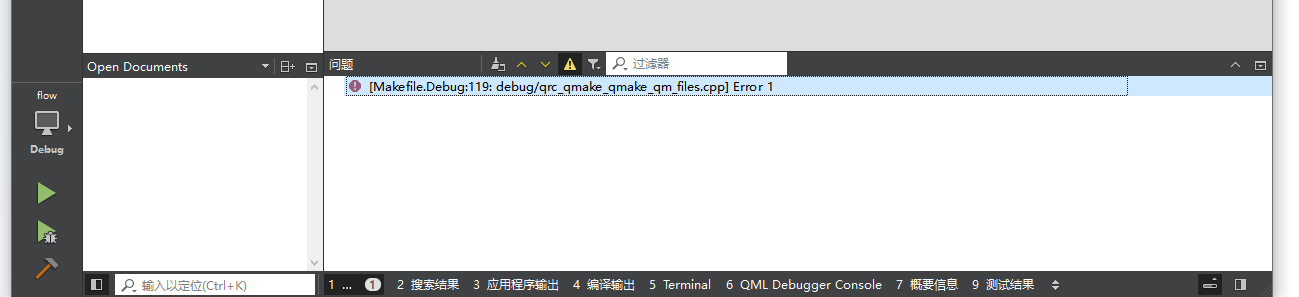
-
copy a project(allfiles)from UBUNTU to Windows
debugerror
How to fix it?Thanks.
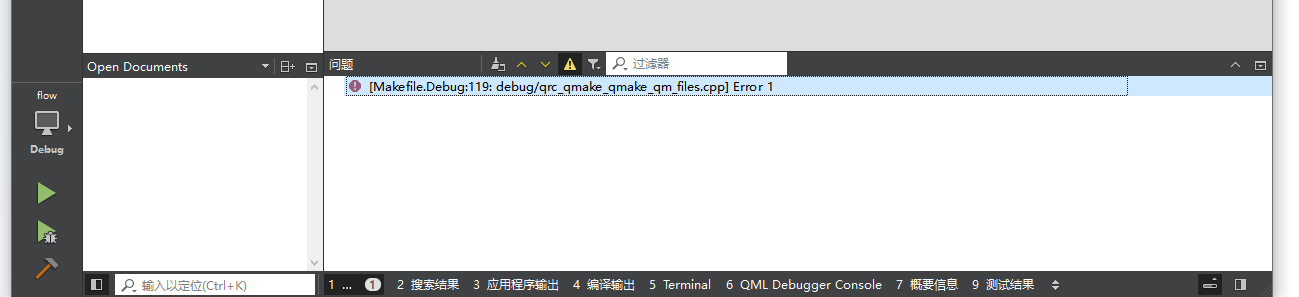
@xsupport_wang said in debugerror:copy a project(allfiles)from UBUNTU to Windows:
allfiles
What does that mean? I hope you do not copy binaries and generated makefiles.
Please post the actual error...
-
copy a project(allfiles)from UBUNTU to Windows
debugerror
How to fix it?Thanks.
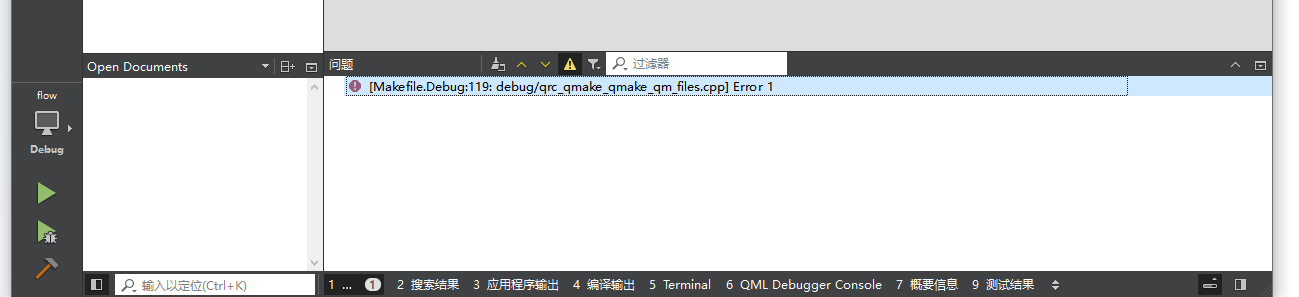
@xsupport_wang Do NOT simply copy all files over and expect it to work.
If this is a cross compile able project, or you want it to make one, only copy the source files over.
qrc_xxx.cpp files like the one in the error console are auto generated files, in this case it was done by qmake.
Delete it, let qmake generate it anew.
