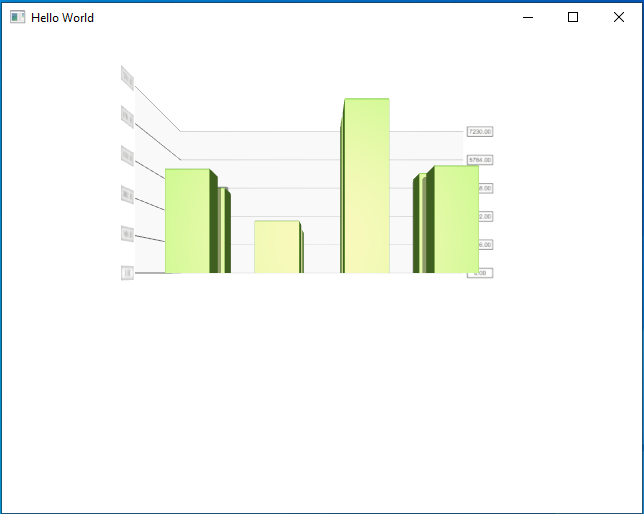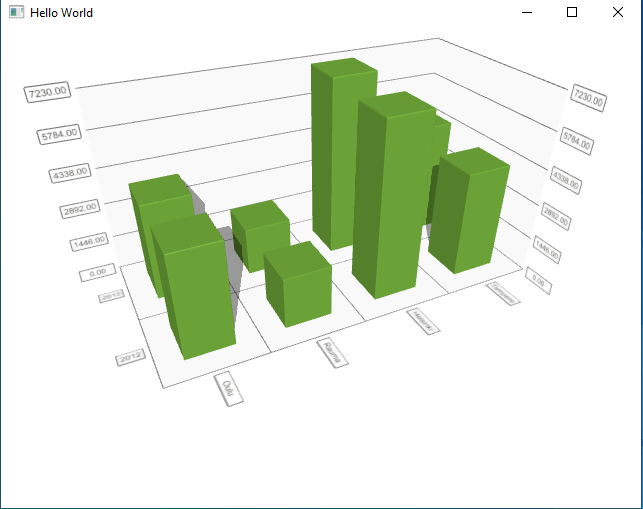Qt Creator shows nothing for my first 3D project!
-
Yes, using a
Windowinstead of thatItemsolved the issue.import QtQuick import QtQuick.Window import QtDataVisualization Window { width: 640 height: 480 visible: true title: qsTr("Hello World") Item { width: 640 height: 480 Bars3D { // ...I get this output:
And when I move the mouse holding the right-click button, it shows different views of that, like:
Do you get the output with the same quality?
(If possible send a screenshot of the output once you run the project, please. I just like to be sure about my graphics card performance for that project)Here you go:
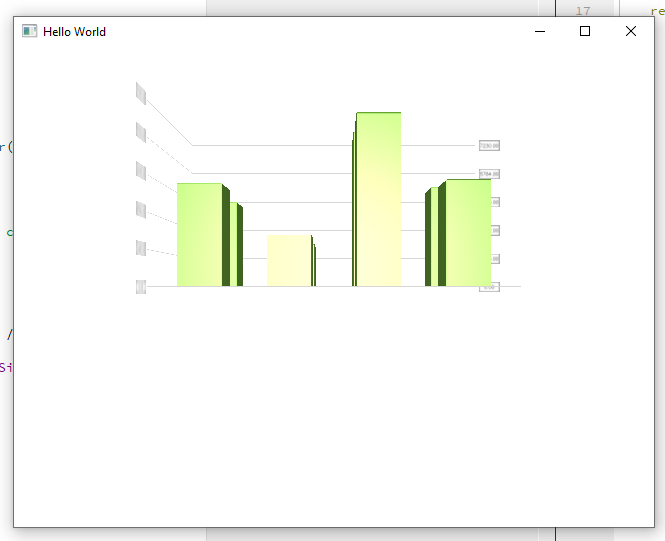
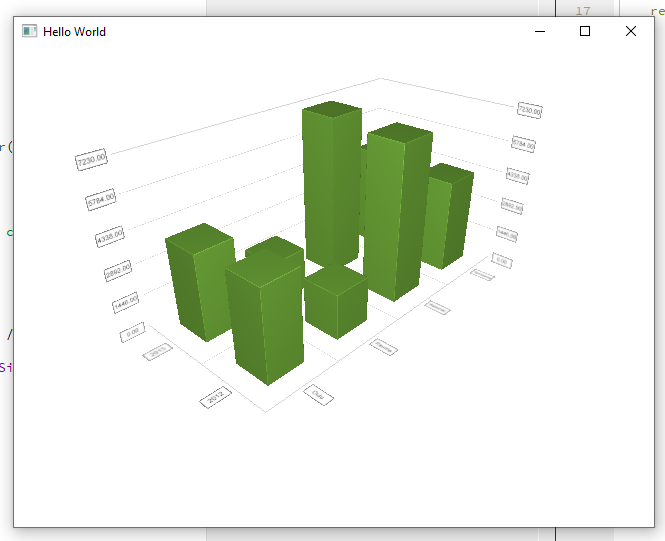
-
Q qcoderpro has marked this topic as solved on