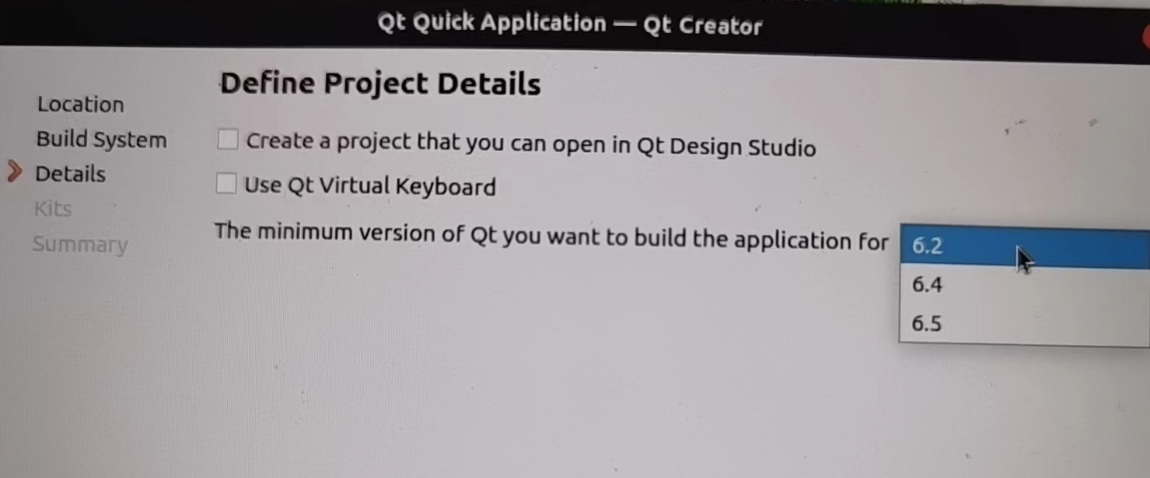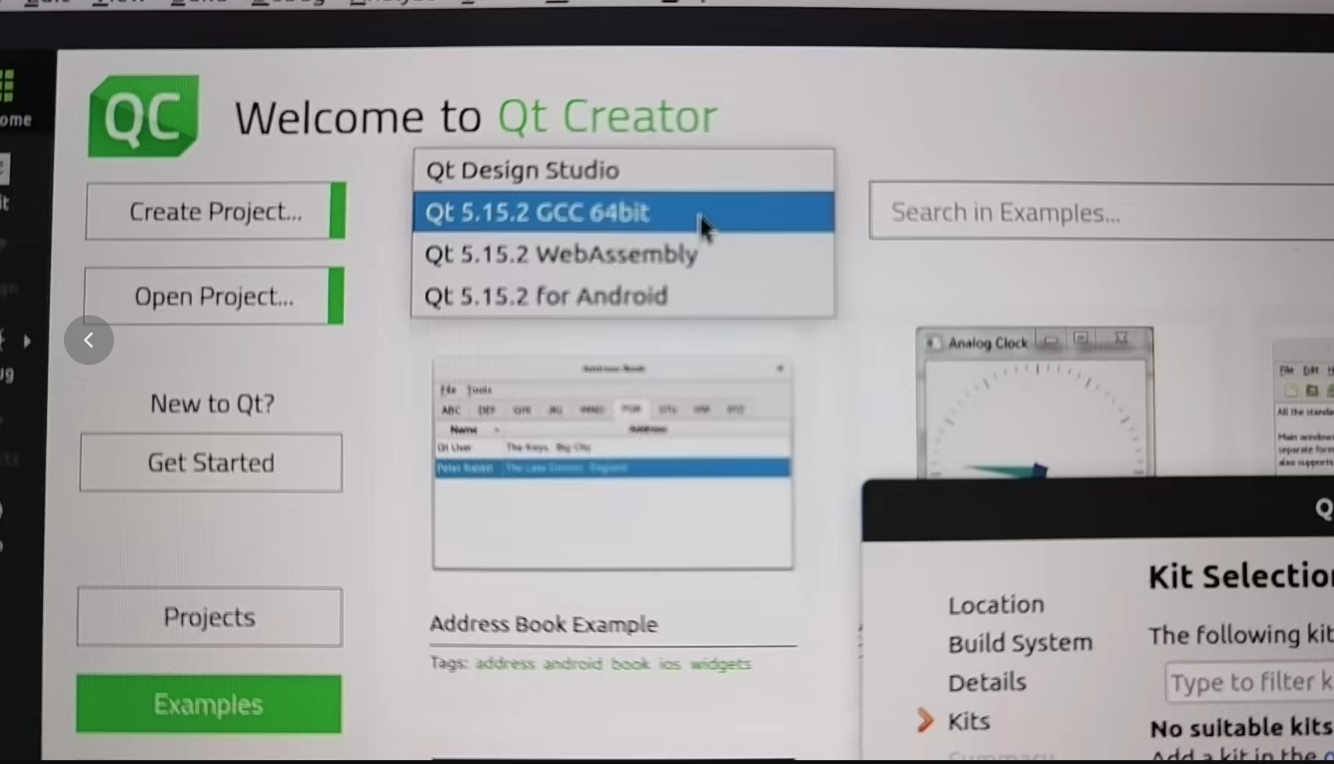Qt 5.15.2 mimimun version is 6.2??
-
Hello everyone, I have installed Qt 5.15.2, but when creating a project, I can only select versions 6.2, 6.4, and 6.5. Also, I cannot select a compiler,but it is there. Is there something wrong?    
-
@mzimmers
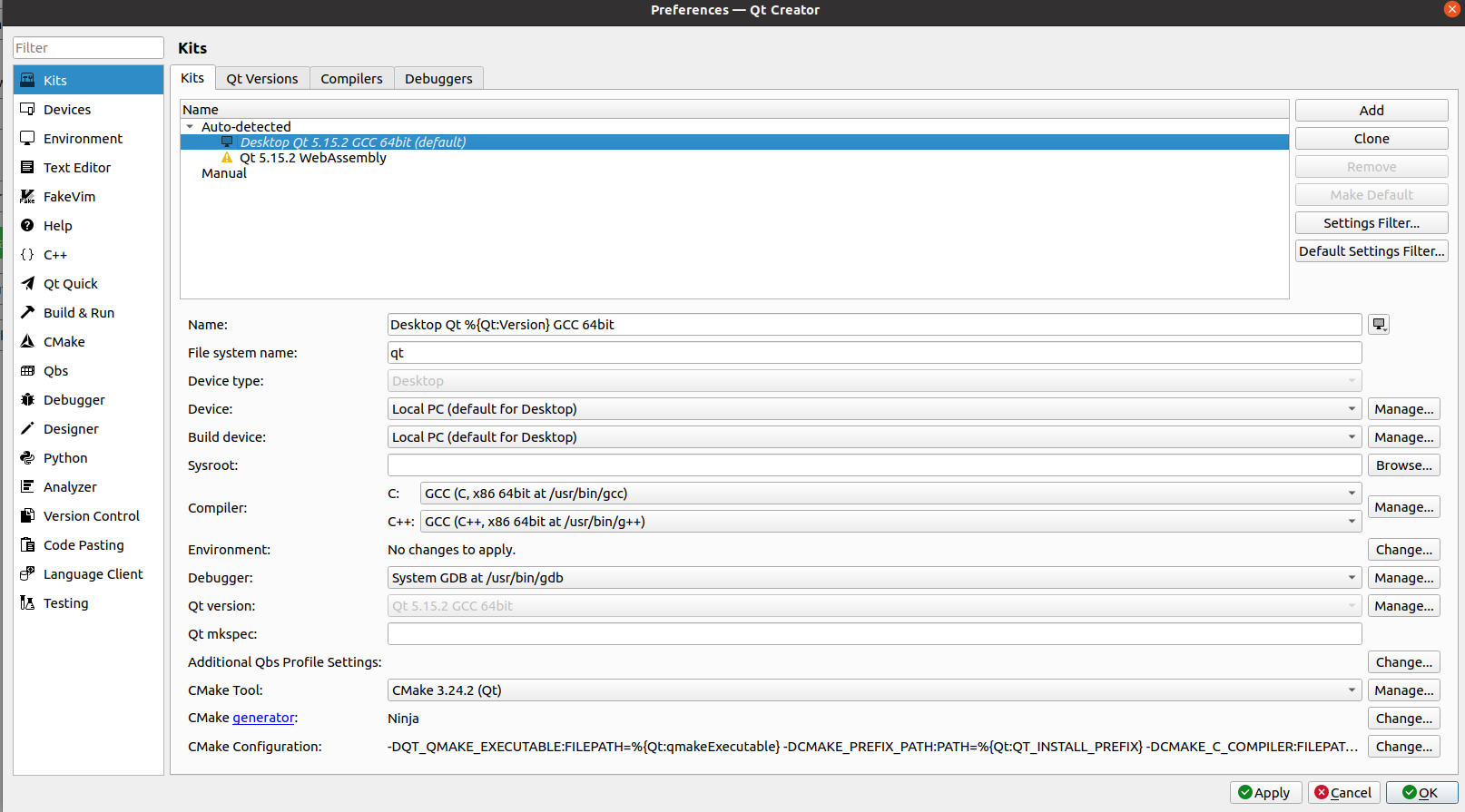
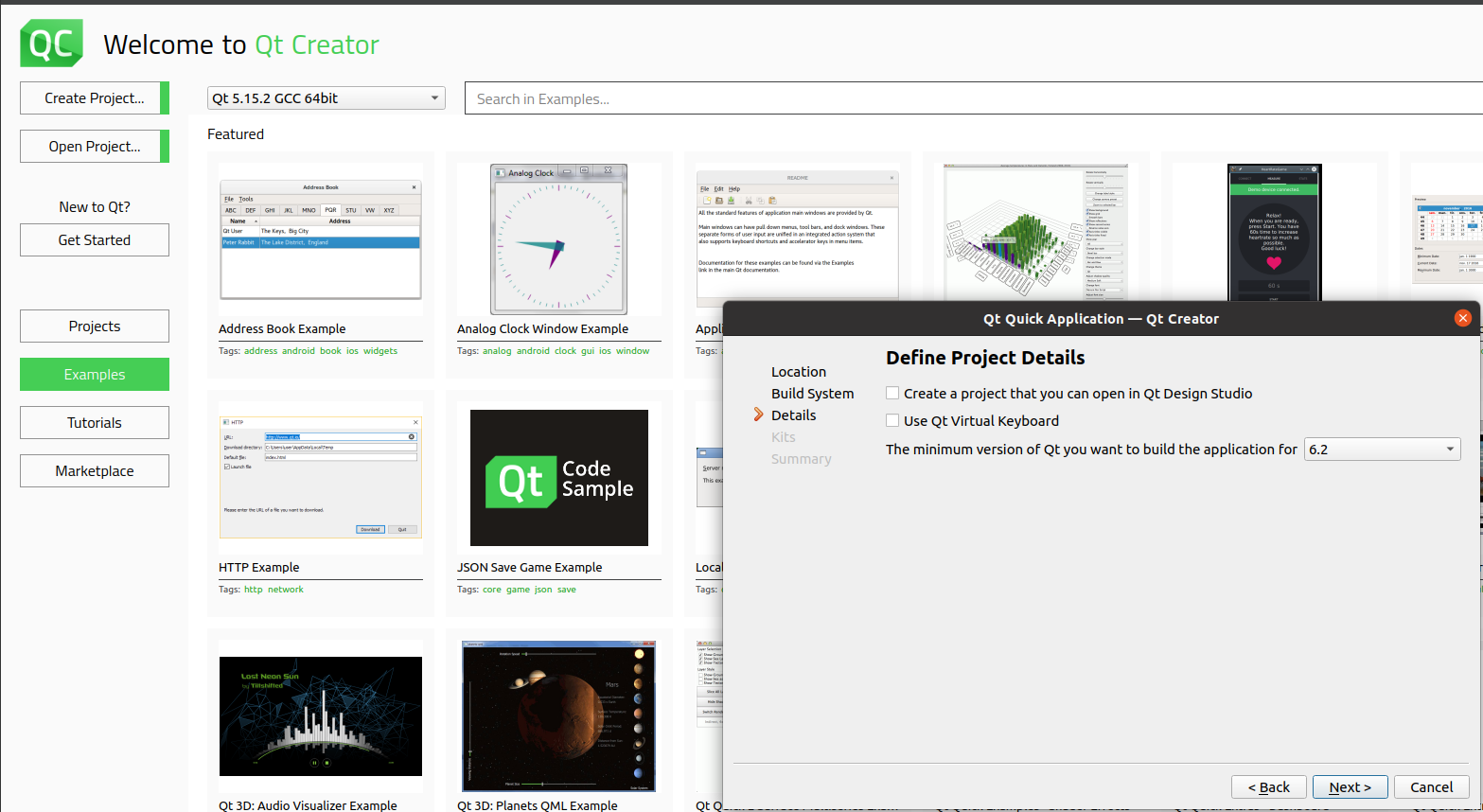 . the kit is OK
. the kit is OK -
 C Christian Ehrlicher moved this topic from General and Desktop on
C Christian Ehrlicher moved this topic from General and Desktop on
-
OK, since the kit is there, the next thing to check is the Qt versions. Can you show what's under that tab?
-
@yugong0216 what I meant was to check the versions of Qt that Creator recognizes. This can be seen in the Qt Versions Tab of the Kits section of preferences.
-
@yugong0216 what I meant was to check the versions of Qt that Creator recognizes. This can be seen in the Qt Versions Tab of the Kits section of preferences.
@mzimmers
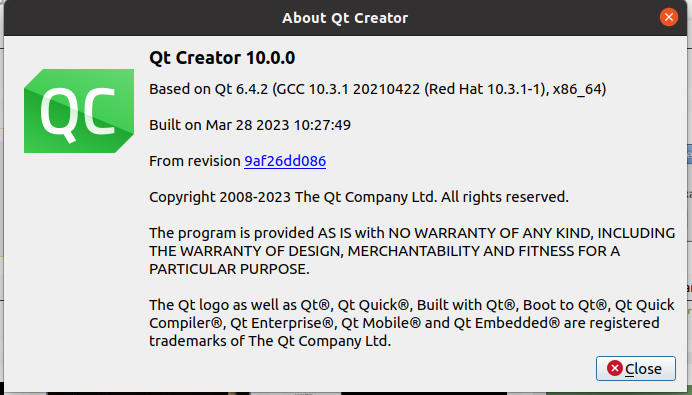
Qt 10.0.0 . Based on Qt6.4.2, so the minimin version is 6.2? -
@mzimmers
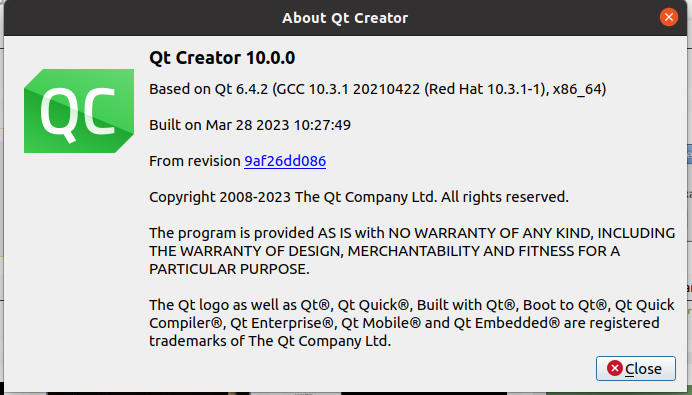
Qt 10.0.0 . Based on Qt6.4.2, so the minimin version is 6.2?@yugong0216 It is likely that all examples are Qt6 ones, not for Qt5 since you might have installed Qt6 first. And you can not use Qt5 kit to run Qt6 examples. That makes sense.
I guess you can find where Qt5 examples are installed. And you can use QtCreator to load them with Qt5 kit. But the first thing I would do is to move or copy the whole Qt5 examples dir to your own workspace and run them from there using Qt creator.
On Ubuntu, you can simply build any example from command lines and run them there as well. All examples have cmake and qmake files.
-
@yugong0216 It is likely that all examples are Qt6 ones, not for Qt5 since you might have installed Qt6 first. And you can not use Qt5 kit to run Qt6 examples. That makes sense.
I guess you can find where Qt5 examples are installed. And you can use QtCreator to load them with Qt5 kit. But the first thing I would do is to move or copy the whole Qt5 examples dir to your own workspace and run them from there using Qt creator.
On Ubuntu, you can simply build any example from command lines and run them there as well. All examples have cmake and qmake files.
@JoeCFD I have already tried, and this computer is not using a VMworkstation virtual machine. It was because of this problem that I reinstalled the system, but the result is that I can only select version 6.2, and I still cannot create a project.
-
@JoeCFD I have already tried, and this computer is not using a VMworkstation virtual machine. It was because of this problem that I reinstalled the system, but the result is that I can only select version 6.2, and I still cannot create a project.
@yugong0216 once again, please go to Preferences -> Kits -> Qt Versions and show us what you see.
-
@yugong0216 once again, please go to Preferences -> Kits -> Qt Versions and show us what you see.
@mzimmers this?
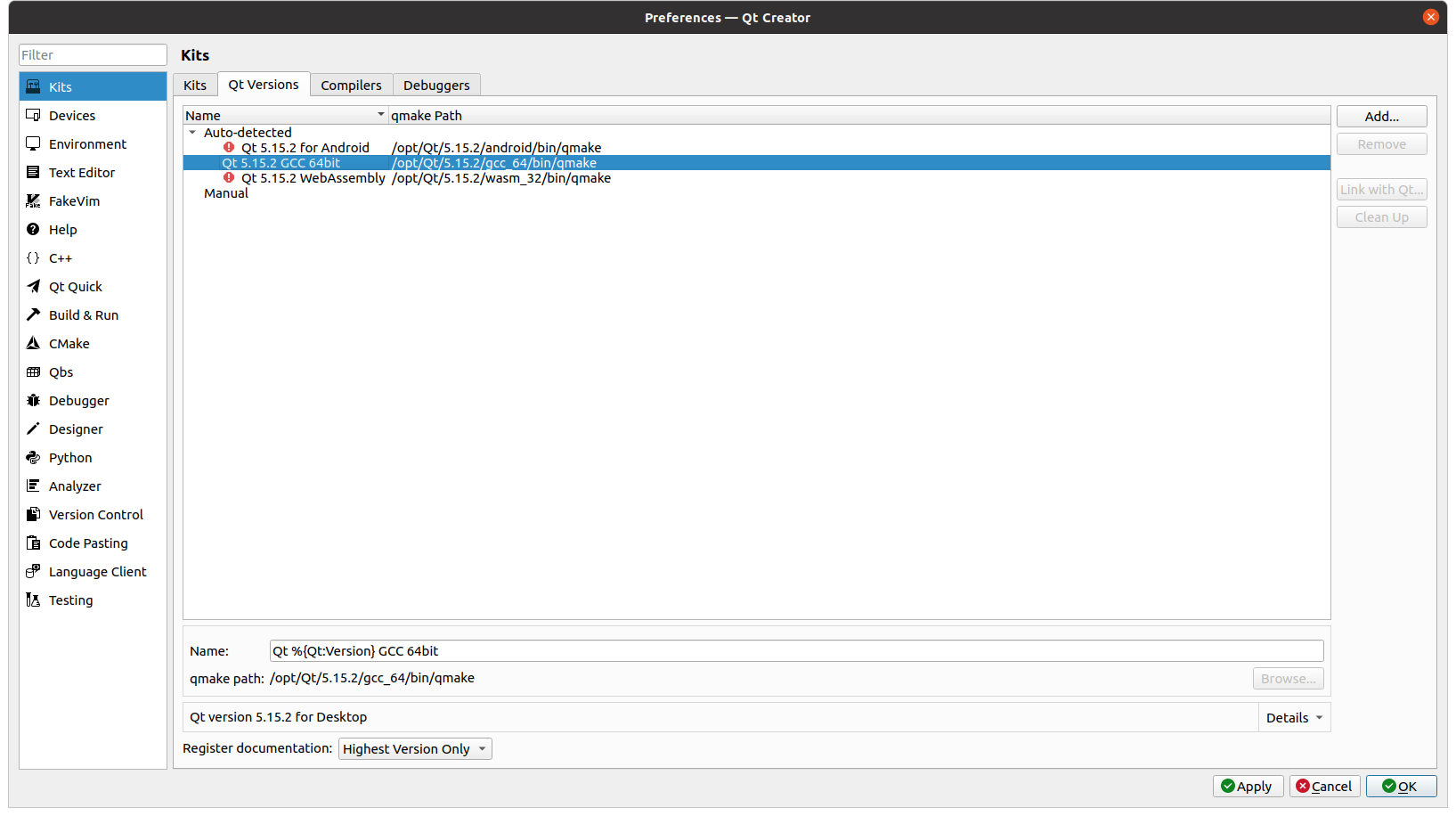
-
@mzimmers this?
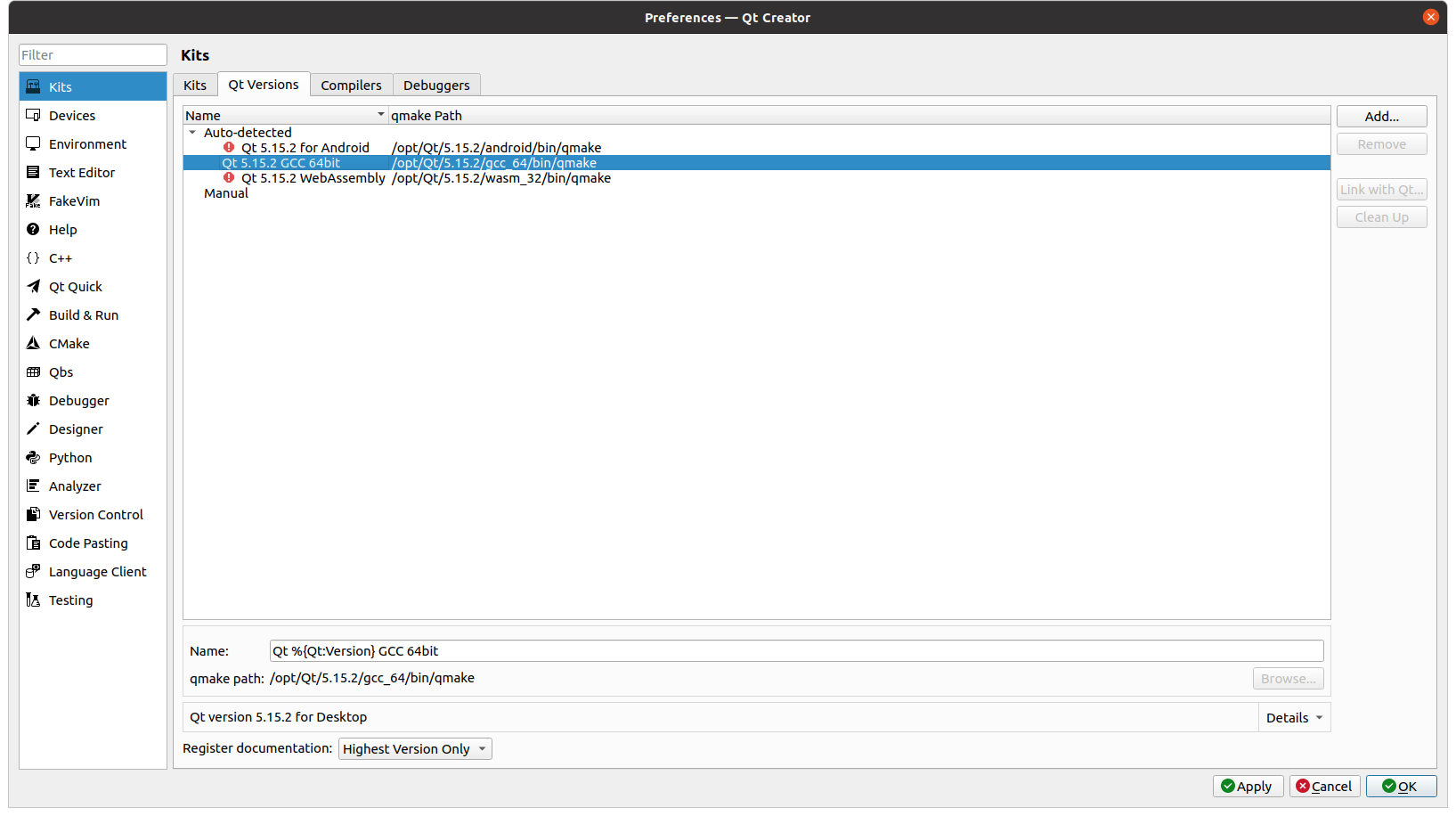
@yugong0216 yes, thank you. So, you have a valid 5.15.2 version of Qt.
Two things I can think of: you may need to put that into a kit before you can use it, or as was already suggested, the particular example project may preclude use of Qt 5. If you haven't done so already, I'd recommend you make a new kit, and then try to create a new project (not from an example, but using the projects wizard), and see if that lets you choose the 5.15.2 library.
I'm suspecting that what @JoeCFD said might be the case - you're selecting an example that won't build with Qt 5.
-
@yugong0216 yes, thank you. So, you have a valid 5.15.2 version of Qt.
Two things I can think of: you may need to put that into a kit before you can use it, or as was already suggested, the particular example project may preclude use of Qt 5. If you haven't done so already, I'd recommend you make a new kit, and then try to create a new project (not from an example, but using the projects wizard), and see if that lets you choose the 5.15.2 library.
I'm suspecting that what @JoeCFD said might be the case - you're selecting an example that won't build with Qt 5.
@mzimmers @JoeCFD I am unable to create a QML program, but I can create a widget program and run it successfully. I also downloaded a QML program in Qt 5.15.2 from someone else. Although I encountered an error when opening main.qml, it does not affect the program's running, and I can compile and run it successfully.
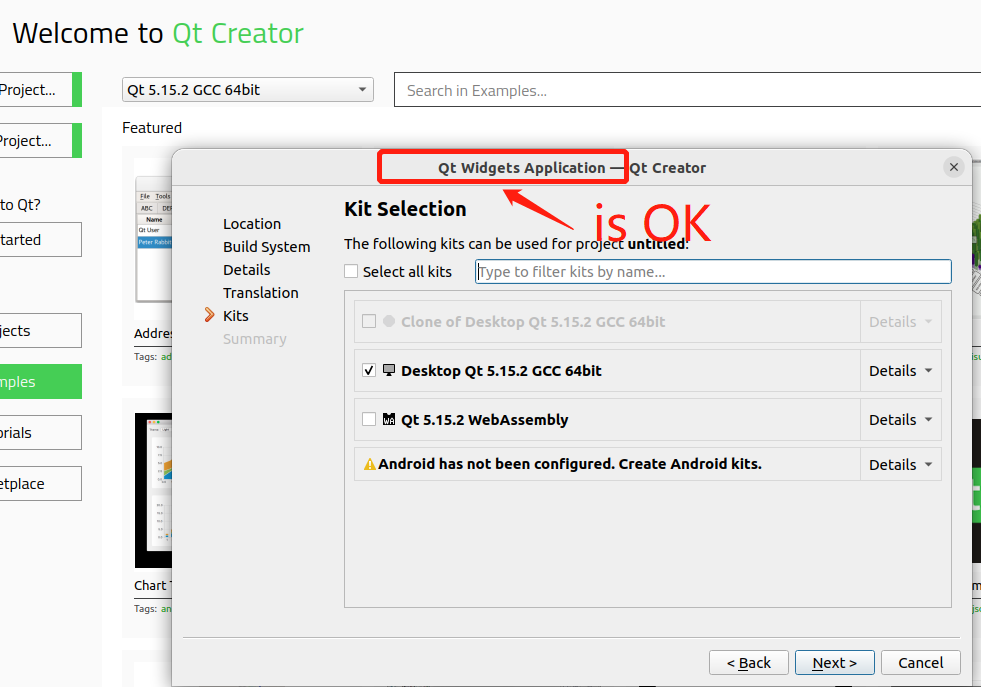
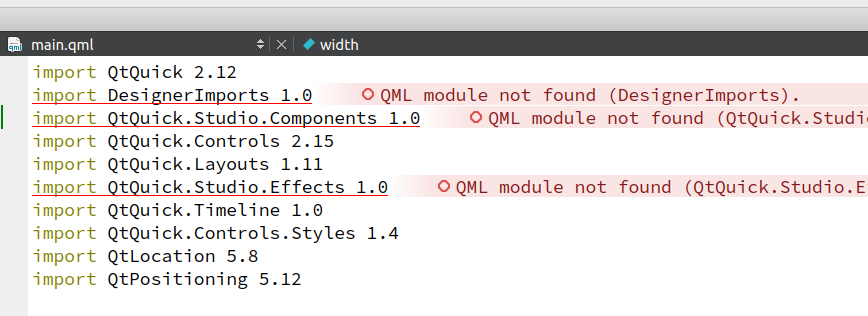
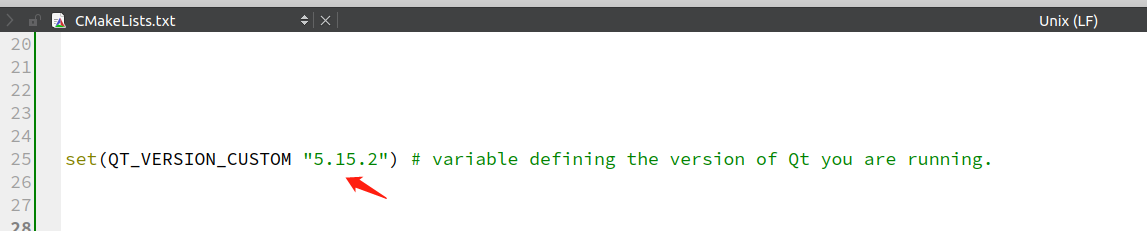
-
@mzimmers @JoeCFD I am unable to create a QML program, but I can create a widget program and run it successfully. I also downloaded a QML program in Qt 5.15.2 from someone else. Although I encountered an error when opening main.qml, it does not affect the program's running, and I can compile and run it successfully.
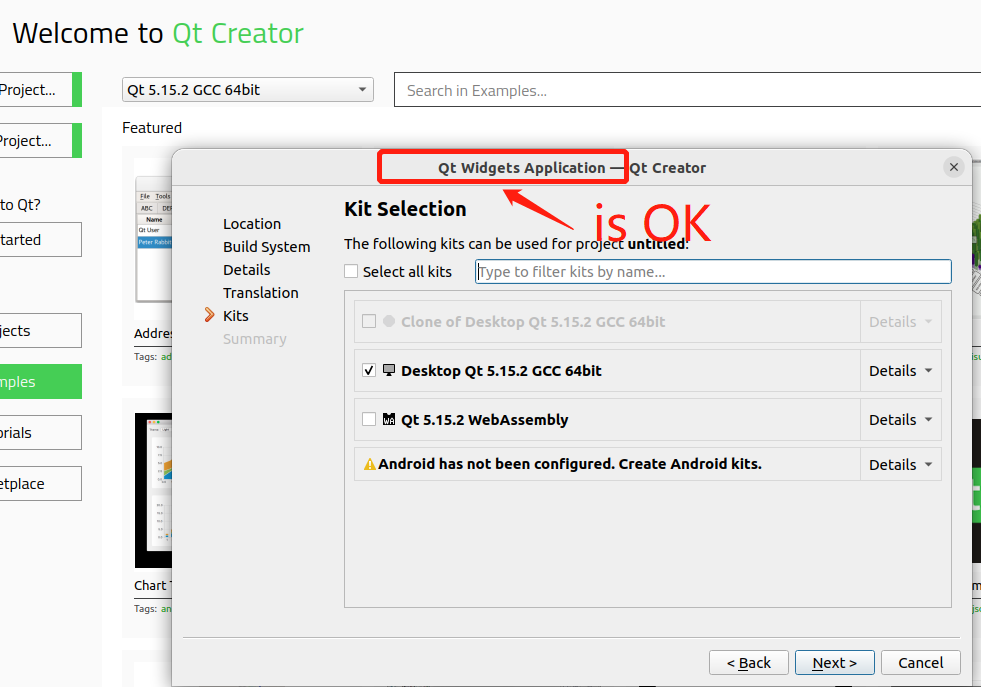
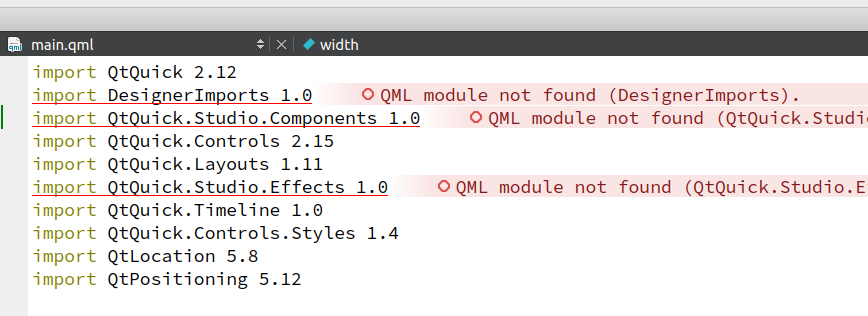
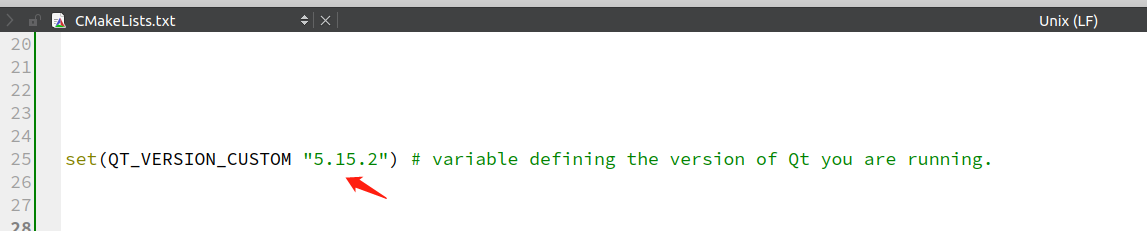
@yugong0216 erverthing is ok, Manually install qtcreator9.0.2, not qtcreator10.0.0