Remove gray background from QPdfView
-
Any idea how to hide the gray background behind the PDF in QPdfView? I managed to hide the border with
pdf_view = QPdfView() pdf_view.setStyleSheet('background: #FFF; border: none;')but the background parameter doesn't seem to do anything. Any ideas? Thanks.
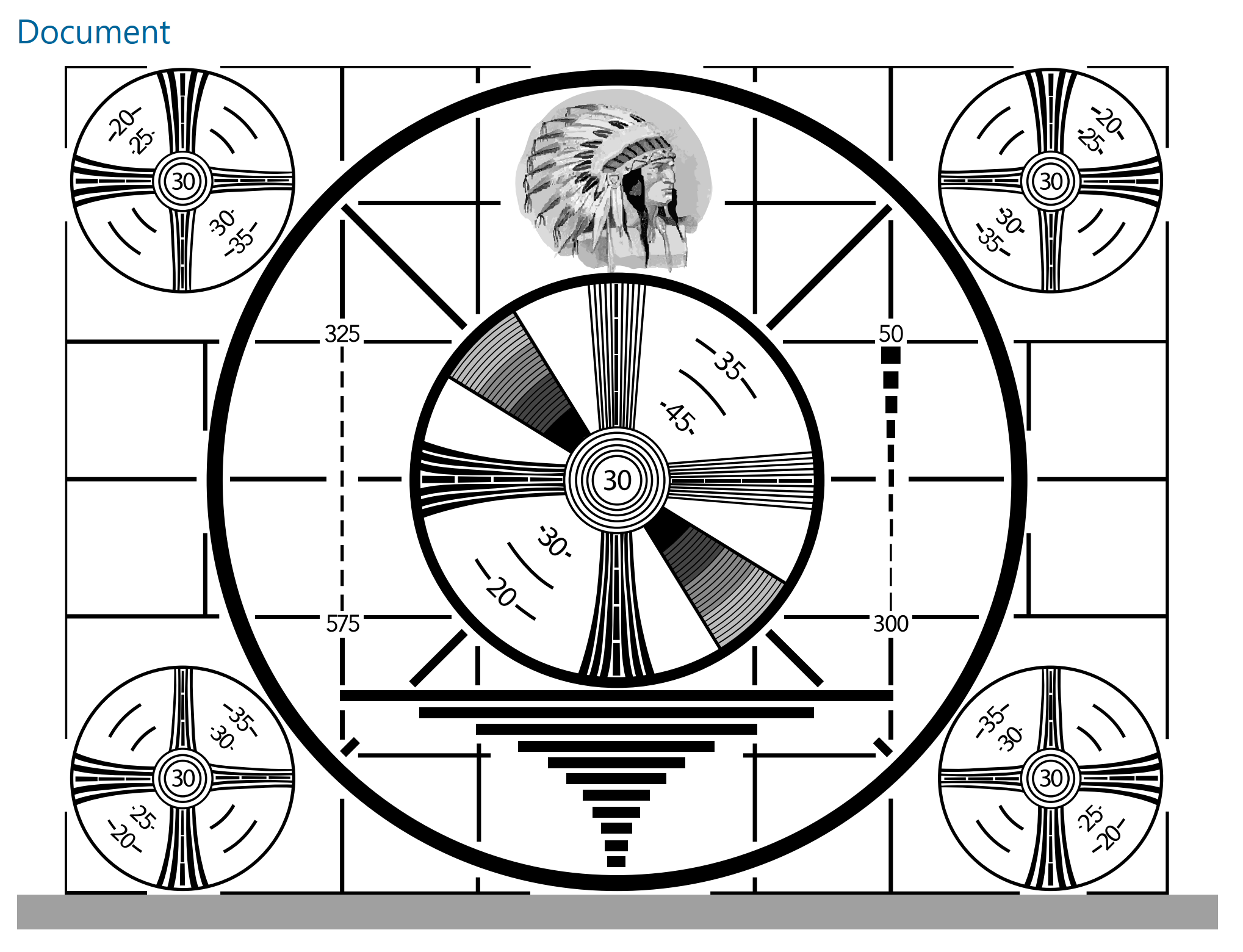
-
Is it actually a QScrollArea background that I'm seeing? I don't know what makes up a QPdfView.
