Help to fix my Qt Creator settings
-
Hello,
A few weeks agos I reinstalled Qt and Qtcreator on my Ubuntu, first I struggled with my kit but at the end I could at least compile and run my old projects but now while coding new things I found out that:
- Auto completion is not working (even though button is checked in the options),
- while debugging I cannot see what is in the pointer,
So I guess my settings or my kit are not good, could you help me with that.
Thank you
Here is my version:
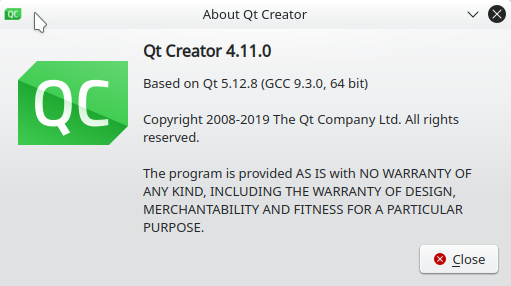
And here is my kit: (I don't even know if something important is missing):
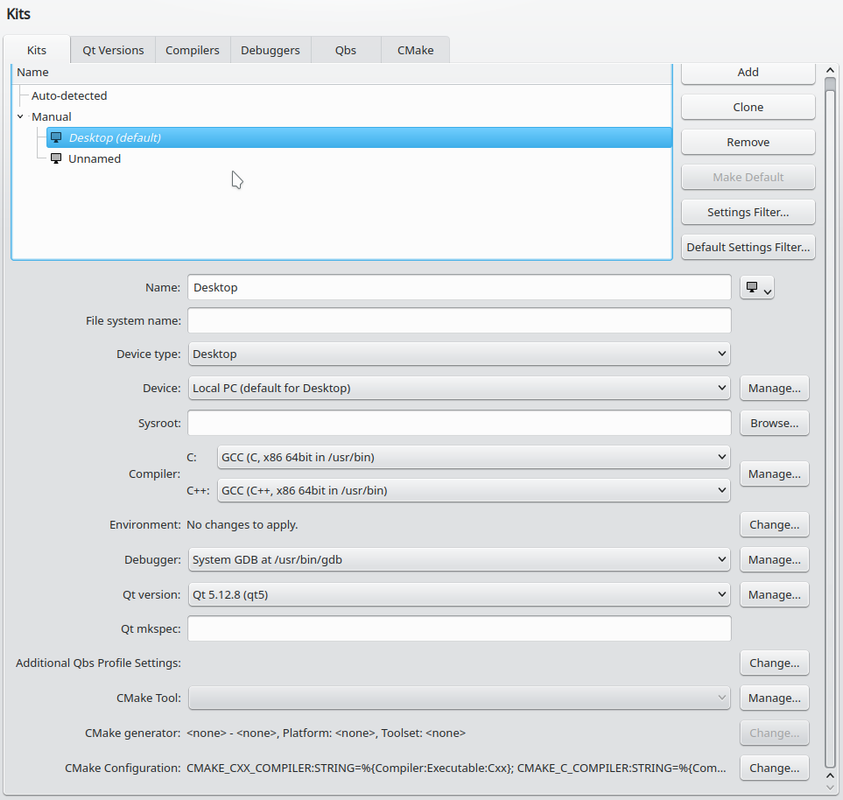
-
Hi,
This version of Qt Creator being pretty outdated, are you sure it's the one you would like to use ? The current series is the 8.
-
Hi SGaist,
Actually I would be happy with any Qt creator version, I think that I installed Qt Creator from the repository so I thought I got a new version but then (because it did not work) I launched quite a lot of command lines and I probably messed up my settings and maybe I reinstalled an older version I don't know.
Anyway, do I have to uninstall Qt, Qt Creator and reinstall again? or only the Qt Creator or something else? And do you have a clean way to uninstall?
Thank you. -
One thing you can do is move Qt Creator's settings in another folder to start fresh.
-
Hi,
And how can I move Qt Creator's settings?
By a "start fresh", do you mean to reinstall Qt Creator? And do you have a link or a tutorial to install the latest version of Qt Creator on Linux?
Thank you.By the way I uninstall Qt Creator and reinstalled it from the repository and I still get a 4.11 version :/
-
Hi,
Ok I uninstalled and reinstalled but with the online installer not from the repository, I got a 8.0 version and everything is working fine.
Thanks for your help.
