Access secondary video stream from camera (IR)
-
Hello,
I have a camera which has both RGB and IR sensors.
I can use a QCameraDevice to access/display the RGB video stream from my camera.
BUT, I also need to access the IR stream, which appears to be setup as a secondary video stream on the same USB device. How do I do this with QCameraDevice?
I can see the IR stream using a SW called potPlayer where the configuration shows like this (Device selects the webcam and "type" the sub stream):
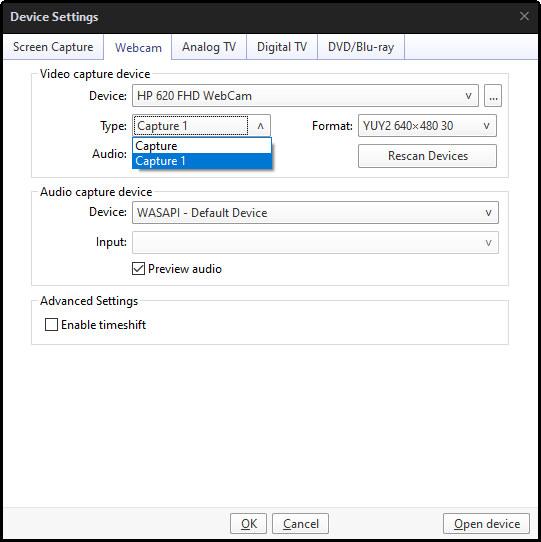
Thanks,
Cyrille -
Hi,
Do you have several devices listed by QMediaDevices::videoInputs ?
I would guess no but it's not clear from your description.
-
Hello,
The camera appears as one single QMediaDevice.
In the screen shot that I shared (from PotPlayer), you can see that I selected my camera as a "device", which would be a media device. But that said media device then shows "2 types" (which are here denoted "capture" and "capture 1".... they correspond to the 2 sensors of the camera and the 2 video streams.Cyrille
