error: Unknown module(s) in QT: positioning
-
This is QMake config:
QT += \ core \ gui \ widgets \ webenginecore CONFIG += c++17 SOURCES += \ main.cpp \ widget/mainwindow.cpp HEADERS += \ widget/mainwindow.hpp qnx: target.path = /tmp/$${TARGET}/bin else: unix:!android: target.path = /opt/$${TARGET}/bin !isEmpty(target.path): INSTALLS += targetIt reports:
:-1: error: Unknown module(s) in QT: positioning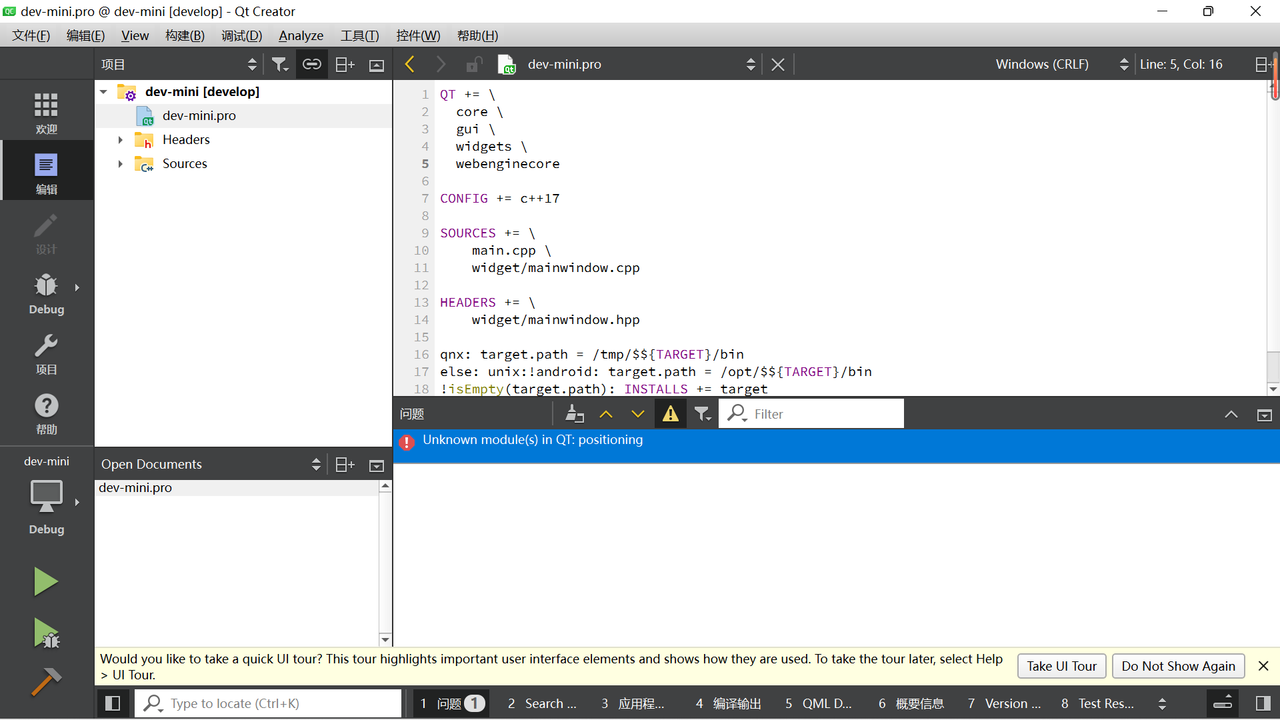
I've already installed the module in Qt Maintenance Tool. What went wrong? -
This is QMake config:
QT += \ core \ gui \ widgets \ webenginecore CONFIG += c++17 SOURCES += \ main.cpp \ widget/mainwindow.cpp HEADERS += \ widget/mainwindow.hpp qnx: target.path = /tmp/$${TARGET}/bin else: unix:!android: target.path = /opt/$${TARGET}/bin !isEmpty(target.path): INSTALLS += targetIt reports:
:-1: error: Unknown module(s) in QT: positioning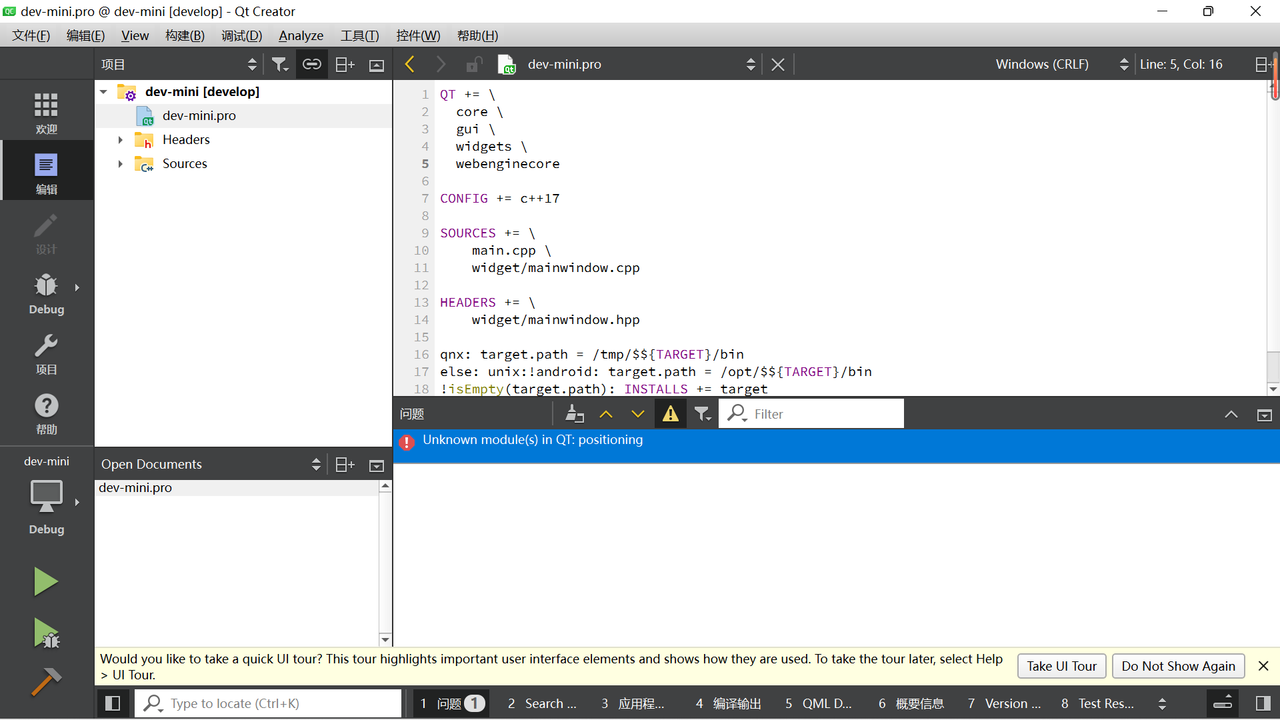
I've already installed the module in Qt Maintenance Tool. What went wrong?
