Is there a classical project managment somwhere on qt creator
-
i am new to qt cretaor ( but i develop on eclipse for a while now on c++ ).
I find project management atrocious.
we cannot add or delete folders ? how to not split into .h and .cpp file
have all h file in same place is just not usable and and verry not professional, i have undreads of class to import.
i have found the filesystem view , but we can create folder but not delte them ? what is the prupose of this ?
there is a way to manage files like the files are stored on file system , with project sub-folders ? and is there a drag and drop somwhere ? (in eclipse we can drag and drop files from the file explorer and eclipse ask if we want to make a copy or link to the file ).
an please, please don't awnser this like is not possible or something like i need to edit the .pro 😣😁
-
It seems to be a known problem since 12 years !!! and nothing has been done about it? is it possible to work with usable tools ?
https://stackoverflow.com/questions/1176666/how-to-create-a-subdirectory-for-a-project-qtcreator
https://forum.qt.io/topic/35580/how-to-manually-create-folders-in-the-project-view
https://stackoverflow.com/questions/54679905/how-do-you-make-qtcreator-show-cpp-and-header-files-together-in-left-hand-src-tr -
Regarding the display of headers and source files together, since Qt Creator 5 if you go to the "Filter Tree" drop down button, you can select "Hide Source and Header Groups".
See it in action here:
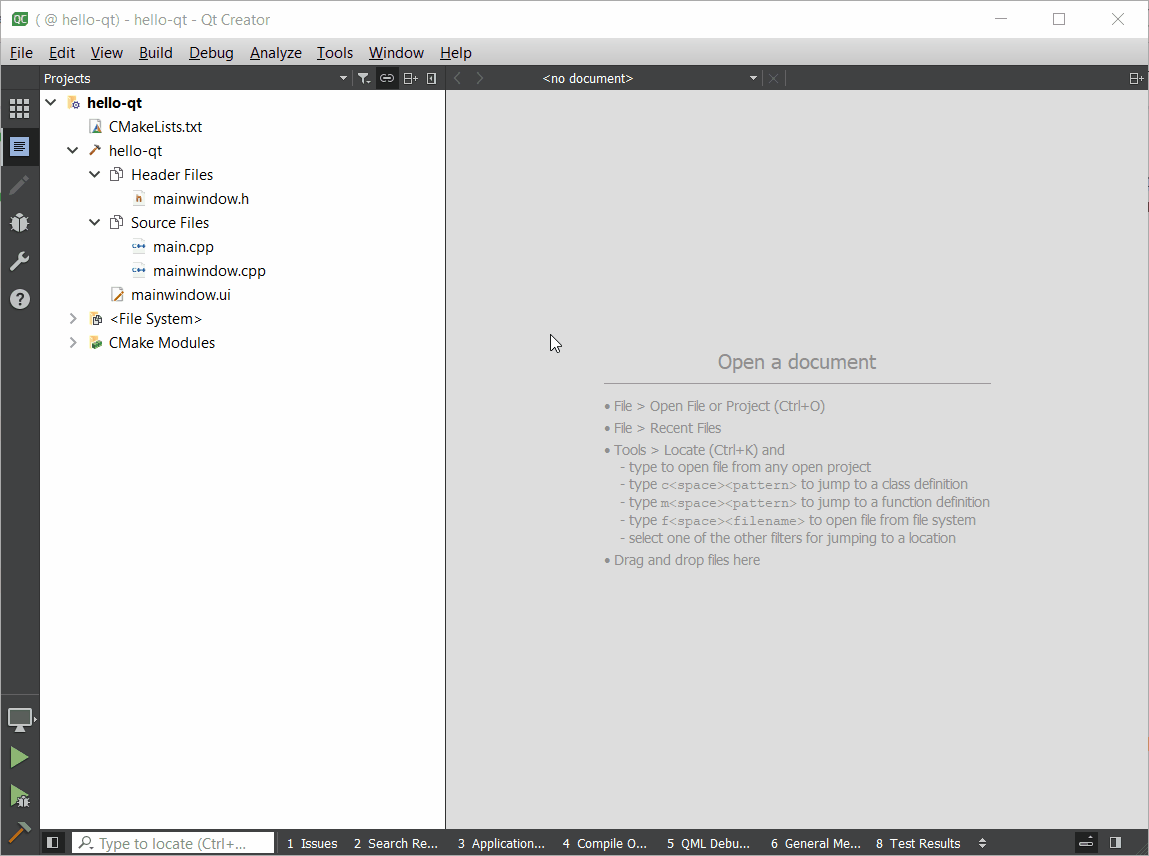
-
This post has made me open a few bug reports:
- No ability to remove a directory in "File System" pane
- No keyboard shortcuts for known operations in "File System" pane
- Remove file in "File System" view doesn't sent the file to "Recycle Bin" / "Trash"
Thank you for opening this topic 😊
-
This post has made me open a few bug reports:
- No ability to remove a directory in "File System" pane
- No keyboard shortcuts for known operations in "File System" pane
- Remove file in "File System" view doesn't sent the file to "Recycle Bin" / "Trash"
Thank you for opening this topic 😊
@cristian-adam Thanks for this ,
Ok i have foud how to add a folder to a project and yes , we need to edit the pro by hand ,
but what ? qt creator support sub folder project on project view and we can't simply use this basic feature ?to add a subfolder, i pass to file view , i create a folder.
on the file system i copy paste the .h and .cpp in the new folder
and on the pro file i wrote :SOURCES += [back slash]
... few lines ... [back slash]
foldername/files.cppan same things for headers
and my personal list to the minimum feture that must be already there :
add a multi selection feature
add a create / delete folder on project view
add drag and drop from file or list of file into subfolders
and drag and drop from external file explorer
add a hide Forms Group, like sources and headersand update automatically
1- the pro to folow the changes mades on the tree views
2- the local #includes to make the project compilinghonestly i d'ont understant the utility of the file view, if the project view is corectly made we d'ont need a file view
