Glitches appear randomly
-
Sometimes without resizing the window with the grip these glitches appear. Here's one:
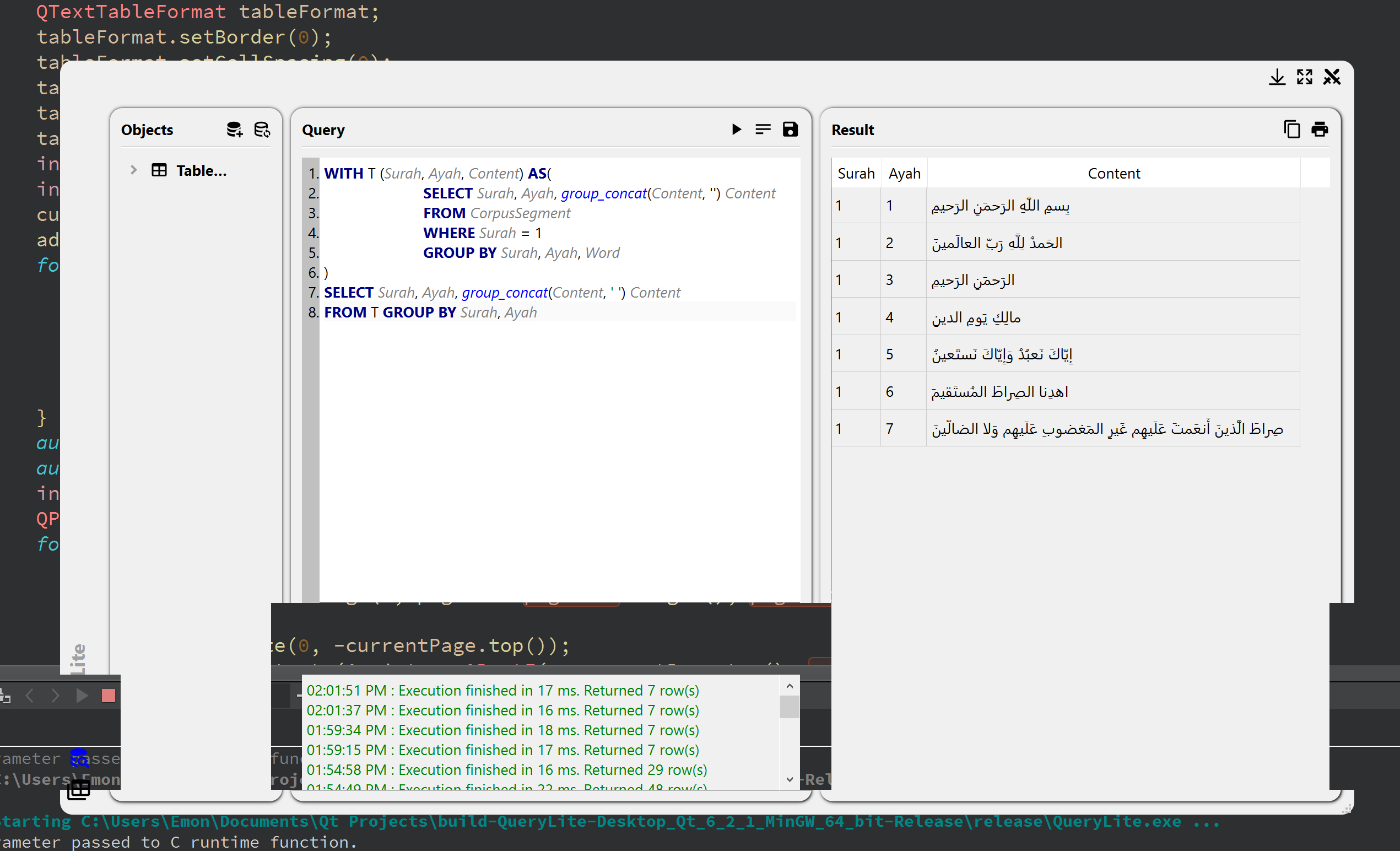
Here's another:
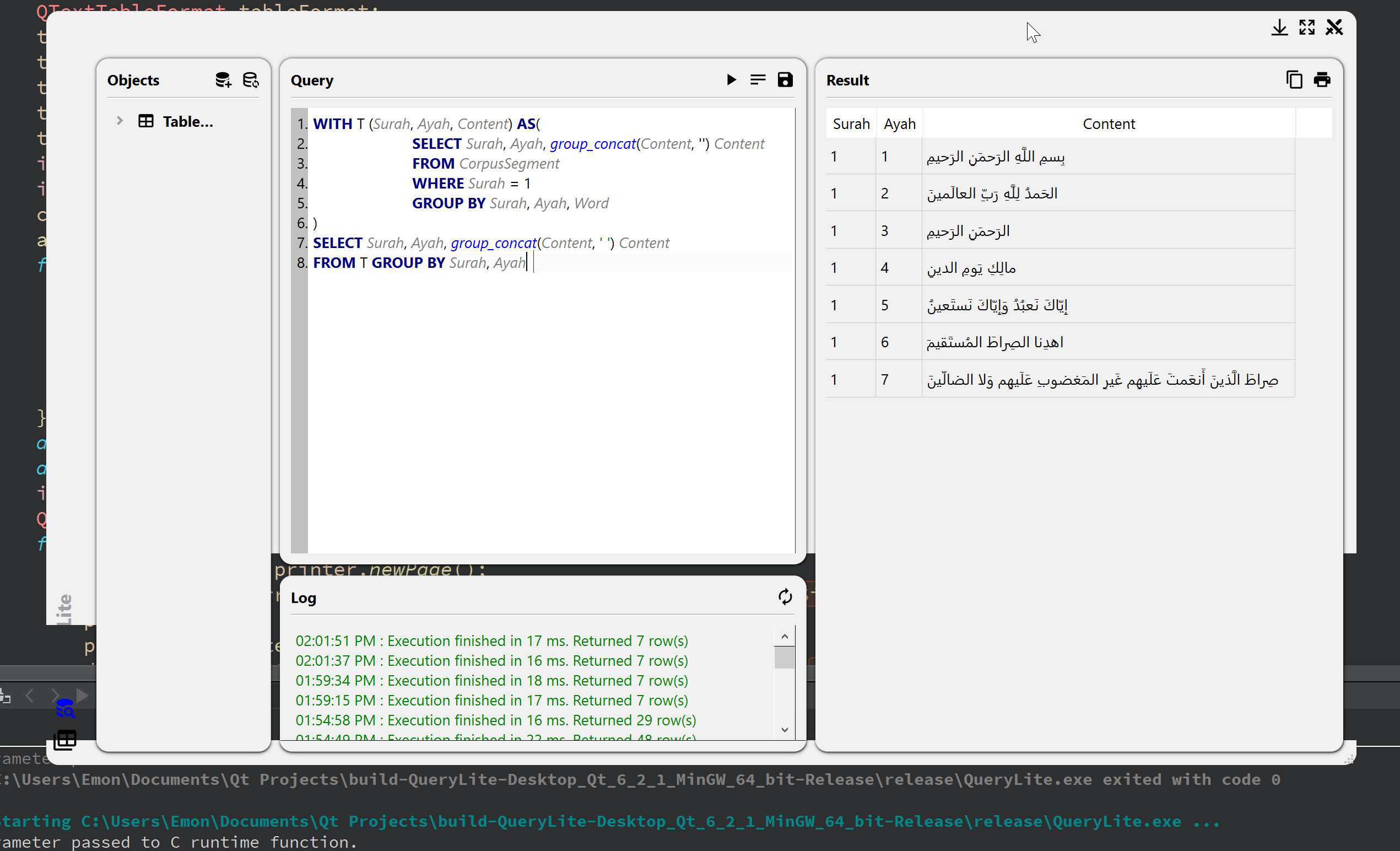
It becomes transparent or black in random place. It should always look like this:
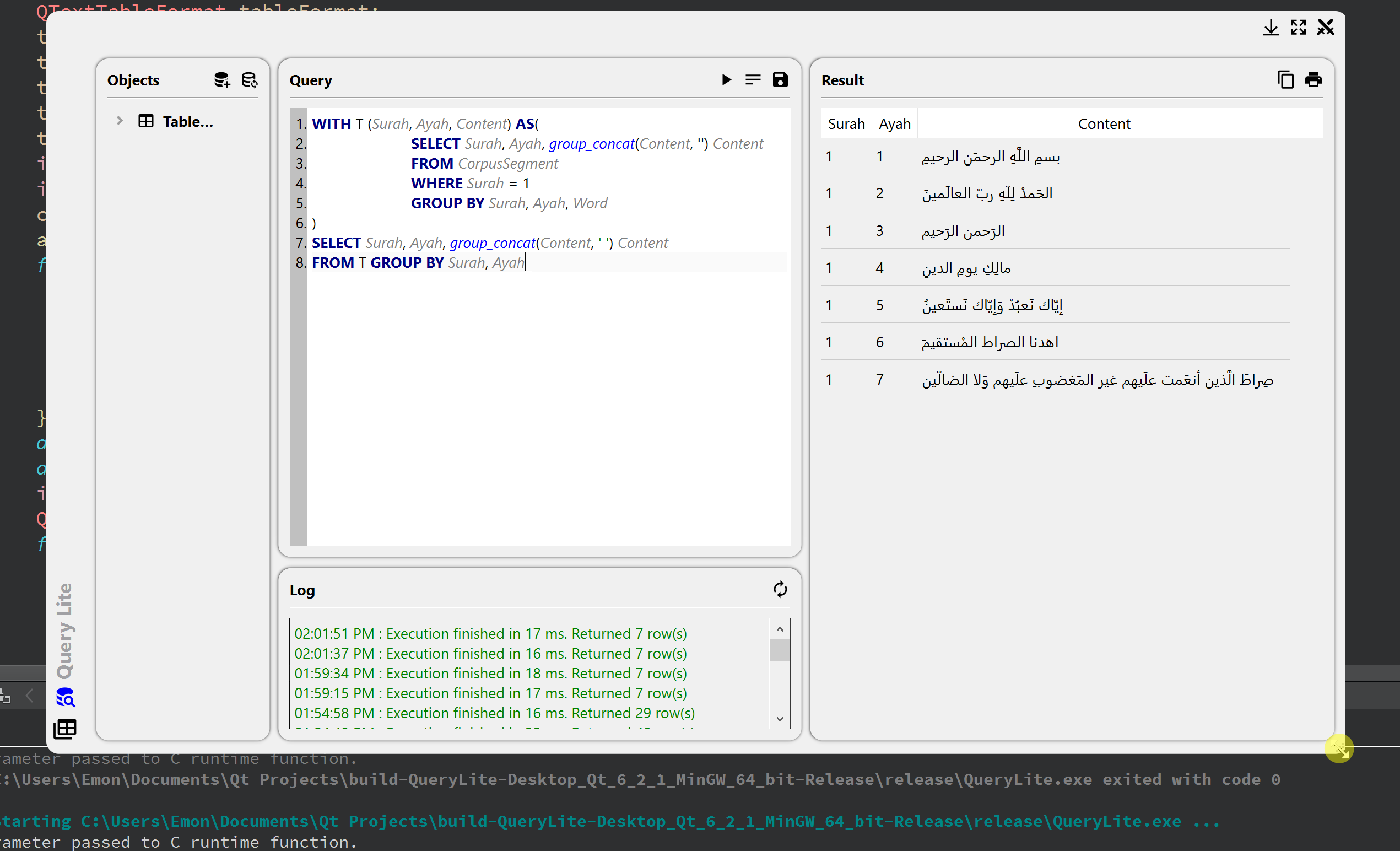
Tried for a few minutes on a HD screen, looks ok there or I haven't spent enough time to catch these there! On 4k these glitches appear frequently. Wanted to post another question and these glitches were caught. Here's the 'zipped' project on GitHub.
-
Sometimes without resizing the window with the grip these glitches appear. Here's one:
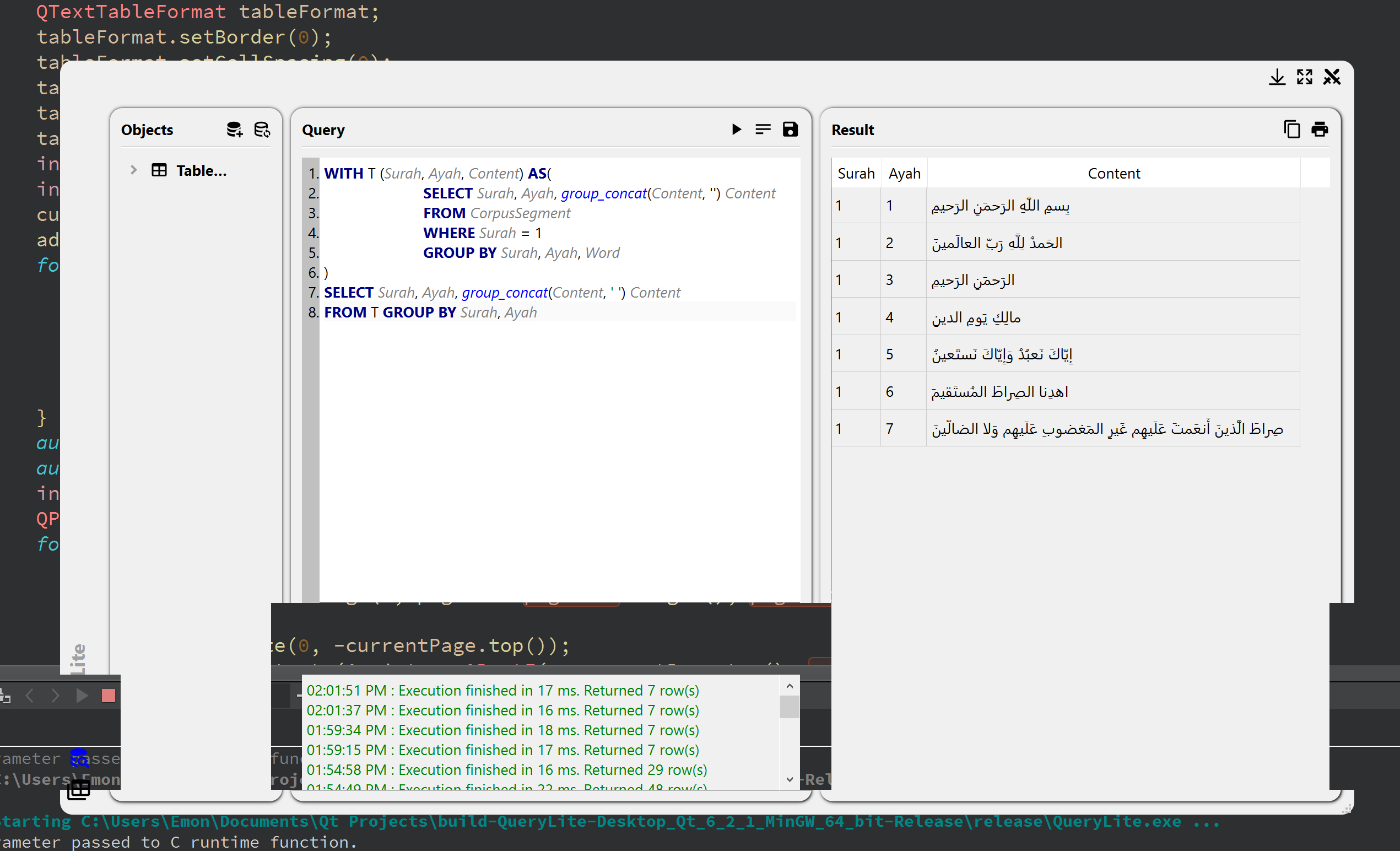
Here's another:
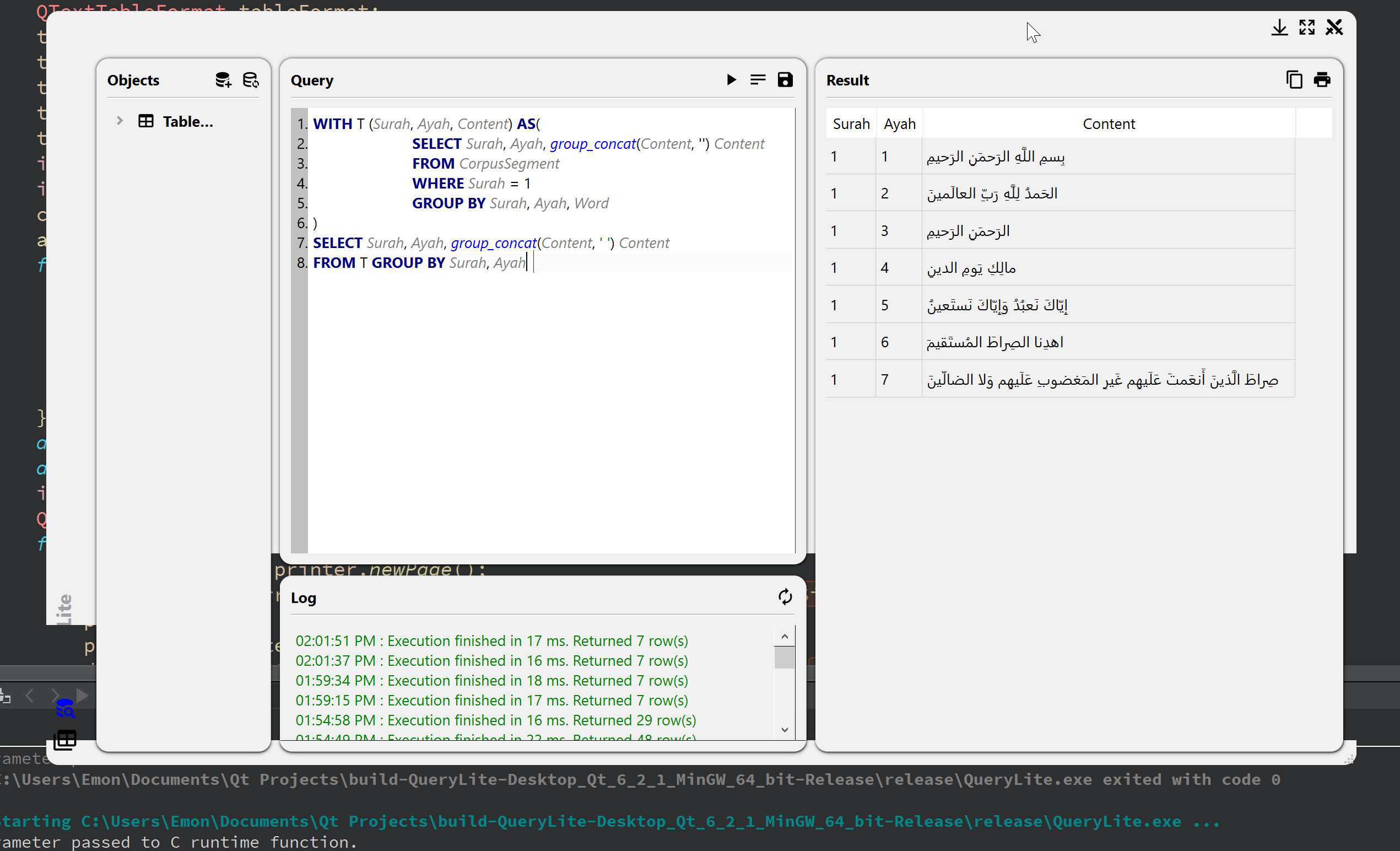
It becomes transparent or black in random place. It should always look like this:
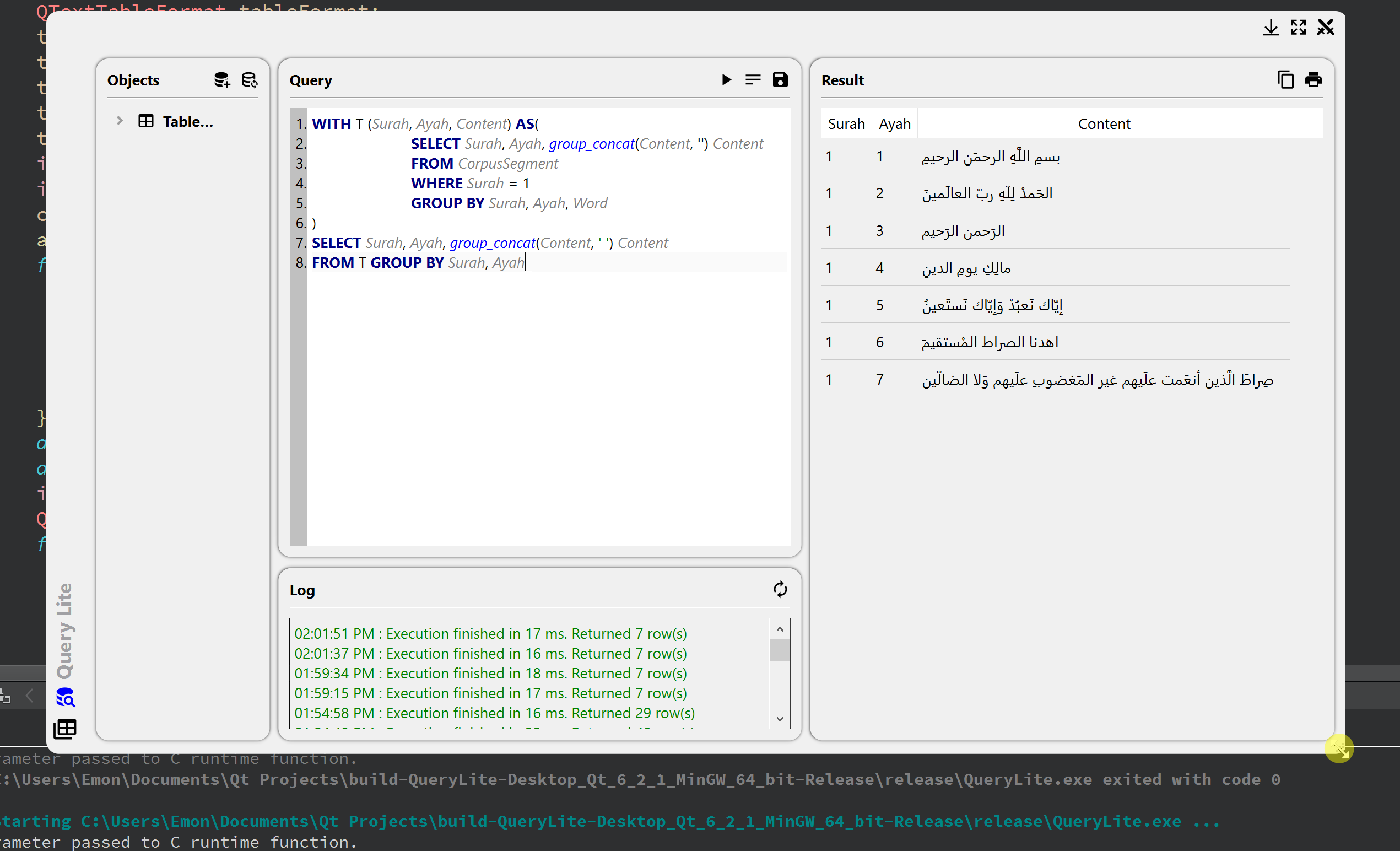
Tried for a few minutes on a HD screen, looks ok there or I haven't spent enough time to catch these there! On 4k these glitches appear frequently. Wanted to post another question and these glitches were caught. Here's the 'zipped' project on GitHub.
@Emon-Haque
what OS, what Qt Version?
Are your drivers up to date?
How is the 4k Monitor connected?I have similar troubles with monitors connected to a Docking-station & Displayport, HDMI works fine for me.
-
@Emon-Haque
what OS, what Qt Version?
Are your drivers up to date?
How is the 4k Monitor connected?I have similar troubles with monitors connected to a Docking-station & Displayport, HDMI works fine for me.
@J-Hilk Windows 10 Version 20H2 Build 19042.1348 and Qt 6.2.1.
3/4 days ago updated all drivers including display (Intel HD and NVIDIA).
Connected through HDMI.
