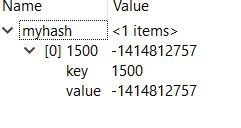QMap is having issue with quint32 key in Qt 4.8.7
-
Hello All,
In my project we are using Qt 4.8.7 and we are facing one issue in QMap with key quint32
for e.g. QHash<quint32, qint32> myhash;
myhash.insert(1, 1500);When I just tried to debug above code in 4.8 version the output is coming as below,!
Note :- This problem is not occurring in Qt version > 4.8 and because of our project limitation we can't change the version...
Any idea about this issue ?
-
Hello All,
In my project we are using Qt 4.8.7 and we are facing one issue in QMap with key quint32
for e.g. QHash<quint32, qint32> myhash;
myhash.insert(1, 1500);When I just tried to debug above code in 4.8 version the output is coming as below,!
Note :- This problem is not occurring in Qt version > 4.8 and because of our project limitation we can't change the version...
Any idea about this issue ?
@ankit-thakar said in QMap is having issue with quint32 key in Qt 4.8.7:
quint32
And this only happens with quint32?
Also, if you try to get the value key 1: does it work? Could be a problem with debugger. -
@ankit-thakar said in QMap is having issue with quint32 key in Qt 4.8.7:
quint32
And this only happens with quint32?
Also, if you try to get the value key 1: does it work? Could be a problem with debugger.@jsulm : yes
-
@jsulm : yes
@ankit-thakar Also, if you try to get the value for key 1: does it work? Could be a problem with debugger.
-
@ankit-thakar Also, if you try to get the value for key 1: does it work? Could be a problem with debugger.
@jsulm :- I tried to print the value for the key " 1 " and it is coming as expected.
-
@jsulm :- I tried to print the value for the key " 1 " and it is coming as expected.
@ankit-thakar Then this is a debugger issue
-
@ankit-thakar Then this is a debugger issue
@jsulm to whom should I contact for this issue ? I am using GDB 7.9 version
-
@jsulm to whom should I contact for this issue ? I am using GDB 7.9 version
@ankit-thakar Is it QtCreator?
If it is you could file a bug in Qt bug tracker, but I doubt it will be solved as Qt4 reached end of life long time ago.