Progress bar and download button
-
Hi can someone give me some advice on how do I create and print a progress bar like in the image? If not like in the image, i woult like to create and print any progress bar and download button.
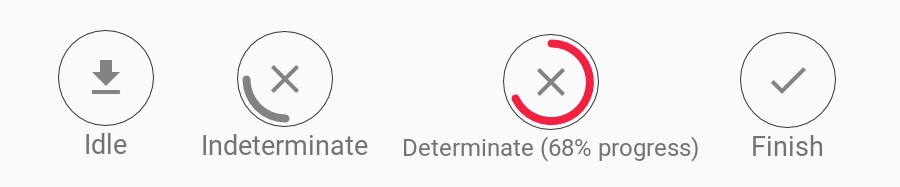
I have a QListView and I am using a QStyleItemDelegate to print some data, but I have no ideea how to print that progress bar.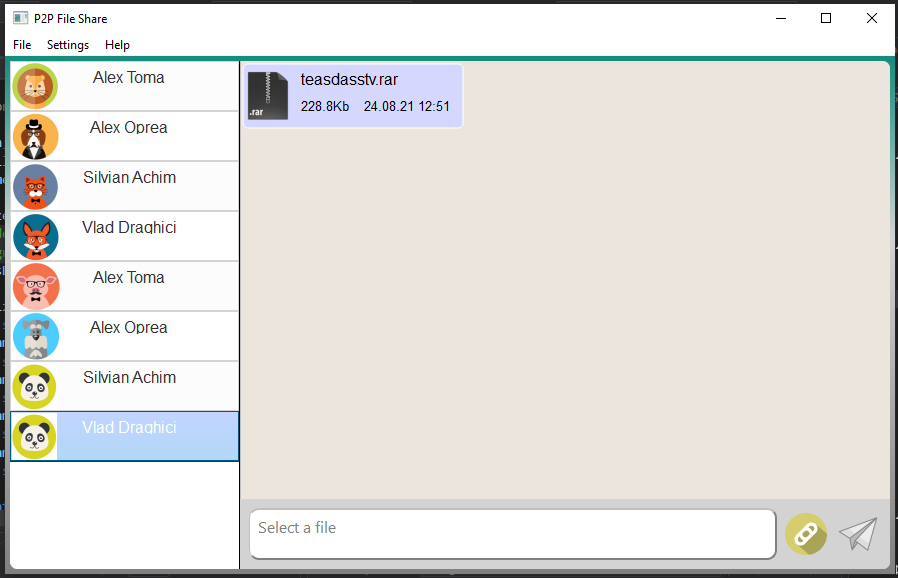
Inside of that message I am trying to print a progress bar and a download button. Maybe someone have any ideea or example.
-
Hi
QPainter can draw an arc so that could be used for it.
https://doc.qt.io/qt-5/qpainter.html#drawArcThe center image could be an image you draw. i think that would be the most easy.
You could also look at this
https://github.com/mofr/QtProgressCircle
