Toolbar spacer does not expand to the right corner
-
@mrjj This is all I do with the spacer:
QWidget* spacer = new QWidget(); spacer->setSizePolicy(QSizePolicy::Expanding, QSizePolicy::Preferred); spacer->setMinimumWidth(1180); m_fileToolBar->addWidget(spacer);it gets created, I set the SizePolicy and the minimumWidth and then I assign it to the toolBar.
-
@mrjj in the >> I only see my m_aboutAction. It looks like the spacer disappears when the application is not in full screen.
-
@TommyTLC
Ok so its not hidden by user code.
Could you try a smaller minimum and see like
spacer->setMinimumWidth(200);I know its not the goal but just to see if it still happens.
-
@TommyTLC
Ok so its not hidden by user code.
Could you try a smaller minimum and see like
spacer->setMinimumWidth(200);I know its not the goal but just to see if it still happens.
-
@TommyTLC said in Toolbar spacer does not expand to the right corner:
in the >> I only see my m_aboutAction
you do not see the style combo either?
Did you overload
resizeEvent?Does the "Configuration" label on the left have something special?
-
@VRonin Correct, the only thing I see by clicking the ">>" is the m_aboutAction.
The configuration label is an action. When clicked it generates a dialog you can interact with.
I am not sure what overlading the resizeEvent means.Hi
- I am not sure what overlading the resizeEvent means.
Like for MainWindow, you have that function implemented in your code.
I have a feeling it the
setMinimumWidth that is the culprit of this. -
Hi
- I am not sure what overlading the resizeEvent means.
Like for MainWindow, you have that function implemented in your code.
I have a feeling it the
setMinimumWidth that is the culprit of this. -
@mrjj Getting rid of the minimumWidth only leaves a small gap between the items in the toolBar. I don’t know what else I could try :(
-
@TommyTLC
Ok so it dont grow ?Hmm. What version of Qt are you using ?
the code VRonin works perfectly in 5.15
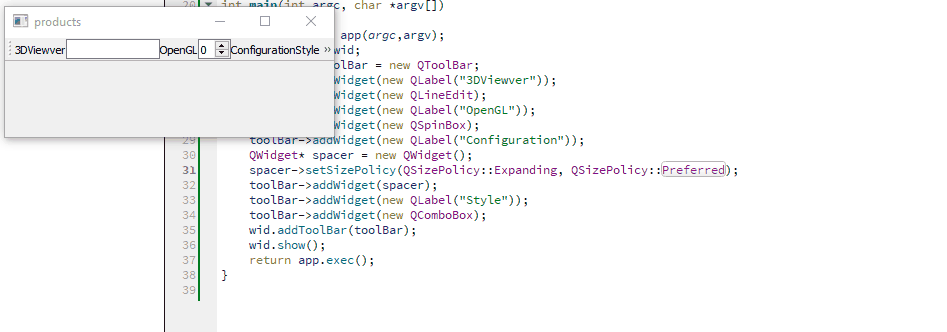
But you get another result ?


