Tooll tip copy?
-
Howering mouse on item gives "tool tip".
Is there a way to save / copy such tool tip text?
-
@VRonin If I have an #include <WHATEVER.h> - putting the mouse on the text will give me WHATEVER.h path as "tool tip"
Can I save this tool tip ? -
@VRonin If I have an #include <WHATEVER.h> - putting the mouse on the text will give me WHATEVER.h path as "tool tip"
Can I save this tool tip ?@AnneRanch
No, you cannot save the tooltips displayed by a program like Qt Creator.However, I can't run it now, but is there a double-click or a right-click or right-click context menu or a key press which will bring the file referenced by the
#include <...>line into the editor for you? -
@AnneRanch
No, you cannot save the tooltips displayed by a program like Qt Creator.However, I can't run it now, but is there a double-click or a right-click or right-click context menu or a key press which will bring the file referenced by the
#include <...>line into the editor for you? -
Hi
Press F2 or Ctrl+left click (windows)
to go into the file.
Then on top of it, in the drop down you can do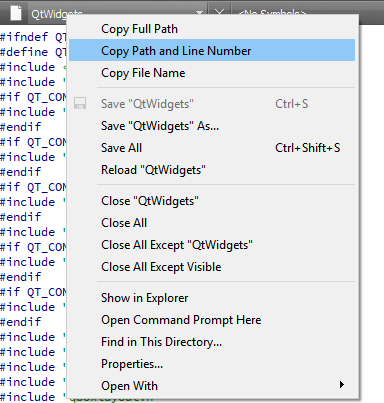
and use Copy Path
