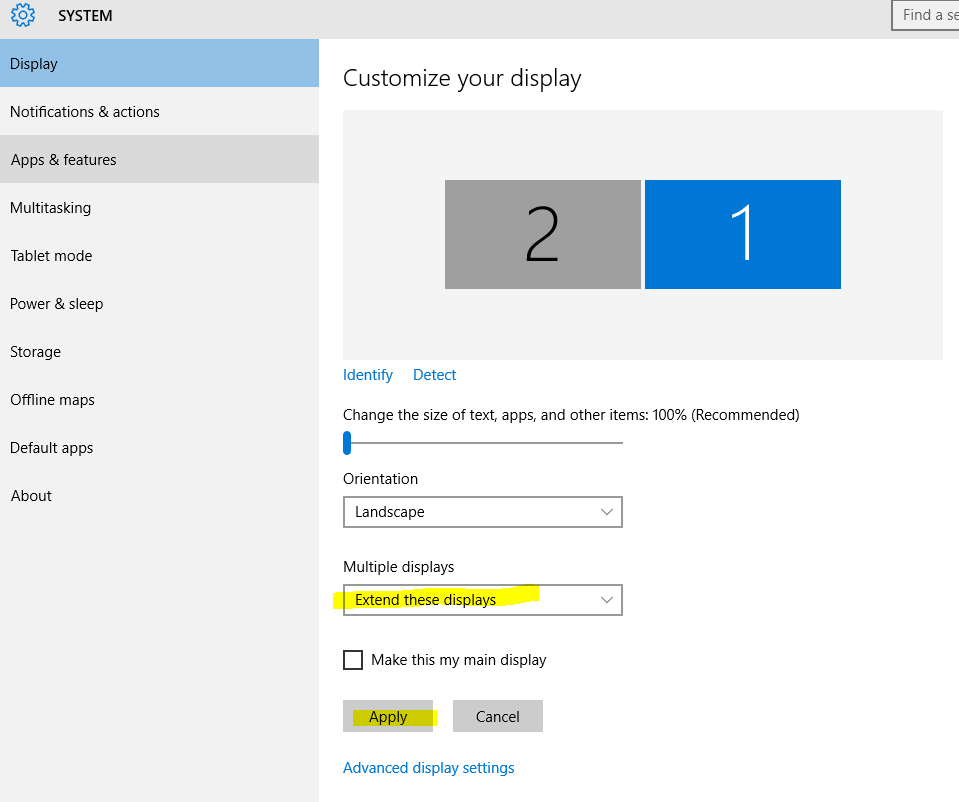how to use GDI wiht QT to show a picture on the secondary Screen(or Projector),if dont extend these displays?
-
Hi,
Can you give more details about your setup and your goal ?
-
Sorry but it's not any clearer. Qt applications are not tied to a monitor so if you have two you can have widgets of on application on the two screens.
If it's not what you are looking for, you should describe exactly your setup and the goal of your application.
-
@jimfar said in how to use GDI wiht QT to show a picture on the secondary Screen(or Projector),if dont extend these displays?:
i dont want extend displays
When you say "Extend", do you mean this?:
If so, I'm not sure it's possible. If you don't extend, then Qt only sees 1 screen.
Do you know of any other software that can show a picture on a secondary screen without extending?
-
@jimfar said in how to use GDI wiht QT to show a picture on the secondary Screen(or Projector),if dont extend these displays?:
yes ,it is what i mean.
As I said: If you don't extend, then Qt cannot see your secondary screen.
if it can use GDI to complete these work
Then you must call GDI functions in your program: https://docs.microsoft.com/en-us/windows/win32/gdi/windows-gdi