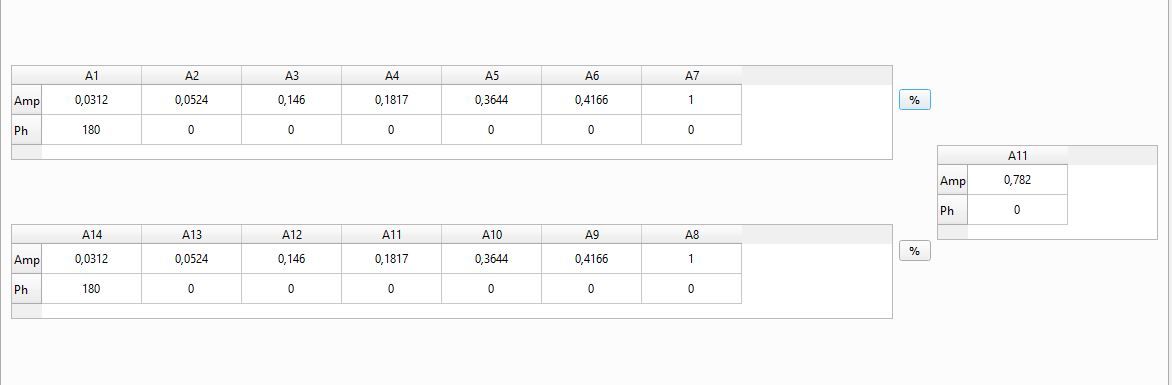My Array doesnt follow my window
-
Hello, i am currently working on an UI and im having a hard time with layouts (as you can see on the screen)
i want my array to follow the size of the window when i stretch it, so i dont get these blank spaces as you can see on the right of the arrays and a little on the bottom. I am already using layouts for this : my QTableView is resizing with the windows, but not my array in it.
How can i do this?
thanks in advance..
-
Hello, i am currently working on an UI and im having a hard time with layouts (as you can see on the screen)
i want my array to follow the size of the window when i stretch it, so i dont get these blank spaces as you can see on the right of the arrays and a little on the bottom. I am already using layouts for this : my QTableView is resizing with the windows, but not my array in it.
How can i do this?
thanks in advance..
-
@aftalib Sorry, it is not clear what you mean. What array? Can you also draw what you want to get?
-
@jsulm i would like my columns with the numbers in it to follow my QTableView when i increase the size of my window, like this :
sorry english is not my native language, array might not be the right word.
@aftalib This is not related to layouts.
See
"By default, the cells in a table do not expand to fill the available space." in https://doc.qt.io/qt-5/qtableview.html -
@aftalib This is not related to layouts.
See
"By default, the cells in a table do not expand to fill the available space." in https://doc.qt.io/qt-5/qtableview.html