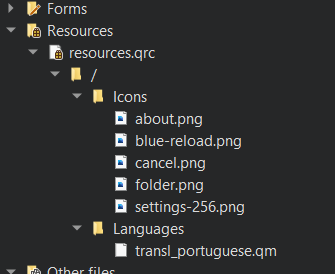Check for QTranslator::load
-
I have an application where I need to internationalize it.
I have already set up everything and all is working fine. The QTranslator objects all load from the resource file.What I want to know is that if I need to check the result of each QTranslator object load operation before installing a translator.
I guessing that since all the resource files are compiled into executable file I don't need this check beforeinstalling a translator. But I am not sure.
-
Hi
When in a resource its unlikely it would fail but
say you misspelled the filename, later on, it might be nice
if the code would catch it and show an error.I would check it as it might work for a long time but
then someone changes a filename or similar, and its
a frustration if it then "just don't work" and the user cannot report
any errors or indication of that went wrong. -
-
Hi
When in a resource its unlikely it would fail but
say you misspelled the filename, later on, it might be nice
if the code would catch it and show an error.I would check it as it might work for a long time but
then someone changes a filename or similar, and its
a frustration if it then "just don't work" and the user cannot report
any errors or indication of that went wrong.When in a resource its unlikely it would fail
Well , it seems that it just failed me or I am doing something wrong. I just deployed my application with windeployqt and the resulting .exe doesn't translate the ui unless I add the .qm file to the same directory as I do when I compile my app.
I thought that all the files in the resource file are be compiled into the .exe but it is not happening with the .qm file as all the other files added in the resource seem to be working fine.
-
Hi,
Can you show your .pro file and the way you use QTranslator ?
-
QT += core gui QT += network win32 { LIBS += -lwininet } greaterThan(QT_MAJOR_VERSION, 4): QT += widgets CONFIG += c++11 # You can make your code fail to compile if it uses deprecated APIs. # In order to do so, uncomment the following line. #DEFINES += QT_DISABLE_DEPRECATED_BEFORE=0x060000 # disables all the APIs deprecated before Qt 6.0.0 SOURCES += \ about.cpp \ main.cpp \ mainwindow.cpp \ settings.cpp HEADERS += \ about.h \ mainwindow.h \ settings.h FORMS += \ about.ui \ mainwindow.ui \ settings.ui # Default rules for deployment. qnx: target.path = /tmp/$${TARGET}/bin else: unix:!android: target.path = /opt/$${TARGET}/bin !isEmpty(target.path): INSTALLS += target RESOURCES += \ resources.qrc TRANSLATIONS += Languages/transl_portuguese.tsmainwindow.cpp
MainWindow::MainWindow(QWidget *parent) : QMainWindow(parent) , ui(new Ui::MainWindow) { ui->setupUi(this); if( ! translatorPt.load(":/Languages/transl_portuguese.qm")) qDebug() << "not loaded"; ... } void MainWindow::updateLanguage() { if(preferences.language == Preferences::Language::ENGLISH) qApp->removeTranslator(&translatorPt); else if(preferences.language == Preferences::Language::PORTUGUESE) qApp->installTranslator(&translatorPt); } -
You .pro file has issues, you have several times line endings with a backslash that should not. When listing files vertically, the last one should not have that line.
-
You .pro file has issues, you have several times line endings with a backslash that should not. When listing files vertically, the last one should not have that line.
you have several times line endings with a backslash that should not
That was a mistake of mine, I deleted some commented lines and I missed those backslashes , I will edit the post.
The edited post is now as my .pro file I am using in the program.
-
Ok, can you show your .qrc file ?
-
Can you show it's text content ?
-
No, the .qrc raw content.
-
From there it looks all good.
Just for the sake of debugging, you should check the install and remove calls since they return a Boolean.
-
From there it looks all good.
Just for the sake of debugging, you should check the install and remove calls since they return a Boolean.
-
Did you try to list the content of the .qrc file using QDir at run time just to ensure you have everything in place ?
-
@hbatalha
I feel you missed the second argument for the load function which is the directory path, where as first is the filename.translatorPt.load(":/Languages/transl_portuguese.qm"))If directory is not specified, the current directory is used (i.e., as currentPath()).
So in deployment it will search for current path for the .qm file.