Does Qt support BLE 5.0 or above?
-
Hi! Everyone. These days I am trying to develop BLE 5 applications using Qt, does anybody know whether Qt supports BLE 5? During my testing, all are failed, I even can not access the local BLE adapter. The following are the details of my encountered problem.
Related development tools: Qt 5.15.2, android SDK 30, Visual Studio 2019 MSCV
Testing platform: two platforms, Google Pixel 4a (BLE5), and Windows 10 with USB Bluetooth Adapter 5.0 (Brand: ZAPOOS, bought from amazon)Testing progress:
First of all, using QBluetoothLocalDevice::allDevices() to obtain all the QBluetoothHostInfo, of course, I got one,
but the MAC address is different from the device specified MAC address. Then accessing the host adapter with the obtained QBluetoothHostInfo, the debug information shows
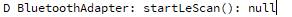
Even forcibly assigning the right MAC address to QBluetoothLocalDevice and QBluetoothDeviceDiscoveryAgent, the results show the adapter is invalid, and can not start scanning.
I am sure that the application has obtained permission to access the network devices, and as well, my code is tested pass with BLE 4 platforms. Does anybody encounter a similar problem? So confused! Could anyone please do me a favor? Thank you very much!
-
Hi! Everyone. These days I am trying to develop BLE 5 applications using Qt, does anybody know whether Qt supports BLE 5? During my testing, all are failed, I even can not access the local BLE adapter. The following are the details of my encountered problem.
Related development tools: Qt 5.15.2, android SDK 30, Visual Studio 2019 MSCV
Testing platform: two platforms, Google Pixel 4a (BLE5), and Windows 10 with USB Bluetooth Adapter 5.0 (Brand: ZAPOOS, bought from amazon)Testing progress:
First of all, using QBluetoothLocalDevice::allDevices() to obtain all the QBluetoothHostInfo, of course, I got one,
but the MAC address is different from the device specified MAC address. Then accessing the host adapter with the obtained QBluetoothHostInfo, the debug information shows
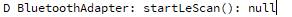
Even forcibly assigning the right MAC address to QBluetoothLocalDevice and QBluetoothDeviceDiscoveryAgent, the results show the adapter is invalid, and can not start scanning.
I am sure that the application has obtained permission to access the network devices, and as well, my code is tested pass with BLE 4 platforms. Does anybody encounter a similar problem? So confused! Could anyone please do me a favor? Thank you very much!
@Logos said in Does Qt support BLE 5.0 or above?:
I am sure that the application has obtained permission to access the network devices
are you sure ?
Bluetooth on adnroid requieres
android.permission.BLUETOOTHandandroid.permission.ACCESS_FINE_LOCATIONand newer devices/android versions requiere those permissions set in the manifest file and require also a runtime check!
-
Hi! @J-Hilk
Thanks for your reply.
I am really sure. As you can see from the AndroidManifest.xml, is it right?

Also, the permission is approved manually when the first running.
@Logos alright
have you tried the Lowenergy Scanner example that comes with QtCreator?
https://doc.qt.io/qt-5/qtbluetooth-lowenergyscanner-example.htmlthat should work out of the box
-
@J-Hilk Yes. The same problem happened.
By the way, on windows 10, it has succeeded. The problem is that the default BLE driver of windows 10 only supports BLE4, installing a newer driver would solve this problem. To this end, BLE5 is confirmed on Windows 10 with Qt. But for android, still on my way.
