How to uniformize a QFrame derived widget style with the QLineEdit style?
-
I incorporated a widget that I got the source code from https://stackoverflow.com/a/11358560/3174651
It is a derived class from QFrame.
It works but it is not 100% correct, imho but the point is it has a slightly different appearance that the 2 other QLineEdit widgets in the dialog.
For one, the corners are square vs rounded corners for QLineEdit.
and secondly, the focus border color is different:
IPCtrl focus appearance:
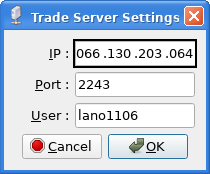
QLineEdit focus appearance:
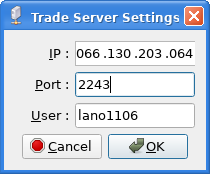
How do I change IPCtrl so that its frame is identical to QLineEdit widgets?
As a sidenote, the IPCtrl focus frame is something that I added with:
else if (event->type() == QEvent::FocusIn) { m_pFocusFrame->setWidget(this); } else if (event->type() == QEvent::FocusOut) { m_pFocusFrame->setWidget(nullptr); }in its eventFilter(QObject *obj, QEvent *event) function.
-
I incorporated a widget that I got the source code from https://stackoverflow.com/a/11358560/3174651
It is a derived class from QFrame.
It works but it is not 100% correct, imho but the point is it has a slightly different appearance that the 2 other QLineEdit widgets in the dialog.
For one, the corners are square vs rounded corners for QLineEdit.
and secondly, the focus border color is different:
IPCtrl focus appearance:
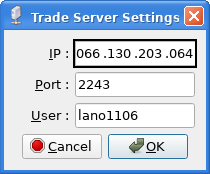
QLineEdit focus appearance:
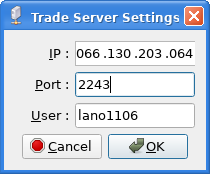
How do I change IPCtrl so that its frame is identical to QLineEdit widgets?
As a sidenote, the IPCtrl focus frame is something that I added with:
else if (event->type() == QEvent::FocusIn) { m_pFocusFrame->setWidget(this); } else if (event->type() == QEvent::FocusOut) { m_pFocusFrame->setWidget(nullptr); }in its eventFilter(QObject *obj, QEvent *event) function.
@lano1106 said in How to uniformize a QFrame derived widget style with the QLineEdit style?:
How do I change IPCtrl so that its frame is identical to QLineEdit widgets?
You should check its implementation: does it use style-sheets?
-
If you want the frame looks exatly like a QLineEdit, then don't use something like focus frame, just paint with the same PrimitiveElement as QLineEdit.
class IPCtrl : public QFrame { Q_OBJECT ...... protected: void paintEvent(QPaintEvent *); ...... };void IPCtrl::paintEvent(QPaintEvent *) { QPainter p(this); QStyleOptionFrame option; initStyleOption(&option); //if (isReadOnly()) // option->state |= QStyle::State_ReadOnly; for ( int i = 0; i < QTUTL_IP_SIZE; ++i ) { QLineEdit* pEdit = m_pLineEdit[i]; #ifdef QT_KEYPAD_NAVIGATION if(pEdit->hasEditFocus()) { option.state |= QStyle::State_HasEditFocus; } #endif if(pEdit->hasFocus()) { option.state |= QStyle::State_HasFocus; } } style()->drawPrimitive(QStyle::PE_PanelLineEdit, &option, &p, this); }Other changes that need to be made from the code you posted:
IPCtrl::IPCtrl(QWidget *parent) : QFrame(parent) { ...... pLayout->setContentsMargins( 1, 1, 1, 1 );//if margin = 0 the frame would be blocked a bit ...... }bool IPCtrl::eventFilter(QObject *obj, QEvent *event) { ...... if ( event->type() == QEvent::KeyPress ) { ...... } else if(event->type() == QEvent::FocusIn || event->type() == QEvent::FocusOut) { update(); //update the frame when the lineEdits have FocusIn/Out events } return bRes; }
