Exit QtCreator with multiple versions of debug project still running
-
This is one of those " nice to have " , posted just in case somebody has an idea.
It is not unusual to have several copies of same project running while debugging.
Just because the current project does not always gracefully terminate - in debug mode.When things get too out of hand exiting QtCreator is a temporary solution.
The "problem"
**QtCreator won't gracefully "exit" and one has to go thru slow process to manually terminate each running copy.Not a big deal - but reminds me of the ancient STUPID way DOS would not take
"DELETE..."
without asking
""Are you sure ?"
cheers
-
Hi,
Did you check the Stop before build option in your settings like described here ?
-
These are my options

-
Old version of Qt Creator ?
-
-
@AnneRanch
The screenshot shows you are using a version of Creator from 2015, though we are in 2021. The latest version of Creator is 4.14, December 2020, a whole major release number later than yours.@JonB OK, so my next inquiry would the be - what is the safest and simplest way to update ?
My version is "precompiled" and I used Ubuntu to install it.
I do not have an experience "compiling / building my own" , and prefer "ready to run".I can check if Ubuntu has install process for newer version...
I like to be realistic - I do not want to screw around updating my hammer if the "problem " is that the handle could use fresh paint job.
Seriously - can I update and KEEP the stuff I have added during my coding ?
Likes "bluetooth" module, projects files structure etc.
. -
@JonB OK, so my next inquiry would the be - what is the safest and simplest way to update ?
My version is "precompiled" and I used Ubuntu to install it.
I do not have an experience "compiling / building my own" , and prefer "ready to run".I can check if Ubuntu has install process for newer version...
I like to be realistic - I do not want to screw around updating my hammer if the "problem " is that the handle could use fresh paint job.
Seriously - can I update and KEEP the stuff I have added during my coding ?
Likes "bluetooth" module, projects files structure etc.
.@AnneRanch
But what Qt version are you using ?
You can see that in "Projects" side button when you have project open -
@JonB OK, so my next inquiry would the be - what is the safest and simplest way to update ?
My version is "precompiled" and I used Ubuntu to install it.
I do not have an experience "compiling / building my own" , and prefer "ready to run".I can check if Ubuntu has install process for newer version...
I like to be realistic - I do not want to screw around updating my hammer if the "problem " is that the handle could use fresh paint job.
Seriously - can I update and KEEP the stuff I have added during my coding ?
Likes "bluetooth" module, projects files structure etc.
.@AnneRanch
I have never compiled anything of Qt/Creator itself under Ubuntu. I only use things I can download. I am Ubuntu 20.04.(I use the precompiled Qt which came with it (from
apt-getif necessary), which seems to be 5.12.8. But that's just for reference, it's not a Creator version.)For Qt Creator, I am 4.11.0 (apparently from 2019). I cannot quite recall whether I got it from
apt-getor from the Qt site/Ubuntu software updater. But it was whatever was current 6+ months ago.So your 3.5.1 looks pretty old. I don't update to latest stuff, but yours from 5+ years ago I would move on from. Where/when did you get it? What Ubuntu version are you?
-
@JonB OK, so my next inquiry would the be - what is the safest and simplest way to update ?
My version is "precompiled" and I used Ubuntu to install it.
I do not have an experience "compiling / building my own" , and prefer "ready to run".I can check if Ubuntu has install process for newer version...
I like to be realistic - I do not want to screw around updating my hammer if the "problem " is that the handle could use fresh paint job.
Seriously - can I update and KEEP the stuff I have added during my coding ?
Likes "bluetooth" module, projects files structure etc.
.@AnneRanch said in Exit QtCreator with multiple versions of debug project still running:
I can check if Ubuntu has install process for newer version...
You QtCreator version is really outdated!
I have installed Ubuntu 18.04, which is a quit old LTS and there the current Qt Creator version is 4.5.2!So I think you should start first updating your linux installation
-
@AnneRanch
But what Qt version are you using ?
You can see that in "Projects" side button when you have project open@mrjj No, I cannot ":see" QtCreator version there. I basicall end up back in "Options".
I like to try this , however it is missing the stating point - which menu ?
Registering Installed Qt Versions Qt Creator automatically detects the Qt versions that are registered by your system or by the Qt Installer. To view detailed information for each Qt version, **select it in the list and select Details in the Qt version for section** ???I appreciate all the well meaning suggestion to "upgrade" both of my OS and QtCreator , but my OS is not broken.
-
@mrjj No, I cannot ":see" QtCreator version there. I basicall end up back in "Options".
I like to try this , however it is missing the stating point - which menu ?
Registering Installed Qt Versions Qt Creator automatically detects the Qt versions that are registered by your system or by the Qt Installer. To view detailed information for each Qt version, **select it in the list and select Details in the Qt version for section** ???I appreciate all the well meaning suggestion to "upgrade" both of my OS and QtCreator , but my OS is not broken.
@AnneRanch
Hi
You can use Options also.
Here i have Qt version 5.15.1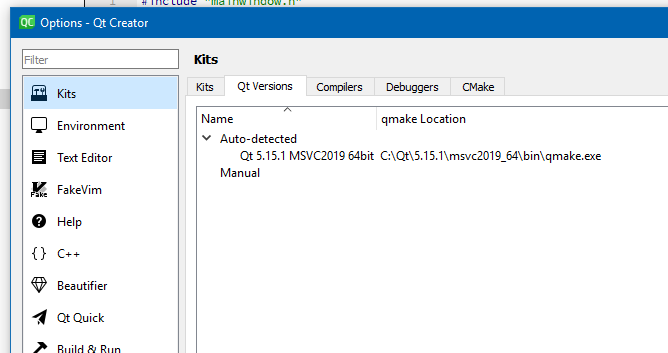
Im asking as if you use really old Qt version, then upgrading Qt version
might need some fixes in the code.If its not so old, then often it just works with newer version.
Also your Creator is pretty old and the newer versions did bring good things and
might be better at closing. At least I have not seen any issues and i use multiple Creators often.But i wanted to know your Qt version you are using as I have had a bit issues
with old Qt version and have a brand new Creator detecting it.The reason there is talk about upgrading your OS, is that it has newer versions that one can apt-get.
However, it might work just installing a newer one (Creator) , but you might get issues that some OS system files is not the expected versions
and then the fun begins.

