Why doesn’t Qt Creator save a project’s state?
-
If I close my projects and I reopen them, it does not open the CPP and H files that were open when I closed it.
Why not fully restore the session? Open the same files that were open, put them in the same order, scroll down to the exact same place and place the caret at the same place. Select the same text that was selected (This one doesn’t matter).
Do I have to enable something in Options to make this happen?To close my project, I right click on the project’s name on the left side bar thing, a popup menu appears and I click on Close Project “whatever the name is”.
Also, Qt Creator has the multitab view mode. I don’t know what else to call it. Is it possible to switch to MDI mode. This one is not too important but I thought I’d ask.
I have Qt Creator 4.13.0
I am running Kubuntu 20.10. -
Hi
In File Manu, go to Sessions -> Manage
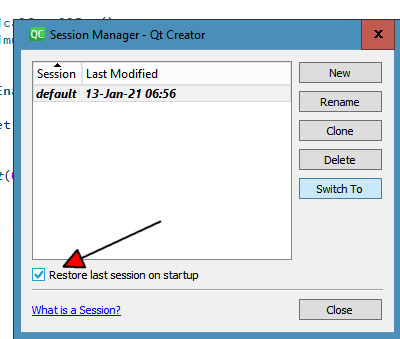
Then it restores the files i have open etc as long I do not close it from my current session.
Well you can open source in Other windows
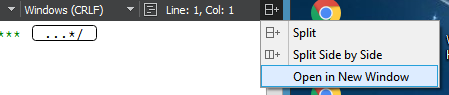
but that as much "MDI" you can get. So sorry nope, no other mode.
-
If I close my projects and I reopen them, it does not open the CPP and H files that were open when I closed it.
Why not fully restore the session? Open the same files that were open, put them in the same order, scroll down to the exact same place and place the caret at the same place. Select the same text that was selected (This one doesn’t matter).
Do I have to enable something in Options to make this happen?To close my project, I right click on the project’s name on the left side bar thing, a popup menu appears and I click on Close Project “whatever the name is”.
Also, Qt Creator has the multitab view mode. I don’t know what else to call it. Is it possible to switch to MDI mode. This one is not too important but I thought I’d ask.
I have Qt Creator 4.13.0
I am running Kubuntu 20.10.@stretchthebits in addition to what @mrjj said, if you do not have the checkbox checked or do not always want to automatically resume your last session
click on the projects tab and then select default session. That one is the last one open before QtC was last closed.
But if you already opened a project than that is sadly your current open project/session
-
Hi
In File Manu, go to Sessions -> Manage
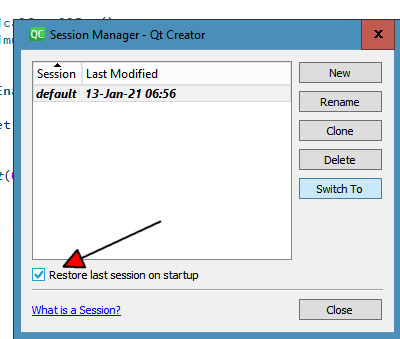
Then it restores the files i have open etc as long I do not close it from my current session.
Well you can open source in Other windows
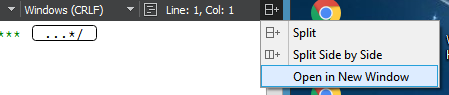
but that as much "MDI" you can get. So sorry nope, no other mode.
@mrjj
It doesn’t work.
STEP 1.
I put the checkmark as mrjj said. I can close and open Qt Creator and the checkmark is still present. GOOD.STEP 2.
Open Qt Creator.
Open project 1.
Open a few files, scroll down to some line.
Close the project.
Close Qt Creator.
Open Qt Creator.
Open project 1.
The state was not saved. The files don’t automatically open.Did I miss a step?
This is something that works in V++6, which I think is an application from 1996. It is capable of total state savior.
Ironically, VB6 also comes from Microsoft and that one was not capable of total state savior. -
@mrjj
It doesn’t work.
STEP 1.
I put the checkmark as mrjj said. I can close and open Qt Creator and the checkmark is still present. GOOD.STEP 2.
Open Qt Creator.
Open project 1.
Open a few files, scroll down to some line.
Close the project.
Close Qt Creator.
Open Qt Creator.
Open project 1.
The state was not saved. The files don’t automatically open.Did I miss a step?
This is something that works in V++6, which I think is an application from 1996. It is capable of total state savior.
Ironically, VB6 also comes from Microsoft and that one was not capable of total state savior.Ahh, yes. Now i understand. a project state is saved in session so if you close it
from the sessions, its no longer tracked.So basically you want it pr project and sadly Its via the session so it cant work as you wish.
-
Ahh, yes. Now i understand. a project state is saved in session so if you close it
from the sessions, its no longer tracked.So basically you want it pr project and sadly Its via the session so it cant work as you wish.
@mrjj
Yes, is it possible to implement this in a future version of Qt Creator?
You could store the state in the .PRO file or perhaps have a new file with some other extension, such as .SES.
Store the filenames that were opened. the position of the window, the size of the window, the position of the caret, the text that was selected, the z-order of the windows, that project treeview thing that appears to the left side and anything else that the user expands, clicks on and such. -
@mrjj
Yes, is it possible to implement this in a future version of Qt Creator?
You could store the state in the .PRO file or perhaps have a new file with some other extension, such as .SES.
Store the filenames that were opened. the position of the window, the size of the window, the position of the caret, the text that was selected, the z-order of the windows, that project treeview thing that appears to the left side and anything else that the user expands, clicks on and such.@stretchthebits
Hi
Yes it should not be impossible.
You can open an enhancement ticket at
https://bugreports.qt.io/secure/Dashboard.jspa
and post link so others here can vote on it.
I personally will. :)
I use the clone feature for sessions to have each project in a session but its a bit clumsy over time. -
@stretchthebits
Hi
Yes it should not be impossible.
You can open an enhancement ticket at
https://bugreports.qt.io/secure/Dashboard.jspa
and post link so others here can vote on it.
I personally will. :)
I use the clone feature for sessions to have each project in a session but its a bit clumsy over time.@mrjj
Thanks for the support mrjj.
Here is the link
https://bugreports.qt.io/browse/QTCREATORBUG-25235
