Project Manager in ReadOnly State
-
I haven't touched Qt in a month or so, but I did open it and grabbed a couple updates. That said, I just opened it for some work and noticed that I can't set anything in the Project Manager. I can click into an object field and all it does is change to a blue background. I can't set width/height, nothing. And where you expect to see numbers for the width/height, there's nothing. I can't change even one thing in any of my Form's controls.
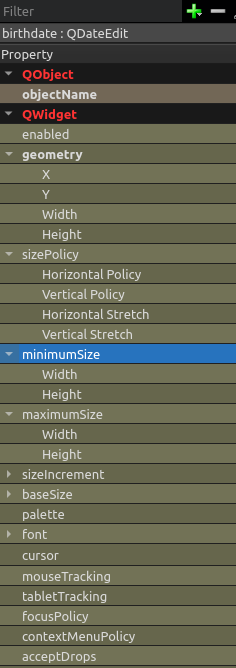
What the heck did I miss while I was away?
-
I haven't touched Qt in a month or so, but I did open it and grabbed a couple updates. That said, I just opened it for some work and noticed that I can't set anything in the Project Manager. I can click into an object field and all it does is change to a blue background. I can't set width/height, nothing. And where you expect to see numbers for the width/height, there's nothing. I can't change even one thing in any of my Form's controls.
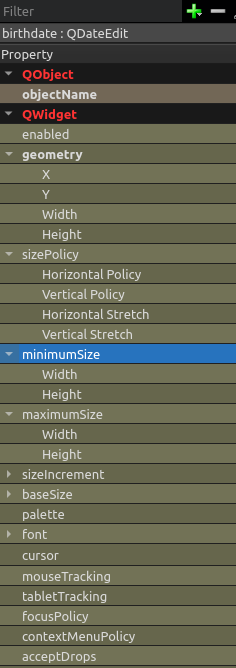
What the heck did I miss while I was away?
@Driftwood Maybe the property editors width is simply to small?
