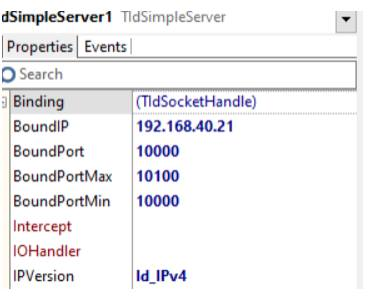Dynamically change the TCP port of the client and server
-
Hi and welcome to devnet,
Usually ports are not dynamically changed, new connections are created and then used.
Can you give more context on your use case ?
-
Hi and welcome to devnet,
Usually ports are not dynamically changed, new connections are created and then used.
Can you give more context on your use case ?
-
You will have to inspect the content of the messages exchanged. They will likely provide more information about what is done that requires these ports change. Or it might just be several different protocols communicating between the two machines.
-
You will have to inspect the content of the messages exchanged. They will likely provide more information about what is done that requires these ports change. Or it might just be several different protocols communicating between the two machines.
as the different Seq/Ack counters indicate, these are two independent TCP connections. More capturing is needed to see the Syn/Ack/Ack Startup sequences.
Regards
-
as the different Seq/Ack counters indicate, these are two independent TCP connections. More capturing is needed to see the Syn/Ack/Ack Startup sequences.
Regards
This is complete Wireshark log file.
Wireshark_log -
This is complete Wireshark log file.
Wireshark_log@bygsbunny It may be the complete file but it cannot be the complete transaction summary for the connections in question. I'd suggest that there is some filtering going on so the log is incomplete.
And by incomplete I mean your OP wireshark dump. I don't do online filesharing sites so I have no idea what is in the log link you posted.
What I see in your OP is fragments of TWO distinct TCP sessions.
-
Based on the analysis of wireshark capture it seems that there exists multiple TCP/IP connection between the machine having IP's "192.168.40.1" and "192.168.40.21"
eg:
192.168.40.1:1067 <--------> 192.168.40.21:10012
192.168.40.1:1064 <--------> 192.168.40.21:10000As mentioned in the snapshot of the application it looks like machine having IP 192.168.40.21{server} is having binding port range from [10000 - 10100]
Is this type of communication possible using QT?@bygsbunny Answer to your question is yes, it's possible to do this type of communication in QT.