[Wish] Add Rect over … when QLabel elision occurs to show all text in ToolTip.
-
Hello,
Can you add a Rect over … when text is elided in QLabel or other text layout?
So when we click on this Rect a ToolTip appears with entire text.We already do something like this but with plain text in this project: RetroShare
This is ElidedLabel -
Hello,
Can you add a Rect over … when text is elided in QLabel or other text layout?
So when we click on this Rect a ToolTip appears with entire text.We already do something like this but with plain text in this project: RetroShare
This is ElidedLabel@Phenom said in [Wish] Add Rect over … when QLabel elision occurs to show all text in ToolTip.:
So when we click on this Rect a ToolTip appears with entire text.
You can use https://doc.qt.io/qt-5/qtooltip.html when user clicks on that area. What exactly is the problem?
-
It's what we do.
For the moment, we can only do that with plain Text as we paint Text with QTextLine.
If this is include directly in QLabel (QTextDocumentLayout as I can read), we can use it with formatted Text.
And this would respect StyleSheet and other...Look how this works when clicking in green elision rect:
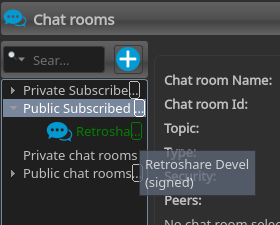
Note: This doesn't change selection as it grabs mouse event.
