Missing bluetooth module
-
After clean new install of QtCreator I am missing "bluetooth" module.
I found the info on the module and "add-ins" but no info how to add missing "bluetooth" module and WHERE to add it. ( Ubuntu )Would prefer GUI .
Appreciate any help.
-
Hi,
How did you install Qt Creator ?
Which version of Qt ?
How did you install Qt ? -
sudo apt-get install build-essential
sudo apt-get install qtcreator
sudo apt-get install qt5-defaultsudo apt-get install qt5-doc
sudo apt-get install qt5-doc-html qtbase5-doc-html
sudo apt-get install qtbase5-examplesQt Creator 3.5.1
Based on Qt 5.5.1 (GCC 5.2.1 20151129, 64 bit)Used same couple months ago , had no issues, including bluetooth.
-
I do not see any Qt development packages in your list.
You need qtconnectivity5-dev for Qt 5 Bluetooth development. -
That is it, but WHERE do I install it ?
Or better question - how do I find out WHERE is my "qt" package installed?
"find " what ??
Sorry I was not paying attention where it was being installed.a@a-SATA:~$ sudo install qtconnectivity5-dev
[sudo] password for a:
install: missing destination file operand after 'qtconnectivity5-dev'
Try 'install --help' for more information.
a@a-SATA:~$ -
You forgot apt-get.
Since you are using your package manager to install Qt, it's installed in the standard location for your distribution. If you want to find where qmake is, use "which qmake".
If you want to find information about what you installed, pleas learn how your package manager works. It can provide all the information you need.
-
Thanks, all better now.
Appreciate your help. -
Minor detail /add
- should I see "bluetooth" in "plug-ins?
2.. why is "core"cheeked but grayed out ?
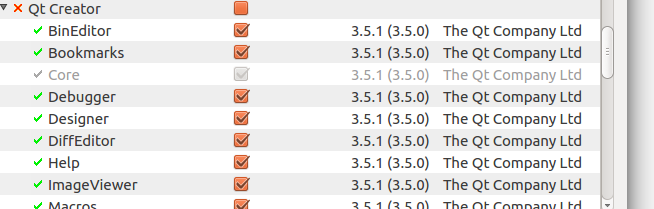
- should I see "bluetooth" in "plug-ins?
-
-
No, you are mixing Qt Creator and Qt itself again. These are two different things. Qt Creator is an IDE built with Qt. This is the list of plugins of Qt Creator.
-
AFAIK, because it's mandatory for Qt Creator to work.
-
