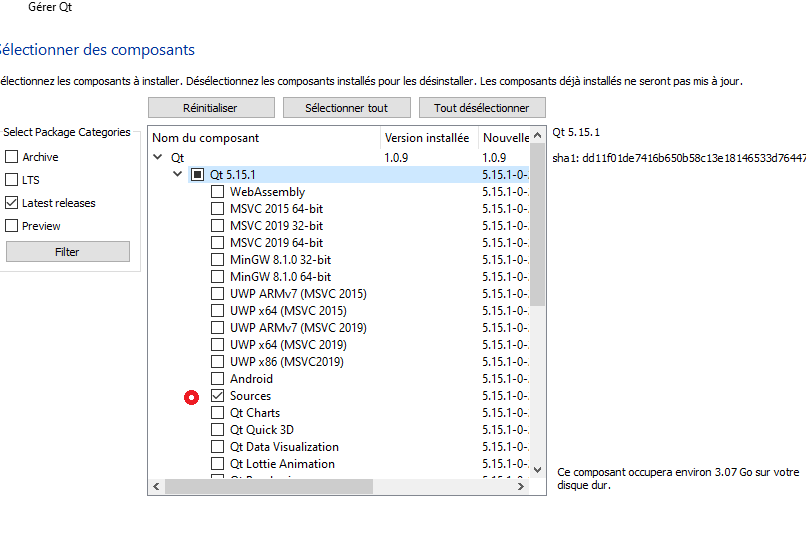Problem of kits while creating a project
-
wrote on 26 Sept 2020, 19:15 last edited by
Hello,
I'm beginner in Qt , so in the kits choice menu i don't get the auto-detected ones . I verified the four options :
Qt versions (no one detected), Compilors (only one for C "clang in Qt creator" no one for C++), Debugger (the one generated by windows), Cmake (the default one generated by Qt).So in the window of selection of the kit the option is not activated reporting an error : "at least one required feature is not present" so i don't know which is this feature !!
Here's a capture :
Thank for your help :)
-
Hi and welcome to devnet,
Since you installed a Qt version built with Visual Studio, did you install Visual Studio ?
-
wrote on 26 Sept 2020, 20:03 last edited by
No i only installed Qt with the online Qt installer from the website ... so i have no idea about that !!
Should i install Visual Studio manually ? -
Yes you have to. Microsoft does not allow other means the install Visual Studio.
-
wrote on 26 Sept 2020, 20:17 last edited by
Ok, but i don't understand the link between Visual Studio which is an IDE with the configuration of kits in Qt creator which is an IDE also !!
By the way i use CodeBlocks to code in C++ -
The Visual Studio installation is not just the IDE, it also provides tools to support various languages development as well as the C++ compiler (unless you forgot to check the C++ components). You can avoid the full installation by using the specific C++ build tools installer.
-
wrote on 28 Sept 2020, 20:32 last edited by
I see its name tells ... i tought Qt creator is equipped with necessary compilers ( as the one for C++) !!
Any way thank you for your helping :) -
The Qt Installer can provide MinGW, as said before, Microsoft does not allow installation by 3rd party.
Qt Creator is an IDE.
-
wrote on 30 Sept 2020, 11:22 last edited by
That's true i paid attention to the Qt online installer i found the components provided ... and it takes me two days to understand the source of problem that because i didn't select the required components ...
it stills one issue is that i downloaded the Qt lib (independently) with the offline installer ... but Qt creator doesn't locate it so where to put it so it can detect it or where's the qmake location in the Qt lib ?
-
It's explained in the Qt Creator manual.
-
wrote on 30 Sept 2020, 19:38 last edited by
Hi SGaist,
I checked it out but it's not telling where the location of qmake.exe :( -
That's something you should know since you installed these variants.
-
wrote on 30 Sept 2020, 20:04 last edited by
-
You need to install one of the pre-built packages. Sources are just that: sources.
-
wrote on 6 Oct 2020, 12:16 last edited by
That's right i took the time to know the role of every component to select the right ones because i was ignorant about libraries functioning .. all i was knowing is the compiler and the debugger !
Thank you so much SGaist for helping out :]
1/15