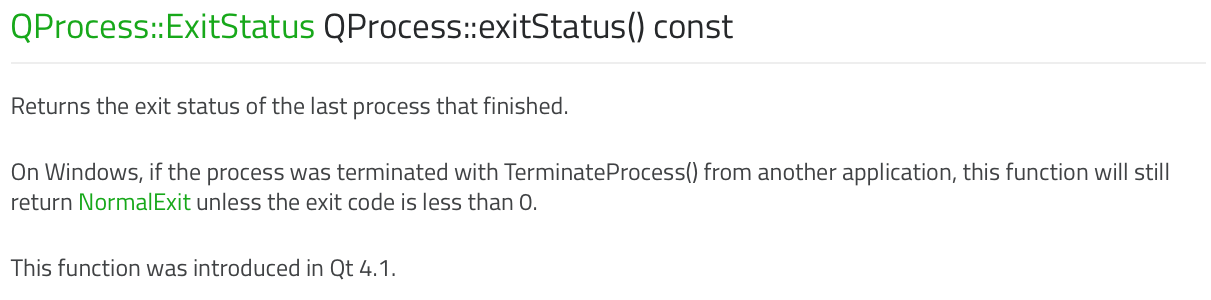QTemporaryFile - can't open
-
@jsulm Ok, so the problem is that I can't use QProcess. I have to use winApi CreateProcess, which is a little different. And in this CreateProcess the new process will be have shell parent, so this is very strange. I know. That new process will be execute cmdCommand. I know that can be problem with ( waitForFinished, but at this moment is not a problem ). So I can't use readAllStandardOutput. I have to write data to File. This is only way. So now i would like know why this code with QTemporaryFile and QProcess doesn't work. Of course QProcess works when I use it with file which is on the Desktop or will be created.
I tested CreateProcess from WinApi and it works, but I have to use QTemporaryFile. So I started from QTemporaryFile and QProcess.
EDIT my last code which is here: there is no data on temporary File.
@qwe3 I'm completely lost now: why do you think you can't use QProcess?
Did you actually try the code I provided?
net is writing to stdout as far as I know (maybe stderr, but that you also can read using QProcess), so using readAllStandardOutput() should give you output from net without any files. -
@jsulm Because my app is with administrator privileges. So when I do something like:
process->start("cmd /c net use Z: \192.168.24.12\folderName") I mapped disk to administator Files and I don't see it on myComputer. I read about it on other forum. Because cmd will be has admin privileges too. So I have to create Process with no admin privileges. And createProcess from winApi can do something like that.Yes, when I use readAllStandardOutput and I don't use temporaryFile everything is ok. But I have to use temporaryFile.
EDIT and I want to execute "net use", which give me all drivers mapped to my account ( when I execute this cmd command with admin privileges I get all drivers mapped to admin ).
-
@jsulm Because my app is with administrator privileges. So when I do something like:
process->start("cmd /c net use Z: \192.168.24.12\folderName") I mapped disk to administator Files and I don't see it on myComputer. I read about it on other forum. Because cmd will be has admin privileges too. So I have to create Process with no admin privileges. And createProcess from winApi can do something like that.Yes, when I use readAllStandardOutput and I don't use temporaryFile everything is ok. But I have to use temporaryFile.
EDIT and I want to execute "net use", which give me all drivers mapped to my account ( when I execute this cmd command with admin privileges I get all drivers mapped to admin ).
@qwe3
I too am lost, but why do you think a temporary file created in one process with certain privileges/in a certain location will be accessible/writeable by another process with different privileges? (I think that's what you're doing, you have shown various different code.) -
@JonB I can create file with createProcess and access to it ( for example read ) from my Main App with admin privileges. I check that. But I want only to use temporary File - no file which is on Desktop. I think the information about winapi and createProcess is not important. Now I only would like to create Temporary File, write to it some data using QProcess and qDebug() this data from file. But I don't want use readAllStandardOutput. Why? When I can do this -> write data to file and read it I can do the same with CreateProcess and QTemporaryFile. So please forgot about winapi :)
-
@JonB I can create file with createProcess and access to it ( for example read ) from my Main App with admin privileges. I check that. But I want only to use temporary File - no file which is on Desktop. I think the information about winapi and createProcess is not important. Now I only would like to create Temporary File, write to it some data using QProcess and qDebug() this data from file. But I don't want use readAllStandardOutput. Why? When I can do this -> write data to file and read it I can do the same with CreateProcess and QTemporaryFile. So please forgot about winapi :)
@qwe3
I never said anything about "winapi". It is you who say something about the sub-process is running with different permissions from the parent process which creates the file, that's all I'm talking about.I think also you are running
cmd /c something > tempfile. Does it help instead if you try https://doc.qt.io/qt-5/qprocess.html#setStandardOutputFile, so you don't have to do the redirection in the command?Finally, instead of using
QTemporaryFile, what happens if you (temporarily) try a fixed, non-temporary file path? To eliminate whether question has anything to do withQTemporaryFile. -
@JonB I would like to don't write any path to File and delete that file when it finished job. QTemporaryFile do exactly what I want - no Path and setAutoRemove.
@qwe3 are you sure about the life time of your QTemporaryFile object ? because the file will be deleted when the object ist destroyed. Thats one of THE features QTemporaryFile has
https://doc.qt.io/qt-5/qtemporaryfile.html#details
and the file will subsequently be removed upon destruction of the QTemporaryFile object
-
@J-Hilk
But in my code:#include "mainwindow.h" #include "ui_mainwindow.h" #include <QDebug> MainWindow::MainWindow(QWidget *parent) : QMainWindow(parent) , ui(new Ui::MainWindow) { ui->setupUi(this); tmpFile = new QTemporaryFile; tmpFile->open(); proc = new QProcess; tmpFile->close(); connect(proc, SIGNAL(errorOccurred(QProcess::ProcessError )), this, SLOT(errorOccurredSlot(QProcess::ProcessError))); connect(proc, SIGNAL(finished(int , QProcess::ExitStatus )), this, SLOT(finishedSlot(int , QProcess::ExitStatus ))); proc->start(R"(cmd /c "net use > )"+tmpFile->fileName()+R"(")"); proc->waitForFinished(); qInfo()<<proc->exitCode(); qInfo()<<tmpFile->fileName(); } MainWindow::~MainWindow() { delete ui; } void MainWindow::errorOccurredSlot(QProcess::ProcessError error) { qInfo()<<"error"<<error; } void MainWindow::finishedSlot(int exitCode, QProcess::ExitStatus exitStatus) { qInfo()<<"exitCode in Slot"<<exitCode; qInfo()<<"exit Status in Slot"<<exitStatus; }I don't destroy temporary File, so I can go to Windows Explorer and open this file. When I open it, it really exists ( when I change one letter there is error "that file not exists" ). But temporary File is empty.
-
@J-Hilk
But in my code:#include "mainwindow.h" #include "ui_mainwindow.h" #include <QDebug> MainWindow::MainWindow(QWidget *parent) : QMainWindow(parent) , ui(new Ui::MainWindow) { ui->setupUi(this); tmpFile = new QTemporaryFile; tmpFile->open(); proc = new QProcess; tmpFile->close(); connect(proc, SIGNAL(errorOccurred(QProcess::ProcessError )), this, SLOT(errorOccurredSlot(QProcess::ProcessError))); connect(proc, SIGNAL(finished(int , QProcess::ExitStatus )), this, SLOT(finishedSlot(int , QProcess::ExitStatus ))); proc->start(R"(cmd /c "net use > )"+tmpFile->fileName()+R"(")"); proc->waitForFinished(); qInfo()<<proc->exitCode(); qInfo()<<tmpFile->fileName(); } MainWindow::~MainWindow() { delete ui; } void MainWindow::errorOccurredSlot(QProcess::ProcessError error) { qInfo()<<"error"<<error; } void MainWindow::finishedSlot(int exitCode, QProcess::ExitStatus exitStatus) { qInfo()<<"exitCode in Slot"<<exitCode; qInfo()<<"exit Status in Slot"<<exitStatus; }I don't destroy temporary File, so I can go to Windows Explorer and open this file. When I open it, it really exists ( when I change one letter there is error "that file not exists" ). But temporary File is empty.
-
@JonB I would like to don't write any path to File and delete that file when it finished job. QTemporaryFile do exactly what I want - no Path and setAutoRemove.
@qwe3 said in QTemporaryFile - can't open:
@JonB I would like to don't write any path to File and delete that file when it finished job. QTemporaryFile do exactly what I want - no Path and setAutoRemove.
I know that. I wrote
what happens if you (temporarily) try
To eliminate whether question has anything to do with QTemporaryFile.When people suggest you try something in order to find out what's going in case it resolves or clarifies a problem, it's usual to give it a try rather than refusing to do so as it's not what you want at the end....
-
@J-Hilk When I change QTemporaryFile to QFile which is on my Desktop - everything is ok.
@JonB My English is not good, so I don't understand everything what you say. Sorry for that. You say about setStandardOutputFile, but when I check this function I find out that has to QString fileName. This is not good for me. When I change in my code QTemporaryFile to QFile and add path to that File I have an equivalent to setStandardOutputFile. So I look for only temporary files way.
-
@J-Hilk
But in my code:#include "mainwindow.h" #include "ui_mainwindow.h" #include <QDebug> MainWindow::MainWindow(QWidget *parent) : QMainWindow(parent) , ui(new Ui::MainWindow) { ui->setupUi(this); tmpFile = new QTemporaryFile; tmpFile->open(); proc = new QProcess; tmpFile->close(); connect(proc, SIGNAL(errorOccurred(QProcess::ProcessError )), this, SLOT(errorOccurredSlot(QProcess::ProcessError))); connect(proc, SIGNAL(finished(int , QProcess::ExitStatus )), this, SLOT(finishedSlot(int , QProcess::ExitStatus ))); proc->start(R"(cmd /c "net use > )"+tmpFile->fileName()+R"(")"); proc->waitForFinished(); qInfo()<<proc->exitCode(); qInfo()<<tmpFile->fileName(); } MainWindow::~MainWindow() { delete ui; } void MainWindow::errorOccurredSlot(QProcess::ProcessError error) { qInfo()<<"error"<<error; } void MainWindow::finishedSlot(int exitCode, QProcess::ExitStatus exitStatus) { qInfo()<<"exitCode in Slot"<<exitCode; qInfo()<<"exit Status in Slot"<<exitStatus; }I don't destroy temporary File, so I can go to Windows Explorer and open this file. When I open it, it really exists ( when I change one letter there is error "that file not exists" ). But temporary File is empty.
@qwe3 said in QTemporaryFile - can't open:
I don't destroy temporary File, so I can go to Windows Explorer and open this file. When I open it, it really exists ( when I change one letter there is error "that file not exists" ). But temporary File is empty.
I'm surprised that your file manager lets you open it in the first place, because according to the documentation
For as long as the QTemporaryFile object itself is not destroyed, the unique temporary file will exist and be kept open internally by QTemporaryFile.
So read access you have, write access do not have. anyway QTemporaryFile not the class to use here.
If you insist on some form of QFile usage, use
QDir::tempPath()to locate where QTemporaryFile would have stored the file. That way its "not on the desktop" what ever that even means. -
@J-Hilk I don't know what means "1" when I execute: qInfo()<<proc->exitCode();
When I use QFile on desktop i get "0", but exitStatus is the same.
@qwe3 said in QTemporaryFile - can't open:
@J-Hilk I don't know what means "1" when I execute: qInfo()<<proc->exitCode();
When I use QFile on desktop i get "0", but exitStatus is the same.
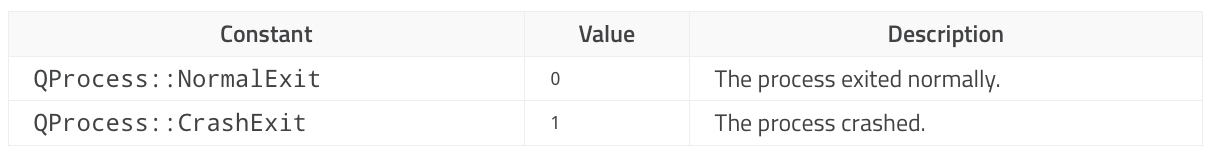
Make sure to add the separator after tempPath():
QString filePathAndName = QDir::tempPath() + "/myfileName.myExtension";
-
@J-Hilk Thank you.
Did you try run my code on your pc? Can you read from QTemporaryFile which have result of "net use'?
@qwe3
There are so many potential errors in your code:-
You are not running command
net use, you are running commandcmd /c .... -
Personally I would not rely on/be sure of what code
cmdmight exit with. I certainly would not read anything into1implying "crashed". -
You do not attempt to put slots on https://doc.qt.io/qt-5/qprocess.html#started, nor https://doc.qt.io/qt-5/qprocess.html#stateChanged, so I don't even know whether you know whether your process starts or not.
-
You are using
waitForFinished(), which is not a good idea, and I believe is stated somewhere should not be used under Windows. -
You do not attempt to quote the temporary filename/path you are passing to
cmdwith the redirection. If it contains a space, your code will be wrong. -
You pass the path as a path from Qt, which uses
/, and assume that is acceptable tocmdfor redirection. I have written about this before, and pointed out the pitfalls. If you intend to pass a Qt path on the command line to something under Windows, you should make the effort to call https://doc.qt.io/qt-5/qdir.html#toNativeSeparators, at least in my opinion. -
As I said earlier, if you really think
QTemporaryFileis what is causing your problem because it works OK with a file you create instead, why don't you do that instead of insisting onQTemporaryFile? @J-Hilk also suggested this earlier. There is nothing magic inQTemporaryFile.
I would like to don't write any path to File and delete that file when it finished job.
I have no idea what you intend by "I would like to don't write any path to File ". If you do not pass a full path to the file to your command, you are asking for trouble. You can delete a file when you're done.
-