QTreeView in single line format
-
Hi all!
Does anyone know how to set a folder explorer in a single line like the picture below?
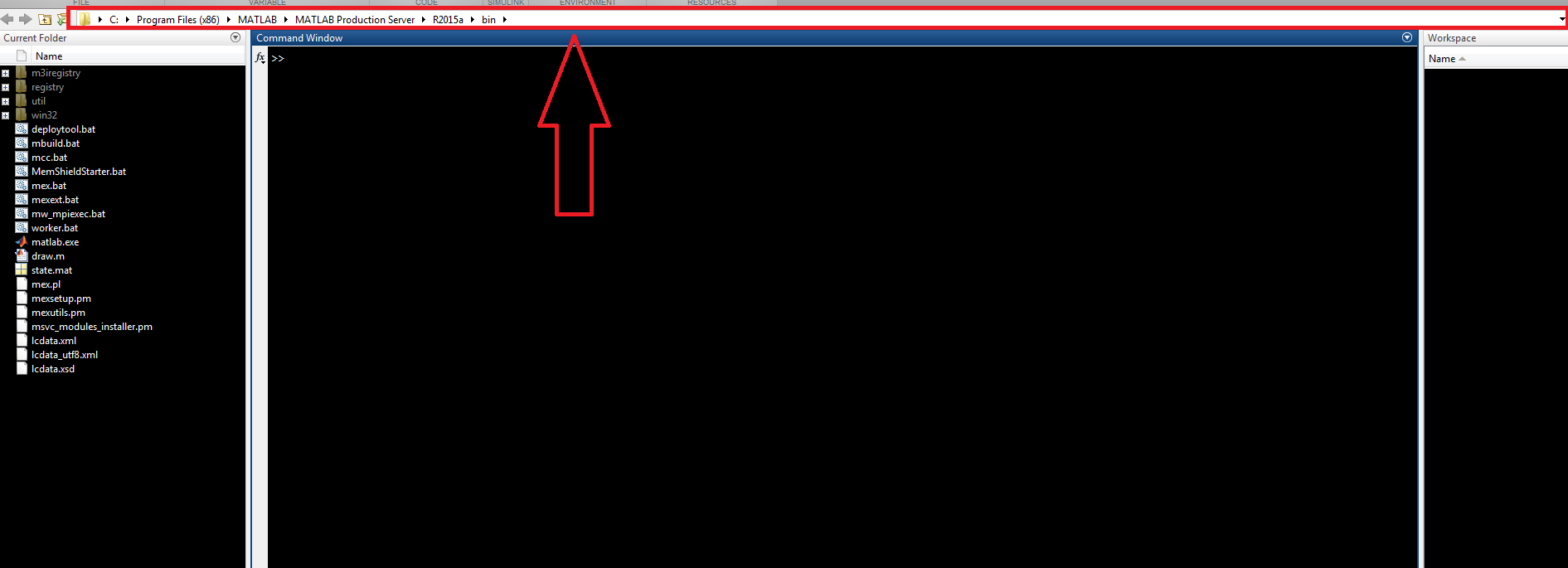
At the moment i'm using a QTreeView and a QFileSystemModel to show a similar window like the bottom-left in the picture, but in order minimize the size of the QTreeView I would like to add a edit or bar like the one shown in red.
Thanks in advance!
avmg
-
Hi,
It's called a breadcrumb. You should check KDE's Dolphin file manager code. It does what you are looking for.
-
Hi all!
Does anyone know how to set a folder explorer in a single line like the picture below?
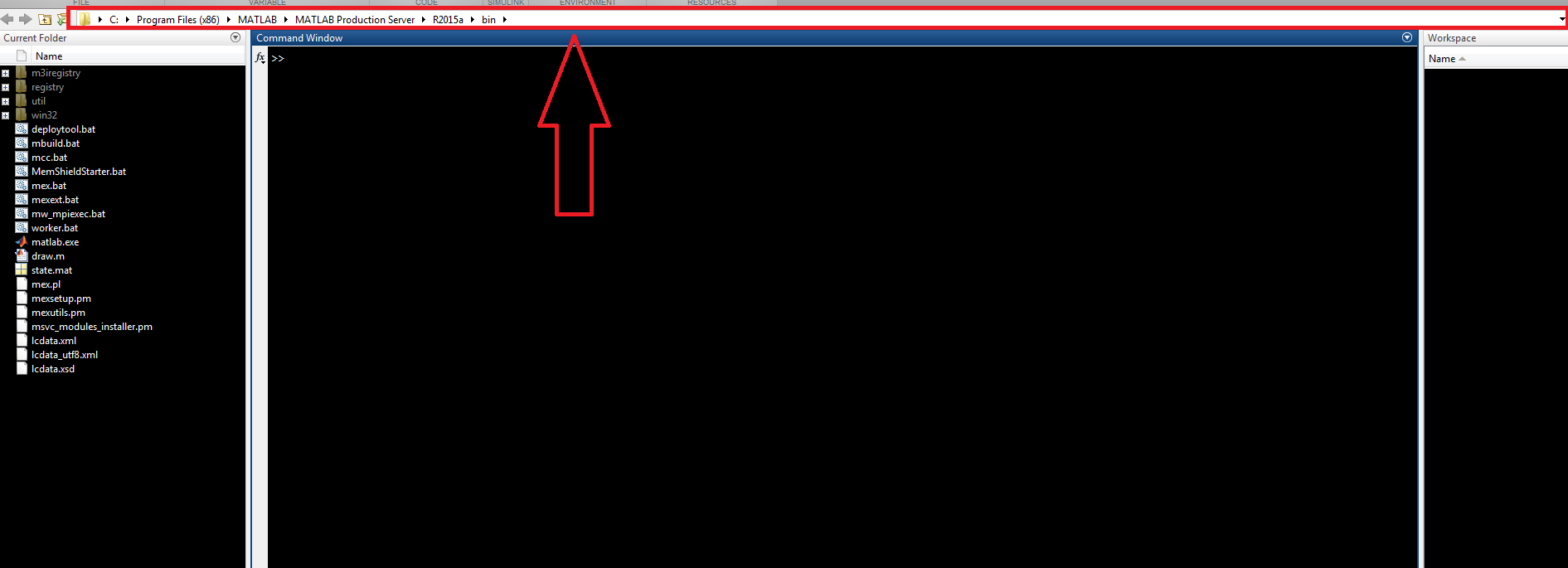
At the moment i'm using a QTreeView and a QFileSystemModel to show a similar window like the bottom-left in the picture, but in order minimize the size of the QTreeView I would like to add a edit or bar like the one shown in red.
Thanks in advance!
avmg
@avmg said in QTreeView in single line format:
At the moment i'm using a QTreeView and a QFileSystemModel to show a similar window
Then probably you can use KBreadcrumbSelectionModel directly without reverse engeneering Dolphin.
To then display it that way you will probably need
QTransposeProxyModelto make the model span columns instead of rows and some styling ofQTableViewto make it look nicer
