QFtp in Qt5
-
Hello Friends And Qt Experts
How to use QFtp in Qt5
Operating System Is : Windows 10
My Qt version Is : 5.12.3
toolkit Is : msvc2015_64I have read already some instructions here in the forum, but it doesn't work.
I Use This : https://github.com/qt/qtftp
When i try to build this project some error are occurred
I am not able to bulid this projectI was read and follow This Instruction : https://www.codetd.com/en/article/6512531
But I Did't Get Success
When I bulid this project that time following errors are occurred
error: C1083: Cannot open include file: 'QtFtp/qurlinfo.h': No such file or directory
error: C1083: Cannot open include file: 'QtFtp/qurlinfo.h': No such file or directory///////////////////////////////////////////////////////////////////////////////////////////////////////////////////////////////////////////////////////////////////////////////////
Please help me to solve this problem
////////////////////////////////////////////////////////////////////////////////////////////////////////////////////////////////////////////////////////////////////////////////////
-
Hello Friends And Qt Experts
How to use QFtp in Qt5
Operating System Is : Windows 10
My Qt version Is : 5.12.3
toolkit Is : msvc2015_64I have read already some instructions here in the forum, but it doesn't work.
I Use This : https://github.com/qt/qtftp
When i try to build this project some error are occurred
I am not able to bulid this projectI was read and follow This Instruction : https://www.codetd.com/en/article/6512531
But I Did't Get Success
When I bulid this project that time following errors are occurred
error: C1083: Cannot open include file: 'QtFtp/qurlinfo.h': No such file or directory
error: C1083: Cannot open include file: 'QtFtp/qurlinfo.h': No such file or directory///////////////////////////////////////////////////////////////////////////////////////////////////////////////////////////////////////////////////////////////////////////////////
Please help me to solve this problem
////////////////////////////////////////////////////////////////////////////////////////////////////////////////////////////////////////////////////////////////////////////////////
@Ketan__Patel__0011 said in QFtp in Qt5:
I Use This : https://github.com/qt/qtftp
When i try to build this project some error are occurredWhat errors?
-
Hi, I see there is a note
Note: If you downloaded the source package from a hosting service
such as Gitorious, the package does not contain the generated headers
under the ./include directory. Before building, you'll need to generate
them manually by running the syncqt Perl script. For example:cd qtftp
<QTDIR>/bin/syncqt.pl -version 5.1.0Did you run the Perl script first?
-
Hi, I see there is a note
Note: If you downloaded the source package from a hosting service
such as Gitorious, the package does not contain the generated headers
under the ./include directory. Before building, you'll need to generate
them manually by running the syncqt Perl script. For example:cd qtftp
<QTDIR>/bin/syncqt.pl -version 5.1.0Did you run the Perl script first?
@Bonnie Yes I was Run perl Script
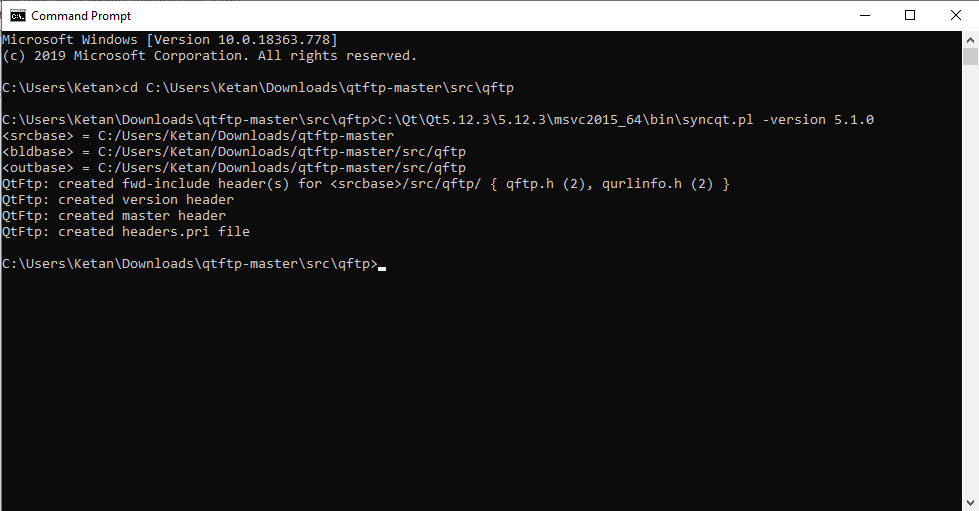
-
@Bonnie Yes I was Run perl Script
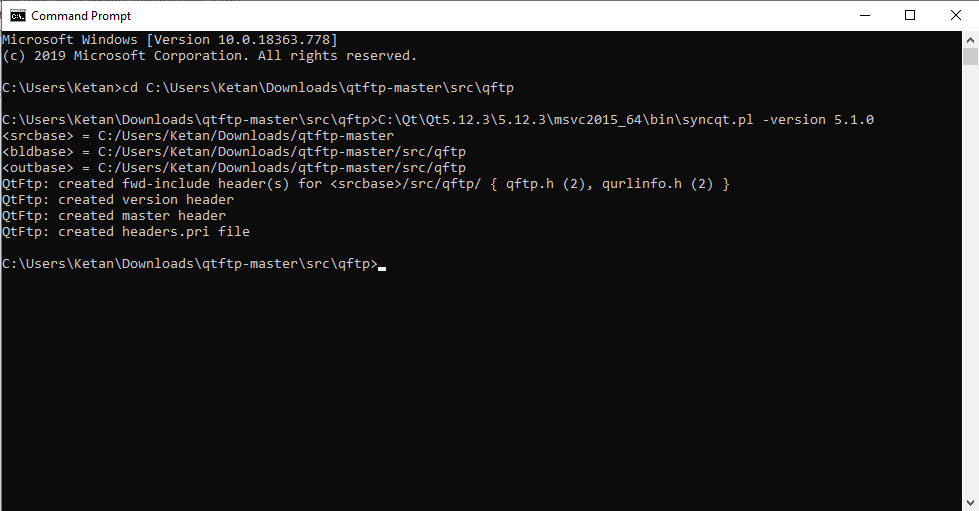
@Ketan__Patel__0011 Then you should have those header files in the include folder.
BTW, you should run with "-version 5.12.3".
EDITED
I tried 5.1.0, it is also ok.
I can build it successfully. -
@Ketan__Patel__0011 said in QFtp in Qt5:
I Use This : https://github.com/qt/qtftp
When i try to build this project some error are occurredWhat errors?
error: C1083: Cannot open include file: 'QtFtp/qurlinfo.h': No such file or directory
error: C1083: Cannot open include file: 'QtFtp/qurlinfo.h': No such file or directory -
@Ketan__Patel__0011 I got it.
you should not run it in the qftp folder.
Run it in the qtftp-master folder. -
@Ketan__Patel__0011 I got it.
you should not run it in the qftp folder.
Run it in the qtftp-master folder.@Bonnie Thanks You Brother
i am complete this task
Thank You So much
//////////////////////////////////////////////////////////////////////////////////////////////////////////////////////////////////////////////////////////////////////////////////////////////////////////////////////////////////////////////////////////
Now I want to Add QFtp in Qt in Raspberry pi-3
So What Process For It
Please Help To Solve This Process
//////////////////////////////////////////////////////////////////////////////////////////////////////////////////////////////////////////////////////////////////////////////////////////////////////////////////////////////////////////////////////////
-
@Bonnie Thanks You Brother
i am complete this task
Thank You So much
//////////////////////////////////////////////////////////////////////////////////////////////////////////////////////////////////////////////////////////////////////////////////////////////////////////////////////////////////////////////////////////
Now I want to Add QFtp in Qt in Raspberry pi-3
So What Process For It
Please Help To Solve This Process
//////////////////////////////////////////////////////////////////////////////////////////////////////////////////////////////////////////////////////////////////////////////////////////////////////////////////////////////////////////////////////////
@Ketan__Patel__0011 Which do you build with? QtCreator or Command Line?
Tell me your build steps. -
@Ketan__Patel__0011 Which do you build with? QtCreator or Command Line?
Tell me your build steps. -
@Ketan__Patel__0011 Sorry, I don't use Raspberry pi.
But it is actually just build and install a Qt Module.
I think you should use the Qt which you are using when building your Raspberry pi applications, to build the QtFtp and run *make install. -
-
Yes I read this but i did't get solution
-
Yes I read this but i did't get solution
@Ketan__Patel__0011 said in QFtp in Qt5:
Yes I read this but i did't get solution
And what was the problem?
-
@Ketan__Patel__0011 said in QFtp in Qt5:
Yes I read this but i did't get solution
And what was the problem?
-
@Ketan__Patel__0011 said in QFtp in Qt5:
This file does not have anything to do with RaspberryPi...
As @Bonnie already explained it is part of Qt:QTDIR>/bin/syncqt.pl -version 5.1.0So, dud you cross compiled Qt for RaspberryPi?
