Qwt PlotCurve does not apply as "Line"
-
Hello human,
I try to create a simple sinus Line with qwt into a QwtPlot.
My problem is, that I don't get the line out of the samples I save in my QwtPlotCurve. As far as I understand the documentation I have to call setStyle(QwtPlotCurve::Lines) to connect the samples to a curve but it doesn't work for me.
I am new in c++ and qt so maybe anyone can answer this. probably something simple but I couldn't find out for hours....
Here's the relevant code. before I call replot() at the end I check for the style and its ture...!
xData = new double[(int)plot_r->axisScaleDiv(2).upperBound()]; yData = new double[(int)plot_r->axisScaleDiv(2).upperBound()]; curve_rotor = new QwtPlotCurve("Rotor"); curve_rotor->setStyle(QwtPlotCurve::Lines); QwtSymbol *sym=new QwtSymbol(QwtSymbol::Ellipse,QBrush(Qt::white),QPen(Qt::white),QSize(1,1)); curve_rotor->setRenderHint( QwtPlotItem::RenderAntialiased, true ); curve_rotor->setSymbol(sym); for(int i = 0; i < (int)plot_r->axisScaleDiv(2).upperBound(); i++) { xData[i] = i; yData[i] = 400 * sin(2*M_PI*50*i*0.001); } curve_rotor->setSamples(xData, yData, (int)plot_r->axisScaleDiv(2).upperBound()); curve_rotor->attach(plot_r); if(curve_rotor->style() == QwtPlotCurve::Lines) { std::cout <<" Yes it is" << std::endl; } plot_r->replot();How it looks at the moment:
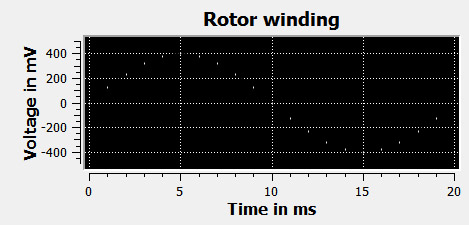
-
Hi,
Can you provide a complete minimal buildable example ?
That will make things easier for people to help you.
