Compiler Error due to Build process
-
Hi
Im not sure it likes the visual studio compiler.I would try with mingw as it seems the code is tagged for gcc.
(for export to lib)
(just install the 64 bit Qt mingw. it has compiler included)Also the included DLL
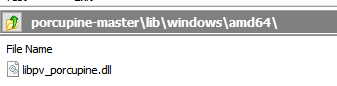
have no LIB file so and looking in the examples it seems you must resolve all function calls your self.
in the demos (for linux) you see
const char *(*pv_status_to_string)(pv_status_t); pv_status_to_string = dlsym(porcupine_library, "pv_status_to_string"); if ((error = dlerror()) != NULL) { fprintf(stderr, "failed to load 'pv_status_to_string' with '%s'.\n", error); exit(1); }So i think you must do the same on windows. for that, you can use QLibrary.
https://doc.qt.io/qt-5/qlibrary.html#
You can get the symbol name looking at the demos for linux.Good luck !
-
Hi
Im not sure it likes the visual studio compiler.I would try with mingw as it seems the code is tagged for gcc.
(for export to lib)
(just install the 64 bit Qt mingw. it has compiler included)Also the included DLL
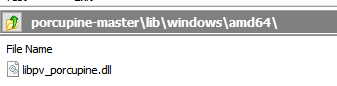
have no LIB file so and looking in the examples it seems you must resolve all function calls your self.
in the demos (for linux) you see
const char *(*pv_status_to_string)(pv_status_t); pv_status_to_string = dlsym(porcupine_library, "pv_status_to_string"); if ((error = dlerror()) != NULL) { fprintf(stderr, "failed to load 'pv_status_to_string' with '%s'.\n", error); exit(1); }So i think you must do the same on windows. for that, you can use QLibrary.
https://doc.qt.io/qt-5/qlibrary.html#
You can get the symbol name looking at the demos for linux.Good luck !
@mrjj Problem with MinGw that it does not support uuidof() lookups which MSVC support which I need for PolicyConfig.h to change my default playback device on Windows.
I get : undefined reference to `_GUID const& __mingw_uuidof<Class>()'
When I run Nuwens dist of MinGw.I managed to set playback device on MSVC compiler in Qt, however, it seems that Porcupine does not? :(
-
@mrjj Problem with MinGw that it does not support uuidof() lookups which MSVC support which I need for PolicyConfig.h to change my default playback device on Windows.
I get : undefined reference to `_GUID const& __mingw_uuidof<Class>()'
When I run Nuwens dist of MinGw.I managed to set playback device on MSVC compiler in Qt, however, it seems that Porcupine does not? :(
@socke said in Compiler Error due to Build process:
uuidof
Ah som COM thing. Same should be possible with mingw but i dont know teh Com calls for that.
well you can try altering
#define PV_API attribute((visibility ("default")))
and see if you can get it to compile with VS. -
@socke said in Compiler Error due to Build process:
uuidof
Ah som COM thing. Same should be possible with mingw but i dont know teh Com calls for that.
well you can try altering
#define PV_API attribute((visibility ("default")))
and see if you can get it to compile with VS.@mrjj said in Compiler Error due to Build process:
nd see if you can get it to compile with VS.
I'm not an export on these features but should this do the trick?
#define PV_API __declspec("default")Now I get this issue :S
main.obj:-1: error: LNK2019: unresolved external symbol "short const * __cdecl get_next_audio_frame(void)" (?get_next_audio_frame@@YAPBFXZ) referenced in function "void __cdecl handleLogic(void)" (?handleLogic@@YAXXZ)It is pointing here:
extern const int16_t *get_next_audio_frame(void);According to this place: https://wiki.qt.io/Basics_Of_Plugins
#define PV_API __declspec(dllexport)Should do the trick.
However, now it complains aboutmain.obj:-1: error: LNK2019: unresolved external symbol _pv_porcupine_init referenced in function _mainHow do I link? I mean I've included it in the header lol
-
@socke said in Compiler Error due to Build process:
uuidof
Ah som COM thing. Same should be possible with mingw but i dont know teh Com calls for that.
well you can try altering
#define PV_API attribute((visibility ("default")))
and see if you can get it to compile with VS.@mrjj
OK, I get it now. I need to link the .DLL file which carries the implementation I can receive from declspec().win32{
LIBS += "path.../lib/windows/amd64/libpv_porcupine.dll"
}However, I get
...\lib\windows\amd64\libpv_porcupine.dll:-1: error: LNK1107: invalid or corrupt file: cannot read at 0x430 -
@mrjj
OK, I get it now. I need to link the .DLL file which carries the implementation I can receive from declspec().win32{
LIBS += "path.../lib/windows/amd64/libpv_porcupine.dll"
}However, I get
...\lib\windows\amd64\libpv_porcupine.dll:-1: error: LNK1107: invalid or corrupt file: cannot read at 0x430@socke
All the linux samples open it manually and resolves the function by code.
So I assume you must do the same on windows.
If you are using visual studio compiler, it needs a lib file that tells the methods/exported symbols.
So Im not sure it will work asking it to link it directly via DLL.
(even with __declspec( dllimport ) )I would try to load it manually with QLibrary and see if that works.
As far as i understand its a C DLL library so not that dependent on compiler as with c++
libs but make sure you compile in 64 bit as i think its 64 bit and 32 bit apps dont load 64 bits dlls. -
@socke
All the linux samples open it manually and resolves the function by code.
So I assume you must do the same on windows.
If you are using visual studio compiler, it needs a lib file that tells the methods/exported symbols.
So Im not sure it will work asking it to link it directly via DLL.
(even with __declspec( dllimport ) )I would try to load it manually with QLibrary and see if that works.
As far as i understand its a C DLL library so not that dependent on compiler as with c++
libs but make sure you compile in 64 bit as i think its 64 bit and 32 bit apps dont load 64 bits dlls.@mrjj said in Compiler Error due to Build process:
far as i understand its a C DLL library so not that dependent on compiler as with c++
libs but make sure you compile in 64 bit as i think its 64 bit and 32 bit apps dont load 64 bits dlls.I understand, too bad __declspec(dllimport) may not work entirely.
Regarding QLibrary: something like this?
int main(int argc, char *argv[]) { QCoreApplication a(argc, argv); QLibrary library( "~/lib/windows/amd64/libpv_porcupine.dll" ); library.load(); if( !library.isLoaded() ) { qDebug() << "Cannot load library."; } else { qDebug() << "Hello Success" << endl; } return a.exec(); }Interestingly, with 32-bit I get output "Cannot load library" and 64-bit I get:
Qt5Cored.lib(Qt5Cored.dll):-1: error: LNK1112: module machine type 'x64' conflicts with target machine type 'x86'So I guess this entails that the library is targeted for 32 bit?
-
@mrjj said in Compiler Error due to Build process:
far as i understand its a C DLL library so not that dependent on compiler as with c++
libs but make sure you compile in 64 bit as i think its 64 bit and 32 bit apps dont load 64 bits dlls.I understand, too bad __declspec(dllimport) may not work entirely.
Regarding QLibrary: something like this?
int main(int argc, char *argv[]) { QCoreApplication a(argc, argv); QLibrary library( "~/lib/windows/amd64/libpv_porcupine.dll" ); library.load(); if( !library.isLoaded() ) { qDebug() << "Cannot load library."; } else { qDebug() << "Hello Success" << endl; } return a.exec(); }Interestingly, with 32-bit I get output "Cannot load library" and 64-bit I get:
Qt5Cored.lib(Qt5Cored.dll):-1: error: LNK1112: module machine type 'x64' conflicts with target machine type 'x86'So I guess this entails that the library is targeted for 32 bit?
Hi
Yes That sounds like its 32 bit!One thing i did wonder for the "Cannot load library" for 32 bit was the
"~/" part but it must work if it can give the other error for 64.
I was not aware we could use "~" on Windows :) -
Hi
Yes That sounds like its 32 bit!One thing i did wonder for the "Cannot load library" for 32 bit was the
"~/" part but it must work if it can give the other error for 64.
I was not aware we could use "~" on Windows :)Haha I put "~" because I didn't want to show my whole directory structure ;)
Btw, the error code I get is:
Unknown error 0x000000c1.
Which means:0x000000C1
ERROR_BAD_EXE_FORMAT
%1 is not a valid Win32 application.Based on Win32 Error Codes.
This may be relevant. Found a stack post of another person receiving same thing. However, the only answer thought it was a 32/64 bit problem.
Weirdest thing is that the lib is under AMD64 on the repository? Very strange indeed.
Update 21:19:
I have actually made it work, it was due to the compiler being 32 bit, I had to clean and build the project and it worked. -
Haha I put "~" because I didn't want to show my whole directory structure ;)
Btw, the error code I get is:
Unknown error 0x000000c1.
Which means:0x000000C1
ERROR_BAD_EXE_FORMAT
%1 is not a valid Win32 application.Based on Win32 Error Codes.
This may be relevant. Found a stack post of another person receiving same thing. However, the only answer thought it was a 32/64 bit problem.
Weirdest thing is that the lib is under AMD64 on the repository? Very strange indeed.
Update 21:19:
I have actually made it work, it was due to the compiler being 32 bit, I had to clean and build the project and it worked.@socke said in Compiler Error due to Build process:
I had to clean and build the project and it worked.
Glad you solved the issue. Please don't forget to mark your post as such!
-
@socke said in Compiler Error due to Build process:
I had to clean and build the project and it worked.
Glad you solved the issue. Please don't forget to mark your post as such!
@Pablo-J-Rogina
Hi Pablo, it is not necessarily solved just yet. Until I manage to do a proper function call, then I would say it's solved.
typedef pv_status_t (*pv_porcupine_init)(const char *, int32_t, const char *const *, const float *, pv_porcupine_t **); pv_status_t pv_porcupine_init = library.resolve("pv_porcupine_init"); if (pv_porcupine_init) { pv_porcupine_t *handle; pv_status_t status = pv_porcupine_init(model_path, 1, &keyword_path, &sensitivity, &handle); if (status != PV_STATUS_SUCCESS) { qDebug() << "PV_STATUS_SUCCESS"; } }I am not entirely sure how to do this but I want to load the function pv_porcupine_init().
Based on this tutorial, what does this do exactly? And what is that in my scenario? Is pv_status_t correct in my case?typedef void (*MyPrototype)();I keep getting:
\main.cpp:81: error: C2440: 'initializing': cannot convert from 'QFunctionPointer' to 'MyPrototype' -
@Pablo-J-Rogina
Hi Pablo, it is not necessarily solved just yet. Until I manage to do a proper function call, then I would say it's solved.
typedef pv_status_t (*pv_porcupine_init)(const char *, int32_t, const char *const *, const float *, pv_porcupine_t **); pv_status_t pv_porcupine_init = library.resolve("pv_porcupine_init"); if (pv_porcupine_init) { pv_porcupine_t *handle; pv_status_t status = pv_porcupine_init(model_path, 1, &keyword_path, &sensitivity, &handle); if (status != PV_STATUS_SUCCESS) { qDebug() << "PV_STATUS_SUCCESS"; } }I am not entirely sure how to do this but I want to load the function pv_porcupine_init().
Based on this tutorial, what does this do exactly? And what is that in my scenario? Is pv_status_t correct in my case?typedef void (*MyPrototype)();I keep getting:
\main.cpp:81: error: C2440: 'initializing': cannot convert from 'QFunctionPointer' to 'MyPrototype'@socke
Hi
The is typedef pv_status_t (*pv_porcupine_init) ...
is the function prototype/definition
pv_status_t pv_porcupine_init (...)
and then we try to bind it to the actual function in the DLL
library.resolve("pv_porcupine_init");so does it go into
if (pv_porcupine_init)
{
<--- ? -
@socke
Hi
The is typedef pv_status_t (*pv_porcupine_init) ...
is the function prototype/definition
pv_status_t pv_porcupine_init (...)
and then we try to bind it to the actual function in the DLL
library.resolve("pv_porcupine_init");so does it go into
if (pv_porcupine_init)
{
<--- ?Hey man, I figured that out.
typedef pv_status_t (*MyPrototype)(const char *, int32_t, const char *const *, const float *, pv_porcupine_t **); auto pv_porcupine_init = library.resolve("pv_porcupine_init"); if (pv_porcupine_init) { pv_porcupine_t *handle; pv_status_t status = pv_porcupine_init(model_path, 1, &keyword_path, &sensitivity, &handle); } >> \main.cpp:88: error: C2197: 'void (__cdecl *)(void)': too many arguments for callSeems as if my typedef declaration is incorrect? From what I can see, it corresponds to the same method in pv_porcupine.h.
-
Hey man, I figured that out.
typedef pv_status_t (*MyPrototype)(const char *, int32_t, const char *const *, const float *, pv_porcupine_t **); auto pv_porcupine_init = library.resolve("pv_porcupine_init"); if (pv_porcupine_init) { pv_porcupine_t *handle; pv_status_t status = pv_porcupine_init(model_path, 1, &keyword_path, &sensitivity, &handle); } >> \main.cpp:88: error: C2197: 'void (__cdecl *)(void)': too many arguments for callSeems as if my typedef declaration is incorrect? From what I can see, it corresponds to the same method in pv_porcupine.h.
-
@mrjj said in Compiler Error due to Build process:
@socke
what is line 88 ?Line 88 would be:
pv_status_t status = pv_porcupine_init(model_path, 1, &keyword_path, &sensitivity, &handle); -
@socke
maybe the auto dont get it right ?
try with
pv_status_t pv_porcupine_init =
if it complains then try to cast itI did it :D
typedef pv_status_t (*_pv_porcupine_init)(const char *, int32_t, const char *const *, const float *, pv_porcupine_t **); _pv_porcupine_init pv_porcupine_init = (_pv_porcupine_init) library.resolve("pv_porcupine_init"); if (pv_porcupine_init) { pv_porcupine_t *handle; qDebug() << "PV_STATUS_SUCCESS"; pv_status_t status = pv_porcupine_init(model_path, 1, &keyword_path, &sensitivity, &handle); }I believe the auto was not casting correctly, I believe (_pv_porcupine_init) fixed it.
Do you know how I know? The compiler said:
[ERROR] loading keyword file #0 failed with 'IO_ERROR'. Which means it called the function and the function returned that error message from my bad input, which is a step forward programmer wise haha -
I did it :D
typedef pv_status_t (*_pv_porcupine_init)(const char *, int32_t, const char *const *, const float *, pv_porcupine_t **); _pv_porcupine_init pv_porcupine_init = (_pv_porcupine_init) library.resolve("pv_porcupine_init"); if (pv_porcupine_init) { pv_porcupine_t *handle; qDebug() << "PV_STATUS_SUCCESS"; pv_status_t status = pv_porcupine_init(model_path, 1, &keyword_path, &sensitivity, &handle); }I believe the auto was not casting correctly, I believe (_pv_porcupine_init) fixed it.
Do you know how I know? The compiler said:
[ERROR] loading keyword file #0 failed with 'IO_ERROR'. Which means it called the function and the function returned that error message from my bad input, which is a step forward programmer wise hahahi
the most exciting part is if you see the
qDebug() << "PV_STATUS_SUCCESS"; ?Well this has always been a bit hairy, i mean manual resolving function addresses from a DLL :)
-
hi
the most exciting part is if you see the
qDebug() << "PV_STATUS_SUCCESS"; ?Well this has always been a bit hairy, i mean manual resolving function addresses from a DLL :)
@mrjj
Yes, I will mark this as solved now.
However, you do know what is the most pain? I just realized that there exists no free open source trigger word detection repository :( apparently, the audio files you use for Porcupine expires after 30 days, in that sense, it's still free but I don't want to manually update my audio files.Thanks a lot for the help btw.
-
@mrjj
Yes, I will mark this as solved now.
However, you do know what is the most pain? I just realized that there exists no free open source trigger word detection repository :( apparently, the audio files you use for Porcupine expires after 30 days, in that sense, it's still free but I don't want to manually update my audio files.Thanks a lot for the help btw.
