Gradient interacts with parent widget's color?!
-
Hello,
I have a simple parent QWidget with a nice gradient defined in its stylesheet and that's all great. I've also got a QPushButton on that parent QWidget with its own nice linear gradient and that's good too except that the color of the QPushButton's gradient changes dramatically depending on its position over the parent's gradient. It seems to have a blend mode of some kind to made it stand out against a background. Is there a way to stop that from happening?
Here's an example. This is the very same QPushButton just at a different position on its parent QWidget:


By the way, the bottom image is the closest to the colors defined in the gradient.
-
@mpergand @Adam-Crowe Optical illusion :-)
-
Hi
Pretty strong Optical illusion :)
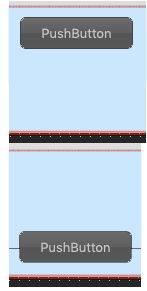
-
Sweet Baby Jesus! ε(´סּ︵סּ`)з
Apologies for the brain fart.
-
Sweet Baby Jesus! ε(´סּ︵סּ`)з
Apologies for the brain fart.
@Adam-Crowe
Hi
well it was a fair fart - so to speak :)
I had to look at it in a drawing app as it really looks darker at top.
