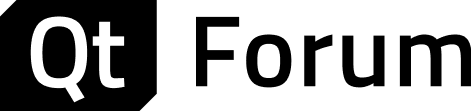Unable to use OpenSSL with my Android project
-
Good morning everybody ! I am in a French-speaking country. I am trying to follow the following tutorial in order to use OpenSSL with my Android project : https://doc.qt.io/qt-5/android-openssl-support.html . The problem is that it seems to me that the commands are for Linux users. I am a Windows user and the commands like ./Configure does not seems to work.
Is there an easier way to add open ssl support to my Android project? I am very disapointed. Qt tutos use to be clear but i do not understand this one. Can you please give me detailed instructions on how to add openssl to my Android project ? I am a novice.
-
Hi, you should be able to use command prompt (cmd.exe) in Windows.
Do you have a './Configure' file in your project?, if so, try the following;
Navigate to your project folder, press and hold the RIGHT shift key in the project folder/window and then right click in the window with your mouse, this should bring up a menu that contains the link 'Open command window here'.
You should now be able to carry out './Configure' if the configure file exists within your project.
-
No @Markkyboy i have not a ./Configure file. It seems to be q Qt default executable !
-
@ibia Configure file is the part of OpenSSL source code archive (in the root folder). On Windows you do not call it like "./Configure" but how is shown in INSTALL file:
on Windows (only pick one of the targets for configuration): $ perl Configure { VC-WIN32 | VC-WIN64A | VC-WIN64I | VC-CE } $ nmake $ nmake test $ nmake install -
@ibia said in Unable to use OpenSSL with my Android project:
Is yes, how do i do that ?
Well, download from https://www.perl.org/get.html and install
nmake is not part of Qt, but of Visual Studio. Which exact Qt version do you use? MSVC or MinGW?
Actually you want to build for Android, in this case you need to use what ever is used for Android (Android NDK).