Scrolling hint PositionAtBottom not working as expected
-
Using a table view or a table widget, I cannot seem to scrollTo an item index such that the row is placed at the bottom of the viewport. Is there a workaround I can use?
MainWindow::MainWindow(QWidget *parent) : QMainWindow(parent) { const int kRows = 100; QHBoxLayout *layout = new QHBoxLayout(); QWidget *central = new QWidget(); table = new QTableWidget(kRows, 1); table->verticalHeader()->setVisible(false); QTableWidgetItem *header = new QTableWidgetItem("ROWS"); table->setHorizontalHeaderItem(0, header); for (int i = 0; i < kRows; ++i) { QTableWidgetItem *item = new QTableWidgetItem(QString("row %1").arg(i)); table->setItem(i, 0, item); } layout->addWidget(table); central->setLayout(layout); setCentralWidget(central); setMinimumHeight(305); table->resizeRowsToContents(); QModelIndex index = table->model()->index(50, 0); // this line below does not move row 50 to the bottom table->scrollTo(index, QAbstractItemView::PositionAtBottom); }Positioning an item using the top hint works as expected, i.e. that row appears at the top of the viewport.
table->scrollTo(index, QAbstractItemView::PositionAtTop); -
Hi,
What if you trigger the scrollTo after your widget has been shown ?
-
@SGaist Yes, much better, thanks! I should have had that intution on visibility -- live and learn. Marking as resolved. -Phil
void MainWindow::showEvent(QShowEvent *event) { QMainWindow::showEvent(event); QModelIndex index = table->model()->index(50, 0); table->scrollTo(index, QAbstractItemView::PositionAtBottom); }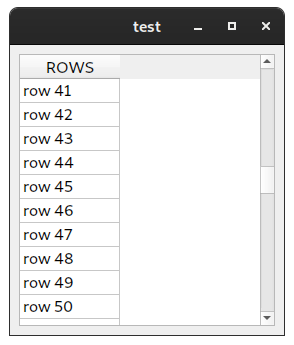 )
)
