Icons don't appear in projects (Windows)
-
Hi, just a guess, but try upgrading the graphics driver in your Windows 10 installation.
@hskoglund Still doesn't work, even when updating my NVIDIA graphics driver

-
@hskoglund Still doesn't work, even when updating my NVIDIA graphics driver

Hi
Im out of idea what could be wrong.
It does draw the widgets and such, its just images that dont show ? -
Hi
Im out of idea what could be wrong.
It does draw the widgets and such, its just images that dont show ?@mrjj Yeah, same here, I tried reinstalling Qt (all of it, including the entire Qt folder), and I still have the same problem.
-
Hi
Its pretty odd.
I tried the porymap on 2 different pc and it just worked so clearly something local
at your pc but the normal suspect gfx driver etc seems not to apply.So when you reinstalled. did you try taking ONLY the mingw version ?
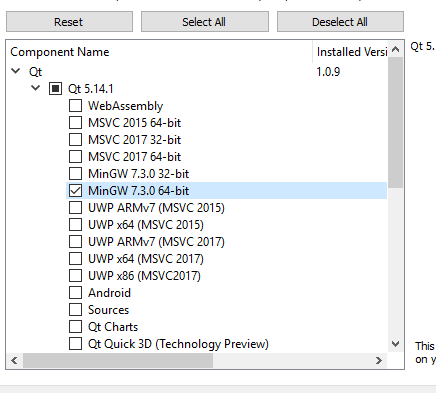
and nothing else ?
-
Hi
Its pretty odd.
I tried the porymap on 2 different pc and it just worked so clearly something local
at your pc but the normal suspect gfx driver etc seems not to apply.So when you reinstalled. did you try taking ONLY the mingw version ?
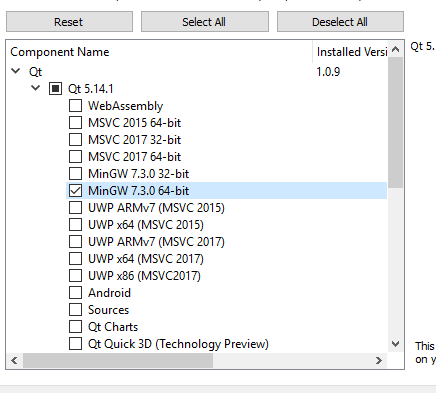
and nothing else ?
@mrjj I've tried with both installing everything and tried installing only the mingw version, still the same result



-
@mrjj I've tried with both installing everything and tried installing only the mingw version, still the same result



@Platinum-Lucario
can you upload that test project somewhere? -
@Platinum-Lucario
can you upload that test project somewhere?@J-Hilk
I think its this one
https://www.dropbox.com/s/msmtzl5zxu6blp6/restest.zip?dl=0 -
@mrjj I've tried with both installing everything and tried installing only the mingw version, still the same result



@Platinum-Lucario
Do you have any special anti virus running that might block rcc.exe silently ? -
@Platinum-Lucario
Do you have any special anti virus running that might block rcc.exe silently ?@mrjj The only anti-virus I have, is the built-in Windows Defender, does it actually block rcc.exe silently?
-
@mrjj The only anti-virus I have, is the built-in Windows Defender, does it actually block rcc.exe silently?
Not seen that happen in winver 1803 or heard about that. only avast and other
non native.When you compile and run restest
are those file generated in the build folder ?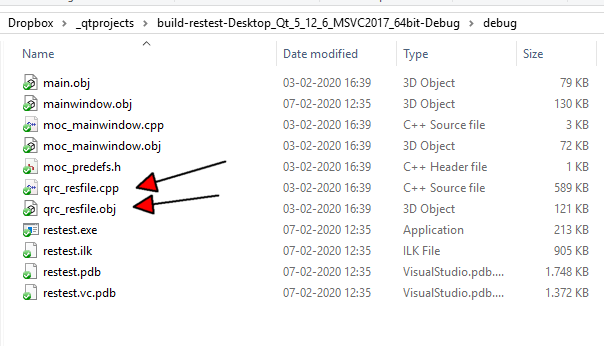
-
Not seen that happen in winver 1803 or heard about that. only avast and other
non native.When you compile and run restest
are those file generated in the build folder ?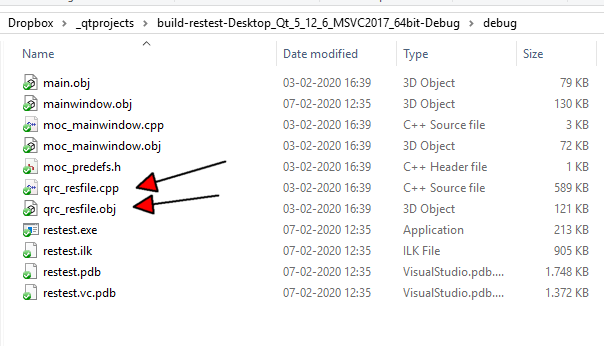
@mrjj Here's what appears in the restest debug folder:

-
@mrjj Here's what appears in the restest debug folder:

@Platinum-Lucario
Ok super so rcc runs it seems and the file seems valid/has size.
So it must be related to the image plugin somehow.Have you tried to load a image using a path and see if that shows ?
-
@Platinum-Lucario
Ok super so rcc runs it seems and the file seems valid/has size.
So it must be related to the image plugin somehow.Have you tried to load a image using a path and see if that shows ?
@mrjj Okay, so I tried reselecting the .jpg in the project, and it came up with an error as seen below. But when I selected a .png image, it worked just fine. So I wonder why it's not allowing .ico and .jpg (or even not having them appear in the Choose a Pixmap window)?




-
I'm still curious as to why the plugins aren't working
-
I'm still curious as to why the plugins aren't working
Im also very puzzled about that since its both mingw and visualstudio's version
so i am guessing on its something they both load that makes them fail somehow. -
Im also very puzzled about that since its both mingw and visualstudio's version
so i am guessing on its something they both load that makes them fail somehow.@mrjj I know I have Visual Studio 2017 Community Edition installed, but surely this wouldn't prevent Qt Creator from loading the plugins, right?
-
@mrjj I know I have Visual Studio 2017 Community Edition installed, but surely this wouldn't prevent Qt Creator from loading the plugins, right?
@Platinum-Lucario said in Icons don't appear in projects (Windows):
@mrjj I know I have Visual Studio 2017 Community Edition installed, but surely this wouldn't prevent Qt Creator from loading the plugins, right?
well the Creator is compiled with vs and its runtime could affect it but
that should cause more global issues than just jpg and ico not working.try to search your installation for qjpeg.dll and see if some app also installed a version.
-
Not exactly, I'm not building for Android, the kit selected is Desktop Qt 5.12.5 MSVC2017 64bit, not sure why it says in the general messages with this message though:
Project ERROR: You need to set the ANDROID_NDK_ROOT environment variable to point to your Android NDK. Could not read qmake configuration file C:/Qt/5.12.5/android_arm64_v8a/mkspecs/android-clang/qmake.conf.

And as for the imageformats plugin folder, it's there:

@Platinum-Lucario said in Icons don't appear in projects (Windows):
And as for the imageformats plugin folder, it's there:

This is not the folder you want. This folder contains development plugins for the apps that you build.
Your issue is that Qt Creator can't read the icons. Qt Creator is a Qt-based application too, and it uses its own plugins (not your development plugins).
- Check C:\Qt\Tools\QtCreator\bin\plugins\imageformats\ to make sure that qico.dll and qjpeg.dll are there
- Try to open the resource editor again. When the window is open, use ListDLLs (https://docs.microsoft.com/en-us/sysinternals/downloads/listdlls ) to see which DLLs are loaded by Qt Creator. Do you see qico.dll and qjpeg.dll in the list? Are they loaded from the correct folder?
-
@Platinum-Lucario said in Icons don't appear in projects (Windows):
@mrjj I know I have Visual Studio 2017 Community Edition installed, but surely this wouldn't prevent Qt Creator from loading the plugins, right?
well the Creator is compiled with vs and its runtime could affect it but
that should cause more global issues than just jpg and ico not working.try to search your installation for qjpeg.dll and see if some app also installed a version.
@mrjj said in Icons don't appear in projects (Windows):
@Platinum-Lucario said in Icons don't appear in projects (Windows):
@mrjj I know I have Visual Studio 2017 Community Edition installed, but surely this wouldn't prevent Qt Creator from loading the plugins, right?
well the Creator is compiled with vs and its runtime could affect it but
that should cause more global issues than just jpg and ico not working.try to search your installation for qjpeg.dll and see if some app also installed a version.
And here's the search results:


@JKSH said in Icons don't appear in projects (Windows):
@Platinum-Lucario said in Icons don't appear in projects (Windows):
And as for the imageformats plugin folder, it's there:

This is not the folder you want. This folder contains development plugins for the apps that you build.
Your issue is that Qt Creator can't read the icons. Qt Creator is a Qt-based application too, and it uses its own plugins (not your development plugins).
- Check C:\Qt\Tools\QtCreator\bin\plugins\imageformats\ to make sure that qico.dll and qjpeg.dll are there
- Try to open the resource editor again. When the window is open, use ListDLLs (https://docs.microsoft.com/en-us/sysinternals/downloads/listdlls ) to see which DLLs are loaded by Qt Creator. Do you see qico.dll and qjpeg.dll in the list? Are they loaded from the correct folder?
This is the files listed in the directory you mentioned, anything missing that requires it to work?

