Qpainter, Drawing text in reverse color
-
Hello,
I am using QBitmap and QPainter to draw a text with underline option.
I am implementing two cases: 1. Draw text 2. Draw text in reversed/inverted color - both text and background
Problem here is, when I reverse the background and pen color the underline is not drawn.
QBitmap m_hBitmap(476,568); QPen m_hPen(Qt::SolidLine); QBrush m_hBrush(Qt::SolidPattern); QPainter m_hdcMem; QImage image; //Initialize QPainter with Bitmap m_hBitmap.clear(); m_hdcMem.begin(&m_hBitmap); m_hdcMem.setBackgroundMode(Qt::OpaqueMode); //Initialize Brush & Pen m_hBrush.setColor(Qt::color1); m_hPen.setWidth(2);//1 m_hPen.setColor(Qt::color1); m_hPen.setCapStyle(Qt::FlatCap); m_hPen.setJoinStyle(Qt::MiterJoin); //Set to QPainter m_hdcMem.setPen(m_hPen); m_hdcMem.setBrush(m_hBrush); //Draw text //Normal QRect rect(50,50,125,100); QRect rect_rev(50,150,125,100); QFont font; font.setFamily(QString("Liberation Sans")); font.setBold(false); font.setUnderline(true); m_hdcMem.setFont(font); m_hdcMem.drawText(rect,QString("My test text")); //Reverse the backgrond & text color if(m_hBrush.color()!=Qt::color1) m_hBrush.setColor(Qt::color0); else m_hBrush.setColor(Qt::color1); m_hdcMem.setBrush(m_hBrush); m_hdcMem.setBackground(m_hBrush); if(m_hPen.color()!=Qt::color1) m_hPen.setColor(Qt::color1); else m_hPen.setColor(Qt::color0); m_hdcMem.setPen(m_hPen); m_hdcMem.drawText(rect_rev,QString("My test text")); //Save as image image = m_hBitmap.toImage(); image.save("test1.bmp",0,-1); //Testing //end if(m_hBitmap.isNull()!= true && m_hdcMem.isActive()){ m_hdcMem.end(); } m_hBitmap.clear(); image url)

Could someone help me on this?
Best regards,
Hari -
Hello,
I am using QBitmap and QPainter to draw a text with underline option.
I am implementing two cases: 1. Draw text 2. Draw text in reversed/inverted color - both text and background
Problem here is, when I reverse the background and pen color the underline is not drawn.
QBitmap m_hBitmap(476,568); QPen m_hPen(Qt::SolidLine); QBrush m_hBrush(Qt::SolidPattern); QPainter m_hdcMem; QImage image; //Initialize QPainter with Bitmap m_hBitmap.clear(); m_hdcMem.begin(&m_hBitmap); m_hdcMem.setBackgroundMode(Qt::OpaqueMode); //Initialize Brush & Pen m_hBrush.setColor(Qt::color1); m_hPen.setWidth(2);//1 m_hPen.setColor(Qt::color1); m_hPen.setCapStyle(Qt::FlatCap); m_hPen.setJoinStyle(Qt::MiterJoin); //Set to QPainter m_hdcMem.setPen(m_hPen); m_hdcMem.setBrush(m_hBrush); //Draw text //Normal QRect rect(50,50,125,100); QRect rect_rev(50,150,125,100); QFont font; font.setFamily(QString("Liberation Sans")); font.setBold(false); font.setUnderline(true); m_hdcMem.setFont(font); m_hdcMem.drawText(rect,QString("My test text")); //Reverse the backgrond & text color if(m_hBrush.color()!=Qt::color1) m_hBrush.setColor(Qt::color0); else m_hBrush.setColor(Qt::color1); m_hdcMem.setBrush(m_hBrush); m_hdcMem.setBackground(m_hBrush); if(m_hPen.color()!=Qt::color1) m_hPen.setColor(Qt::color1); else m_hPen.setColor(Qt::color0); m_hdcMem.setPen(m_hPen); m_hdcMem.drawText(rect_rev,QString("My test text")); //Save as image image = m_hBitmap.toImage(); image.save("test1.bmp",0,-1); //Testing //end if(m_hBitmap.isNull()!= true && m_hdcMem.isActive()){ m_hdcMem.end(); } m_hBitmap.clear(); image url)

Could someone help me on this?
Best regards,
Hari@Hariprasasth
no, I think the underline is there, in white, right at the edge of the image, that sits on a white background.That's why you don't see it :P
-
@J-Hilk You are right. I am implementing like below picture. Could you give some ideas to do that?
 image url)
image url) -
Hi
Could you not just make the bg rect slightly bigger ?
QRect rect_rev(50,150,125,100+12); -
@mrjj I tried its not working.
-
@mrjj I tried its not working.
@Hariprasasth
Hi
Its due to setBackground.You can just cheat and fill the rect your self
.....
m_hdcMem.fillRect(rect_rev, m_hBrush); // fill it
m_hdcMem.drawText(rect_rev,QString("My test text"));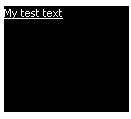
You can use FontMetric class to get the rect needed for the text-only.
