qt5.14 ubuntu 18.04 gcc 7.4 stdio.h not find and other minor issue
-
i read these type of problem solved with regressions of gcc from 7.4 to 5.0.
But is unique solutions?
in my .pro file there is no references about standard lib (like /usr/include or similar includepath macro) .....
An other stanges warning is about mainwindows.h and .cpp .... you can see this image from qtcreator ....
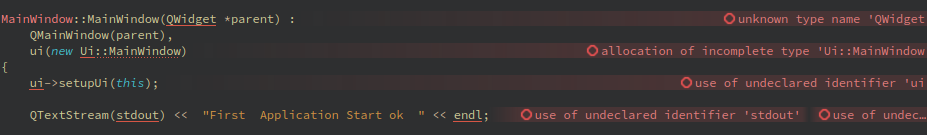

someone know how to solve it and use gcc7.4??
for other the application compiles correctly, but I have the sopetto that it is linked to the fact that in the same PC I also have qt5.10 and notwithstanding I have selected the version 5.14 among the kits .... I am afraid that qy creator independently chooses the most suitable version ...
very thanks for any suggestion
-
Hi,
Are you missing "QT += widgets" in your .pro file ?
Are you properly including all the files needed for the classes you are using ? -
Thaks for prompt reply ... but no for sure. These first part of my .pro file:
QT += widgets\ network widgets \ concurrent widgets\ sql\ core\ xml\ opengl\ gui\ dbus\ serialport#\ #serialbus greaterThan(QT_MAJOR_VERSION, 4): QT += widgets TARGET = QtApp TEMPLATE = app QMAKE_CXXFLAGS += -std=c++0xOther things .... why not able to find serialbus?? (as all can see I use # for serialbus .... only because not possible to find from qt.5.14 linux download ....)
regards
-
How did you install Qt ?
Unless you are using something more recent, Qt used by default C++11 since 5.7 so you can remove that flag change. -
How did you install Qt ?
Unless you are using something more recent, Qt used by default C++11 since 5.7 so you can remove that flag change.@SGaist I use that flags because I use some old libraries written in C.
Any how on these pc there is intalled 5.12, 5.10 and 5.9 ... plus I install with online installer 5.14 ..... online installer simply present upgradable versions and I choose 5.14 .... so now there is 5.9 - 5.10 - 5.12 and 5.14.
These is a Ubuntu 16.04 pc with upgraded kernel to 4.4.100 generic
So nothing of stranges .... simply a dev pc.
Thats all.
-
In your title you talk about 18.04 and now 16.04, which one is it ?
-
sorry sgainst for late reply .... sorry again because I write wrong about 16.04 ...my error ... the dev pc have ubuntu 18.04 generic kernel ..... any how that pc is death because a big arrow during a thunderstorm near my office .... so I install on new one a frsh istall of ubuntu 18.04 and qt5.12 + qt5.14 .... plus for default ubuntu install qt5.9 so i switch my build kit on qt5.12 and 5.14 .... but some issue appear in qtquik project:
for example qtsensor module is not load (but present on .pro file and in c++ main,cpp file as include), datavisualisation module and calendar module is not load on ui.qml part of project .... not understand why ... i use qtquik 2.12 and qtquickcontrols 2.12 ..... qtsensor is 5.9?? and calendar is 1.0?? data.visualization is 1.0?? or now these module is part of core qml??
-
Currently you seem to have a bit of a mess on your machine.
You should start by cleaning up your installation. If using your distribution provided Qt, then ensure that you installed all corresponding development packages.
