Problem with Items coordinate system
-
While making a videogame I have had a problem due to the fact that probably I misunderstood how items coordinates system works. In particular in order to know the position in the scene of the mushroom(goomba) in the picture posted below, which is a gridded screenshot of my game, I wrote this line of code:
std::cout << goomba->scenePos().toPoint().x() << " " << goomba->scenePos().toPoint().y() ;
Now every box in the grid is a square of 16*16 pixels and I set scene's origin so that it's in the top-left corner of that grid in particular it's the top-left corner of the square with number 0.
As I have read in Qt Documentation and according to this picture of Summerfiled's book on Qt

I have learned that an item's position is the coordinate of the item's center point in its parent's coordinate system but since the mushroom is a top level item its position is in scene coordinates .
The code I wrote prints the top-left corner of the item in scene coordinates as if it is the position of the item but according to what I know it should print the center point of the item ,in scene coordinates, which I know to be its position.
So what is the position of a top level item? Is it the top-left corner or the center point of the item? -
Hi and welcome to devnet,
Can you point where in the documentation you saw that center coordinate ?
-
Hi. Here

I am making confusion between an item's position and its center point probably beacuse I misunderstood this statement in documentation
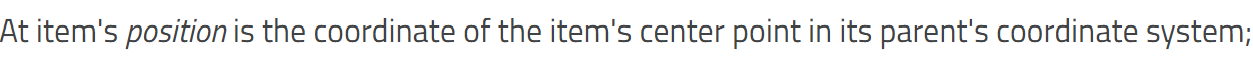
In particular if the scene is the parent of the item what is the item's position?
-
This just means that every item has it's own coordinate system with 0,0 as it's center point used for transformations. So If you want to rotate an item in it's , you should put it's center at 0,0 - otherwise rotate() will not do what you expect.
-
Ok , I understood that. But if the item is a top level one its position in the scene is identified by its top-left point expressed in scene coordinates, am I right?
-
Yes, that's correct.
