hidapi.dll incompatible with 5.12
-
Hi,
Currently, we have developed a GUI for our embedded system with 5.3.2 version. We need to port to 5.12 for QImage format to support 10,12 14 and 16 bit images. When I install and try to open the same project which we can deploy successfully in 5.3.2, I get the following error while building in 5.12
:-1: error: skipping incompatible ../GUI/hidapi-master/windows/debug/hidapi.dll when searching for -lhidapi
We need this api for USB communication. Could you please suggest a way to resolve this issue?
Thanks
Sachin -
Hi,
Currently, we have developed a GUI for our embedded system with 5.3.2 version. We need to port to 5.12 for QImage format to support 10,12 14 and 16 bit images. When I install and try to open the same project which we can deploy successfully in 5.3.2, I get the following error while building in 5.12
:-1: error: skipping incompatible ../GUI/hidapi-master/windows/debug/hidapi.dll when searching for -lhidapi
We need this api for USB communication. Could you please suggest a way to resolve this issue?
Thanks
Sachin@SachinBhat Are you doing a clean rebuild? Delete build folder, run qmake and build.
Also, is this hidapi.dll build as part of your project? -
Hi,
Currently, we have developed a GUI for our embedded system with 5.3.2 version. We need to port to 5.12 for QImage format to support 10,12 14 and 16 bit images. When I install and try to open the same project which we can deploy successfully in 5.3.2, I get the following error while building in 5.12
:-1: error: skipping incompatible ../GUI/hidapi-master/windows/debug/hidapi.dll when searching for -lhidapi
We need this api for USB communication. Could you please suggest a way to resolve this issue?
Thanks
SachinHi @SachinBhat,
On Windows, different compiler are not compatible.
So,
- which compiler have you used with Qt 5.3, and which with 5.12?
- Is
hidapi.dllcompiled yourself? With which compiler? - Also make sure to use the same bitness, i.e. not mix 32 bit (x86) with 64 bit (x64) builds.
Regads
-
Thank you for your instant reponse. I just realised that i have installed 64 bit version whereas the dll installed was for 32 bit.
Thanks
Sachin -
One more thing, during installation, I wasn't provided an option to install the 64bit or 32 bit. I am installing from here
When I build the application, the build folder name has 64bit in it. How can I build for 32 bit?
Thanks
Sachin -
One more thing, during installation, I wasn't provided an option to install the 64bit or 32 bit. I am installing from here
When I build the application, the build folder name has 64bit in it. How can I build for 32 bit?
Thanks
Sachin@SachinBhat In the link you posted click on "View other options." and select "Qt Online Installer for Linux (32-bit)".
-
@SachinBhat In the link you posted click on "View other options." and select "Qt Online Installer for Linux (32-bit)".
@jsulm But I need it for windows
I install the unified installer on window which includes 32 and 64 bit
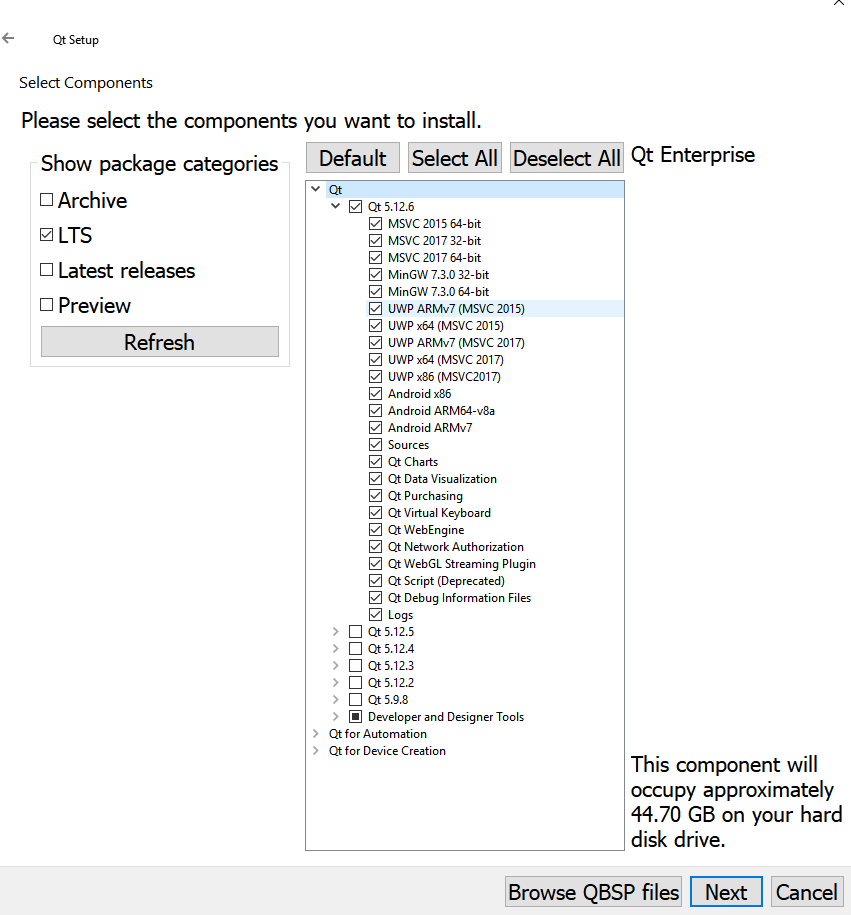
After installation, I click on the build button and it builds for 64bit. I need it for 32 bit. How can I select this?
Thanks
Sachin -
@jsulm But I need it for windows
I install the unified installer on window which includes 32 and 64 bit
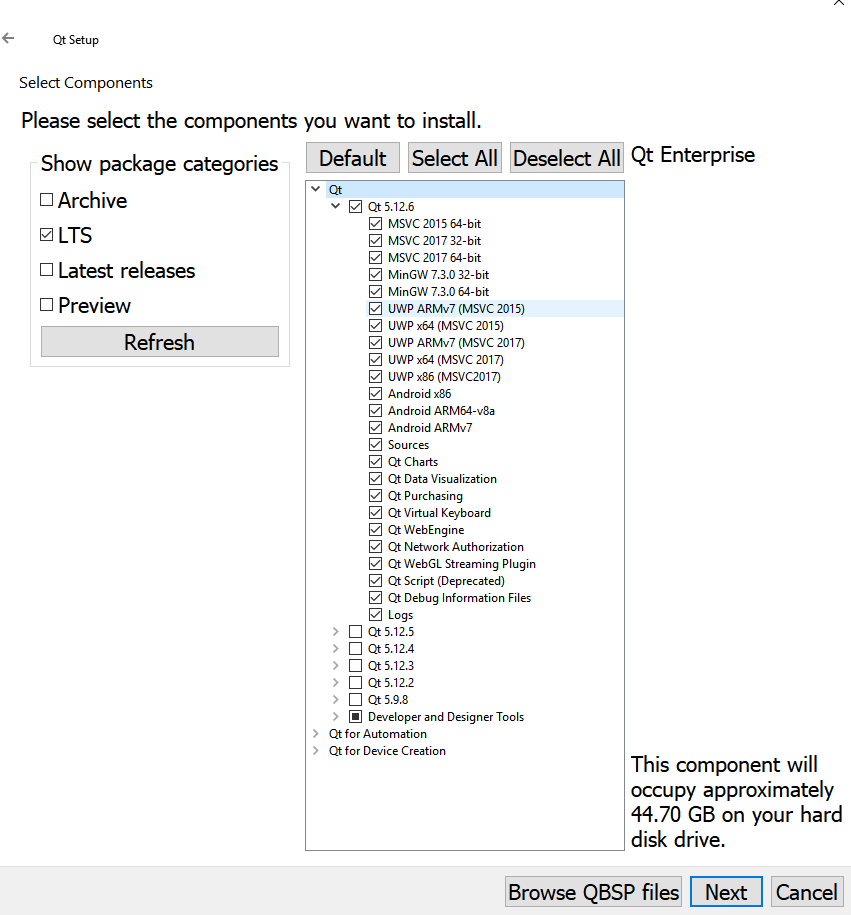
After installation, I click on the build button and it builds for 64bit. I need it for 32 bit. How can I select this?
Thanks
Sachin@SachinBhat What compiler do you want to use?
DO NOT SELECT EVERYTHING!"I click on the build button and it builds for 64bit" - well, you have to select proper Kit and then build...
-
Issue is solved. Thanks a lot for your support
