QTableView sort indicator not shows
-
MainWindow::MainWindow(QWidget *parent) : QMainWindow(parent) , ui(new Ui::MainWindow) { ui->setupUi(this); ui->tableView_evaluator->setModel(&tableModel_evaluator); bool b = ui->tableView_evaluator->isSortingEnabled(); Q_ASSERT(b); ui->tableView_evaluator->sortByColumn(3, Qt::AscendingOrder); //// another method, not work // QHeaderView * hh = ui->tableView_evaluator->horizontalHeader(); // hh->setSortIndicator(3, Qt::AscendingOrder); // hh->setSortIndicatorShown(true); }Everything is normal except that the sort indicator does not show.
What is the problem?
BTW, no grid line below horizontal headers, also none for vertical headers, why?
Env:
- Qt 5.13.1 AMD64
- OS: Manjaro xfce AMD64
-
MainWindow::MainWindow(QWidget *parent) : QMainWindow(parent) , ui(new Ui::MainWindow) { ui->setupUi(this); ui->tableView_evaluator->setModel(&tableModel_evaluator); bool b = ui->tableView_evaluator->isSortingEnabled(); Q_ASSERT(b); ui->tableView_evaluator->sortByColumn(3, Qt::AscendingOrder); //// another method, not work // QHeaderView * hh = ui->tableView_evaluator->horizontalHeader(); // hh->setSortIndicator(3, Qt::AscendingOrder); // hh->setSortIndicatorShown(true); }Everything is normal except that the sort indicator does not show.
What is the problem?
BTW, no grid line below horizontal headers, also none for vertical headers, why?
Env:
- Qt 5.13.1 AMD64
- OS: Manjaro xfce AMD64
@jronald said in QTableView sort indicator not shows:
You will definitely need the version which callssetSortIndicatorShown(true), since https://doc.qt.io/qt-5/qheaderview.html#showSortIndicator-prop states that the default is false.So you need your commented-out code. It should work. If you say it does not, try moving the
sortByColumn()to after thesetSortIndicator...()lines, though I don't think that will make any difference.You might also try calling
hh->setSectionsClickable(true)to see whether clicking makes the indicator visible for you, though again I don't think you should have to do that. -
@jronald said in QTableView sort indicator not shows:
You will definitely need the version which callssetSortIndicatorShown(true), since https://doc.qt.io/qt-5/qheaderview.html#showSortIndicator-prop states that the default is false.So you need your commented-out code. It should work. If you say it does not, try moving the
sortByColumn()to after thesetSortIndicator...()lines, though I don't think that will make any difference.You might also try calling
hh->setSectionsClickable(true)to see whether clicking makes the indicator visible for you, though again I don't think you should have to do that.Still no shown
MainWindow::MainWindow(QWidget *parent) : QMainWindow(parent), ui(new Ui::MainWindow) { ui->setupUi(this); QHeaderView * hh = ui->tableView_evaluator->horizontalHeader(); hh->setSortIndicatorShown(true); ui->tableView_evaluator->setModel(&tableModel_evaluator); hh->setSortIndicatorShown(true); bool b = ui->tableView_evaluator->isSortingEnabled(); Q_ASSERT(b); ui->tableView_evaluator->sortByColumn(3, Qt::AscendingOrder); hh->setSortIndicatorShown(true); } -
Still no shown
MainWindow::MainWindow(QWidget *parent) : QMainWindow(parent), ui(new Ui::MainWindow) { ui->setupUi(this); QHeaderView * hh = ui->tableView_evaluator->horizontalHeader(); hh->setSortIndicatorShown(true); ui->tableView_evaluator->setModel(&tableModel_evaluator); hh->setSortIndicatorShown(true); bool b = ui->tableView_evaluator->isSortingEnabled(); Q_ASSERT(b); ui->tableView_evaluator->sortByColumn(3, Qt::AscendingOrder); hh->setSortIndicatorShown(true); }@jronald
I'd also put in ahh->setSortIndicator(3, Qt::AscendingOrder);before the last
setSortIndicatorShown(). (You can remove the earlier calls tosetSortIndicatorShown().)Humour me: I see your
Q_ASSERT()(you aren't compiling for no-debug, are you?), but try putting in an explicitui->tableView_evaluator->setSortingEnabled(true). -
@jronald
I'd also put in ahh->setSortIndicator(3, Qt::AscendingOrder);before the last
setSortIndicatorShown(). (You can remove the earlier calls tosetSortIndicatorShown().)Humour me: I see your
Q_ASSERT()(you aren't compiling for no-debug, are you?), but try putting in an explicitui->tableView_evaluator->setSortingEnabled(true).@JonB said in QTableView sort indicator not shows:
@jronald
I'd also put in ahh->setSortIndicator(3, Qt::AscendingOrder);before the last
setSortIndicatorShown().Still not work
MainWindow::MainWindow(QWidget *parent) : QMainWindow(parent), ui(new Ui::MainWindow) { ui->setupUi(this); QHeaderView * hh = ui->tableView_evaluator->horizontalHeader(); hh->setSortIndicatorShown(true); ui->tableView_evaluator->setModel(&tableModel_evaluator); hh->setSortIndicatorShown(true); ui->tableView_evaluator->setSortingEnabled(true); bool b = ui->tableView_evaluator->isSortingEnabled(); Q_ASSERT(b); // ui->tableView_evaluator->sortByColumn(3, Qt::AscendingOrder); hh->setSortIndicator(3, Qt::AscendingOrder); hh->setSortIndicatorShown(true); }Humour me: I see your
Q_ASSERT()(you aren't compiling for no-debug, are you?), but try putting in an explicitui->tableView_evaluator->setSortingEnabled(true).Compiling in debug mode, I've set it to true in UI designer.
-
@JonB said in QTableView sort indicator not shows:
@jronald
I'd also put in ahh->setSortIndicator(3, Qt::AscendingOrder);before the last
setSortIndicatorShown().Still not work
MainWindow::MainWindow(QWidget *parent) : QMainWindow(parent), ui(new Ui::MainWindow) { ui->setupUi(this); QHeaderView * hh = ui->tableView_evaluator->horizontalHeader(); hh->setSortIndicatorShown(true); ui->tableView_evaluator->setModel(&tableModel_evaluator); hh->setSortIndicatorShown(true); ui->tableView_evaluator->setSortingEnabled(true); bool b = ui->tableView_evaluator->isSortingEnabled(); Q_ASSERT(b); // ui->tableView_evaluator->sortByColumn(3, Qt::AscendingOrder); hh->setSortIndicator(3, Qt::AscendingOrder); hh->setSortIndicatorShown(true); }Humour me: I see your
Q_ASSERT()(you aren't compiling for no-debug, are you?), but try putting in an explicitui->tableView_evaluator->setSortingEnabled(true).Compiling in debug mode, I've set it to true in UI designer.
@jronald
Don't know then. https://stackoverflow.com/questions/43535789/how-to-set-sort-indicator-for-qtableview-programatically reports the same as you, but was never answered if the indicators truly do not show for that user. It shows the principle of what you're supposed to write. There seem to be plenty of others for whom indicators are working fine. You're not using any special "skin"/"theme" on your platform (which is what?)? Or some table style or something which might not show the indicators?P.S.
Last thing: try asetSectionsClickable(true), just in case that influences...? -
@jronald
Don't know then. https://stackoverflow.com/questions/43535789/how-to-set-sort-indicator-for-qtableview-programatically reports the same as you, but was never answered if the indicators truly do not show for that user. It shows the principle of what you're supposed to write. There seem to be plenty of others for whom indicators are working fine. You're not using any special "skin"/"theme" on your platform (which is what?)? Or some table style or something which might not show the indicators?P.S.
Last thing: try asetSectionsClickable(true), just in case that influences...?@JonB said in QTableView sort indicator not shows:
@jronald
Don't know then. https://stackoverflow.com/questions/43535789/how-to-set-sort-indicator-for-qtableview-programatically reports the same as you, but was never answered if the indicators truly do not show for that user. It shows the principle of what you're supposed to write. There seem to be plenty of others for whom indicators are working fine. You're not using any special "skin"/"theme" on your platform (which is what?)? Or some table style or something which might not show the indicators?No, a demo simply for testing.
P.S.
Last thing: try asetSectionsClickable(true), just in case that influences...?Tried, failed.
-
@JonB said in QTableView sort indicator not shows:
@jronald
Don't know then. https://stackoverflow.com/questions/43535789/how-to-set-sort-indicator-for-qtableview-programatically reports the same as you, but was never answered if the indicators truly do not show for that user. It shows the principle of what you're supposed to write. There seem to be plenty of others for whom indicators are working fine. You're not using any special "skin"/"theme" on your platform (which is what?)? Or some table style or something which might not show the indicators?No, a demo simply for testing.
P.S.
Last thing: try asetSectionsClickable(true), just in case that influences...?Tried, failed.
@jronald
OK. At this point: I can't help because I'm not C++, but:- Can you produce a 20-liner minimal (2 data rows) complete which compiles? So someone can just paste and try.
- Tell us what version of Qt and what platform.
- Request someone kind who fancies compiling. @mrjj is known to be very helpful at trying other people's UI stuff. :) :)
- Compare their result to yours.
- If it truly turns out to be inexplicable, make post on Qt bug forum.
-
@jronald
OK. At this point: I can't help because I'm not C++, but:- Can you produce a 20-liner minimal (2 data rows) complete which compiles? So someone can just paste and try.
- Tell us what version of Qt and what platform.
- Request someone kind who fancies compiling. @mrjj is known to be very helpful at trying other people's UI stuff. :) :)
- Compare their result to yours.
- If it truly turns out to be inexplicable, make post on Qt bug forum.
@JonB said in QTableView sort indicator not shows:
- Can you produce a 20-liner minimal (2 data rows) complete which compiles? So someone can just paste and try.

PS: rename toTestQt.tar.bz2
PS: cheating failed, the project can't be downloaded- Tell us what version of Qt and what platform.
- Qt 5.13.1 AMD64
- OS: Manjaro xfce AMD64
- Request someone kind who fancies compiling. @mrjj is known to be very helpful at trying other people's UI stuff. :) :)
- Compare their result to yours.
I'll try it on Winows later.
-
No need to upload something (it doesn't work) - 10 lines of code are enough:
#include <QtWidgets> int main(int argc, char **argv) { QApplication app(argc, argv); QStringListModel model({"A", "B", "C", "D", "E", "F"}); QTableView tv; tv.setModel(&model); tv.setSortingEnabled(true); tv.horizontalHeader()->setSortIndicatorShown(true); tv.show(); return app.exec(); }This is working fine for me.
-
No need to upload something (it doesn't work) - 10 lines of code are enough:
#include <QtWidgets> int main(int argc, char **argv) { QApplication app(argc, argv); QStringListModel model({"A", "B", "C", "D", "E", "F"}); QTableView tv; tv.setModel(&model); tv.setSortingEnabled(true); tv.horizontalHeader()->setSortIndicatorShown(true); tv.show(); return app.exec(); }This is working fine for me.
@Christian-Ehrlicher
Thank you
It doesn't work for me.


-
What style is this? Did you compile Qt by yourself? Please try with fusion style ("-style fusion")
-
Hi
Just as a note.
works on Win 10.
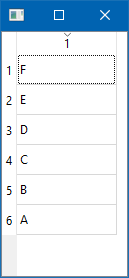
Linux Mint
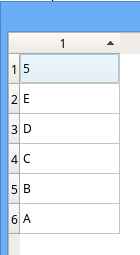
so it seems related to Arch linux.
-
What style is this? Did you compile Qt by yourself? Please try with fusion style ("-style fusion")
@Christian-Ehrlicher said in QTableView sort indicator not shows:
What style is this?
default style of Manjaro xfce
Did you compile Qt by yourself?
No, installed by
pacmanPlease try with fusion style ("-style fusion")
Do you mean compile Qt with
-style fusion? -
@jronald said in QTableView sort indicator not shows:
Compile Qt with -style fusion?
No, start the app with this parameter.
-
@jronald said in QTableView sort indicator not shows:
Compile Qt with -style fusion?
No, start the app with this parameter.
@Christian-Ehrlicher said in QTableView sort indicator not shows:
@jronald said in QTableView sort indicator not shows:
Compile Qt with -style fusion?
No, start the app with this parameter.

Nice, any way to built in the style?
BTW, "Qt5 Settings (Qt5 Configuration Tool)" can change the style used by the demo.Thanks
