No Kits Found
-
Dear Friends,
I just installed "qt-opensource-windows-x86-5.13.1.exe".
From the download page indicated below.
http://download.qt.io/official_releases/qt/5.13/5.13.1/When starting a New Project, I received the message no kits found. Please advise how to get and install the tool kits.
Cheers!
Zaki
-
- use the online installer if you can, it's better
- you probably don't have any compilers installed. If you installed Qt for MinGW, you need to also install MinGW compiler (it's probably included in the offline installer you chose - not sure). If you chose Qt for MSVC, you need to install Microsoft's installer (easiest way to do it is to install Visual Studio)
- make sure your compiler version matches the one Qt was compiled for
-
Sierdzio,
Thank you for the reply! However, I did install both MSVC and MinGW as part of the installation. Please see screen shot below.
I also already have Visual Studio installed.Please help!
Zaki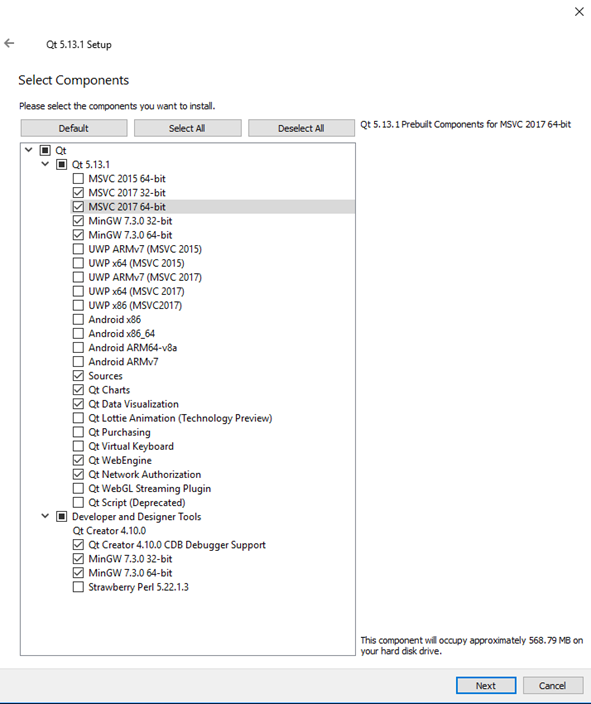


-
In Optons->Kits, check the output of "Qt Versions" and "Compilers" - do you have Qt 5.13.1 there? Are the compilers you have installed there?
-
Thank you for the reply!
Below is my screenshots for Qtversions and compilers.
I do not see Qt 5.13.1 in Qtversions.
However, I do see compiler information.Any thoughts? I am a beginner in using Qt. So you should assume I have no knowledge of this (outside of general C++ programming).


-
Thank you for the reply!
Below is my screenshots for Qtversions and compilers.
I do not see Qt 5.13.1 in Qtversions.
However, I do see compiler information.Any thoughts? I am a beginner in using Qt. So you should assume I have no knowledge of this (outside of general C++ programming).


@Zak_was_here This is strange, you should see your Qt versions there.
Try to add them manually: click on "Add..." and then look for qmake.exe of the Qt version you want to add (c:\Qt\QT_VERSION...), select that. -
Thank you jsulm and sierdzio for the follow up.
I've located 4 files for qmake.exe at the following directories.
C:\Qt\Qt5.13.1\5.13.1\mingw73_64\bin
C:\Qt\Qt5.13.1\5.13.1\mingw73_32\bin
C:\Qt\Qt5.13.1\5.13.1\msvc2017\bin
C:\Qt\Qt5.13.1\5.13.1\msvc2017_64\binI've added them all on to the QT versions as shown in the screen shot below.
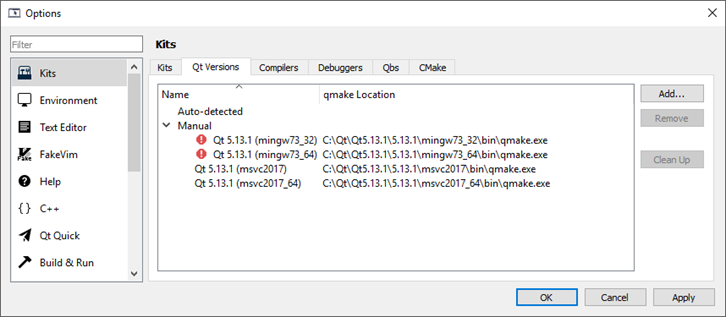
However, I still do not see any kits.
Please advise.
Thank you!
Zak. -
Thank you jsulm and sierdzio for the follow up.
I've located 4 files for qmake.exe at the following directories.
C:\Qt\Qt5.13.1\5.13.1\mingw73_64\bin
C:\Qt\Qt5.13.1\5.13.1\mingw73_32\bin
C:\Qt\Qt5.13.1\5.13.1\msvc2017\bin
C:\Qt\Qt5.13.1\5.13.1\msvc2017_64\binI've added them all on to the QT versions as shown in the screen shot below.
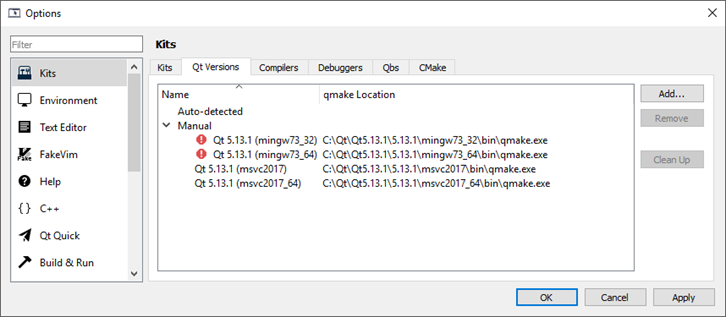
However, I still do not see any kits.
Please advise.
Thank you!
Zak.@Zak_was_here said in No Kits Found:
However, I still do not see any kits.
Add them manually. Now that you have Qt Versions and Compilers set up, it's just a matter of selecting a matching set from combo boxes.
When you hover over red exclamation marks, what does the tooltip say?
-
So it does appear that the MSVC2019 has populated in the kits as shown below.
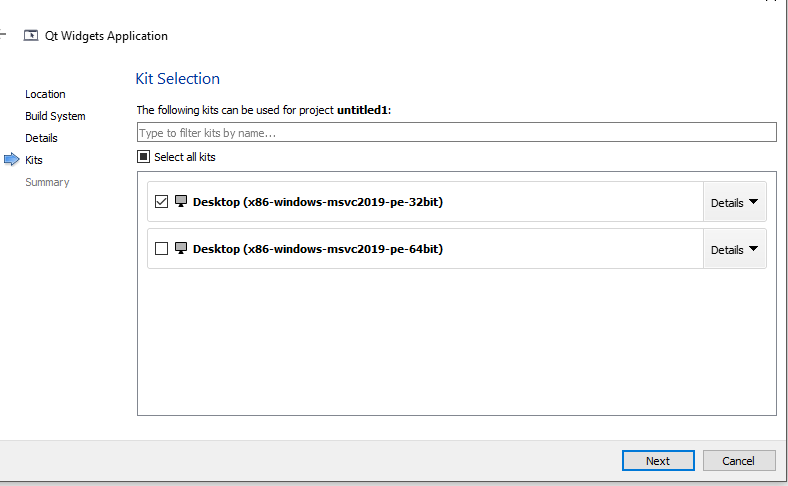
Per your suspicion, the red exclamation marked ones did not. No message is shown when i hover over the exclamation.
However, I did select the line item if that helps. Please see screen shot below.
-
So it does appear that the MSVC2019 has populated in the kits as shown below.
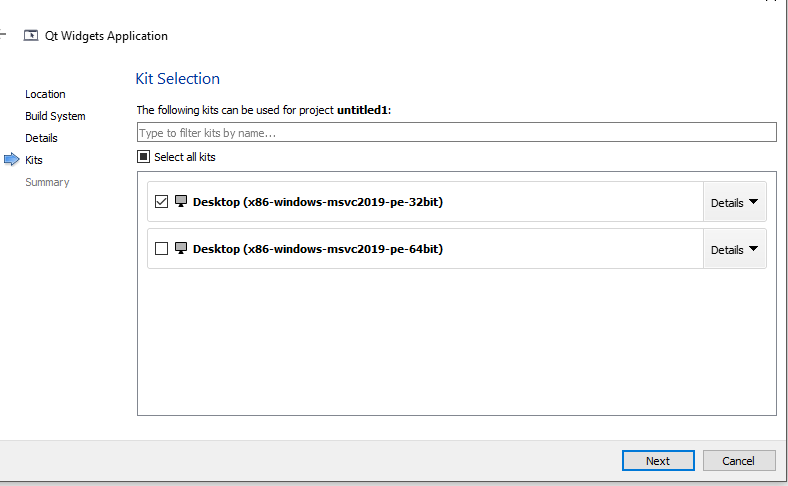
Per your suspicion, the red exclamation marked ones did not. No message is shown when i hover over the exclamation.
However, I did select the line item if that helps. Please see screen shot below.
@Zak_was_here said in No Kits Found:
So it does appear that the MSVC2019 has populated in the kits as shown below.
Great, then you can start using that kit to compile your applications.
Per your suspicion, the red exclamation marked ones did not. No message is shown when i hover over the exclamation.
However, I did select the line item if that helps. Please see screen shot below.You don't need MinGW if MSVC version is already working. Looks like MinGW you installed was not detected. You can add it manually in Compilers tab.
It's really weird that Qt Creator hasn't autodetected all of this when you installed Qt.
