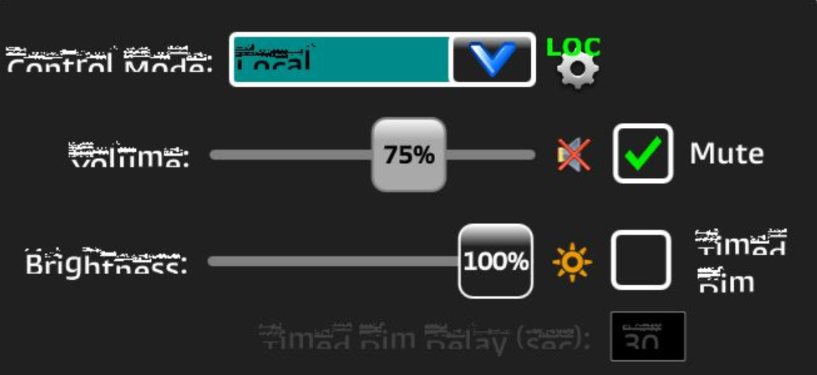Qt Quick Font corruption problem
-
Hello There !
We have been battling this problem for quite a while now and I was hoping to get some feedback on what could be the culprit. Our system is based on the imx6sabreSD platform using Qt Quick 5.4.1. The problem appears randomly and sometimes units can run for weeks without any problems, which further complicates debugging.
As you can see from the screenshot the fonts get corrupted. My guess is that something is writing over font-table in RAM, but I dont know how to find where that is located in Qt Quick. Functionally everything in the UI keeps working and I have not seen any
crashesHere is an example -
Any thoughts on what could be going on ?
Thanks in advance,
/Otto
-
Hello There !
We have been battling this problem for quite a while now and I was hoping to get some feedback on what could be the culprit. Our system is based on the imx6sabreSD platform using Qt Quick 5.4.1. The problem appears randomly and sometimes units can run for weeks without any problems, which further complicates debugging.
As you can see from the screenshot the fonts get corrupted. My guess is that something is writing over font-table in RAM, but I dont know how to find where that is located in Qt Quick. Functionally everything in the UI keeps working and I have not seen any
crashesHere is an example -
Any thoughts on what could be going on ?
Thanks in advance,
/Otto
-
Hello There !
We have been battling this problem for quite a while now and I was hoping to get some feedback on what could be the culprit. Our system is based on the imx6sabreSD platform using Qt Quick 5.4.1. The problem appears randomly and sometimes units can run for weeks without any problems, which further complicates debugging.
As you can see from the screenshot the fonts get corrupted. My guess is that something is writing over font-table in RAM, but I dont know how to find where that is located in Qt Quick. Functionally everything in the UI keeps working and I have not seen any
crashesHere is an example -
Any thoughts on what could be going on ?
Thanks in advance,
/Otto
Hi @otto_ca and welcome,
since this is a user based forum, you will be hard pressed to find someone who could answer such a question about the inner workings of QML 😉
my suggestion would be to bring this to the mailing list
https://lists.qt-project.orgthe qt devs are there more active, and chances of someone knowing are higher!
greetings -
shaders, responsible for distance field problems? some GPU issues, may be. Di you tried to update Vivandi drivers?