Qt Creator: Minimise file path in "Project View". How?
-
Hi,
What version of Qt Creator are you using ?
-
Hello all!
Is there any way to minimise file path in Qt Creator? In the *.pro file it's using relative path, but in Qt Creator "Project view" showing full path. Look on image below. Sometimes it's taking almost full screen length.
-
I think the problem is that you use relative paths outside the project file directory:
SOURCES += \ ../UniversalSources/TestClass/atestclass.cpp \Honestly, I'd restructure such a project so all files are below a specific pro file.
Regards
-
I think the problem is that you use relative paths outside the project file directory:
SOURCES += \ ../UniversalSources/TestClass/atestclass.cpp \Honestly, I'd restructure such a project so all files are below a specific pro file.
Regards
-
Hi
As far as I know, you cannot ask Creator to show less of the path.
You can use a .PRI file to include the outside files and only get the full path listed once.
the files under it will show base names.
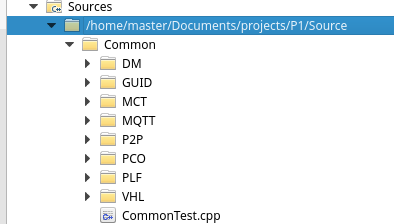
-
@aha_1980 I know why the problem is. The question was about Qt Creator ability - "Is there any way to minimise file path in Qt Creator?"
If you create a bugreport, please add a link here, so others can follow: QTCREATORBUG-22910
Thanks!
