Draw basic Axes on QPixmap ?
-
Hi,
I have a QPixmap image that I put inside a label in Qt using
ui->label->setPixmap(). I simply want to add some axes to the image with just basic tick marks, values and maybe axes labels. Everything I have seen so far is overly complicated using custom charts etc.Is there any easy way I can draw some simple axes onto the image and display it in the label ? Or can I draw the axis onto the label and overlay the image ? Or can I overlay the image onto an axes image already set in the label ?
I'm really not sure how to go about this easily. Any suggestions ? Thanks.
-
Hi,
I have a QPixmap image that I put inside a label in Qt using
ui->label->setPixmap(). I simply want to add some axes to the image with just basic tick marks, values and maybe axes labels. Everything I have seen so far is overly complicated using custom charts etc.Is there any easy way I can draw some simple axes onto the image and display it in the label ? Or can I draw the axis onto the label and overlay the image ? Or can I overlay the image onto an axes image already set in the label ?
I'm really not sure how to go about this easily. Any suggestions ? Thanks.
-
Hi,
I have a QPixmap image that I put inside a label in Qt using
ui->label->setPixmap(). I simply want to add some axes to the image with just basic tick marks, values and maybe axes labels. Everything I have seen so far is overly complicated using custom charts etc.Is there any easy way I can draw some simple axes onto the image and display it in the label ? Or can I draw the axis onto the label and overlay the image ? Or can I overlay the image onto an axes image already set in the label ?
I'm really not sure how to go about this easily. Any suggestions ? Thanks.
-
Why it has to be a label?
QLabelsare not supposed to have axis, so I guess there's not an "easy" way.Why dont you use
QChartView? https://doc.qt.io/qt-5/qchartview.html@pl45m4 said in Draw basic Axes on QPixmap ?:
Why it has to be a label?
QLabelsare not supposed to have axis, so I guess there's not an "easy" way.Why dont you use
QChartView? https://doc.qt.io/qt-5/qchartview.htmlIt definitely doesn't have to be a QLabel. I'm just looking for the easiest most efficient way possible. In my QT Creator, there is no ChartView widget. Also, how would I display my pixmap image inside the chart ?
@j-hilk said in Draw basic Axes on QPixmap ?:
hi @r-p-h
If, you're dead set on using a QLabel,
than one option would be, SubClassing QLabel, over write QPaintEvent.
Inside the QPaintEvent, draw first the Image and than the "axis"I am not dead-set on using QLabel, what would be the easiest ? Thanks.
-
@pl45m4 said in Draw basic Axes on QPixmap ?:
Why it has to be a label?
QLabelsare not supposed to have axis, so I guess there's not an "easy" way.Why dont you use
QChartView? https://doc.qt.io/qt-5/qchartview.htmlIt definitely doesn't have to be a QLabel. I'm just looking for the easiest most efficient way possible. In my QT Creator, there is no ChartView widget. Also, how would I display my pixmap image inside the chart ?
@j-hilk said in Draw basic Axes on QPixmap ?:
hi @r-p-h
If, you're dead set on using a QLabel,
than one option would be, SubClassing QLabel, over write QPaintEvent.
Inside the QPaintEvent, draw first the Image and than the "axis"I am not dead-set on using QLabel, what would be the easiest ? Thanks.
-
A ChartView, but as you already said, you have to create it on runtime, because it`s not a Widget in Qt Designer.
-
@pl45m4 said in Draw basic Axes on QPixmap ?:
A ChartView, but as you already said, you have to create it on runtime, because it`s not a Widget in Qt Designer.
But is it possible to set the plot to a QPixmap image ?
Something like:
QPixmap pm(chartView->size()); chartView->render(&pm);Or
QPixmap pm = chartView->grab();What is your real goal? If you use a
QChartViewit displays your plot. Then you dont need aQPixmaporQLabel.
Do you want to save your plot to file or just show it? -
Something like:
QPixmap pm(chartView->size()); chartView->render(&pm);Or
QPixmap pm = chartView->grab();What is your real goal? If you use a
QChartViewit displays your plot. Then you dont need aQPixmaporQLabel.
Do you want to save your plot to file or just show it?@pl45m4 said in Draw basic Axes on QPixmap ?:
Something like:
QPixmap pm(chartView->size()); chartView->render(&pm);Or
QPixmap pm = chartView->grab();What is your real goal? If you use a
QChartViewit displays your plot. Then you dont need aQPixmaporQLabel.
Do you want to save your plot to file or just show it?I have a QPixmap image. I need to display it on screen with axes...that is all.
-
@pl45m4 said in Draw basic Axes on QPixmap ?:
Something like:
QPixmap pm(chartView->size()); chartView->render(&pm);Or
QPixmap pm = chartView->grab();What is your real goal? If you use a
QChartViewit displays your plot. Then you dont need aQPixmaporQLabel.
Do you want to save your plot to file or just show it?I have a QPixmap image. I need to display it on screen with axes...that is all.
-
@j-hilk said in Draw basic Axes on QPixmap ?:
@r-p-h than I would suggest to do what I said, previously
Ok, but how do I go about inserting a QChartView where I want it in the GUI because as you said it isn't available as a widget in QTDesigner and my GUI is in "grid" layout...
-
@j-hilk said in Draw basic Axes on QPixmap ?:
@r-p-h than I would suggest to do what I said, previously
Ok, but how do I go about inserting a QChartView where I want it in the GUI because as you said it isn't available as a widget in QTDesigner and my GUI is in "grid" layout...
@r-p-h
you're mixing myself and @Pl45m4 ;)I said subclassing QLabel
#include <QApplication> #include <QLabel> #include <QPainter> #include <QDebug> class myLabel : public QLabel { public: explicit myLabel(QWidget *parent = nullptr) : QLabel(parent) { QImage img(200,200, QImage::Format_RGB888); img.fill(Qt::green); m_pixmap = QPixmap::fromImage(img); } private: QPixmap m_pixmap; protected: virtual void paintEvent(QPaintEvent *event)override{ QLabel::paintEvent(event);//Basic drawing of the Parent class -> styles etc QPainter p(this); p.drawPixmap(0,0,width(), height(),m_pixmap); p.setPen(QPen(Qt::red)); p.drawLine(QPointF(10,0), QPointF(10, height())); p.drawLine(QPointF(0, height() - 10), QPointF(width(), height() -10)); } }; int main(int argc, char *argv[]) { QApplication a(argc, argv); myLabel m; m.resize(400,400); m.show(); return a.exec(); } -
@r-p-h
you're mixing myself and @Pl45m4 ;)I said subclassing QLabel
#include <QApplication> #include <QLabel> #include <QPainter> #include <QDebug> class myLabel : public QLabel { public: explicit myLabel(QWidget *parent = nullptr) : QLabel(parent) { QImage img(200,200, QImage::Format_RGB888); img.fill(Qt::green); m_pixmap = QPixmap::fromImage(img); } private: QPixmap m_pixmap; protected: virtual void paintEvent(QPaintEvent *event)override{ QLabel::paintEvent(event);//Basic drawing of the Parent class -> styles etc QPainter p(this); p.drawPixmap(0,0,width(), height(),m_pixmap); p.setPen(QPen(Qt::red)); p.drawLine(QPointF(10,0), QPointF(10, height())); p.drawLine(QPointF(0, height() - 10), QPointF(width(), height() -10)); } }; int main(int argc, char *argv[]) { QApplication a(argc, argv); myLabel m; m.resize(400,400); m.show(); return a.exec(); }@j-hilk said in Draw basic Axes on QPixmap ?:
@r-p-h
you're mixing myself and @Pl45m4 ;)I said subclassing QLabel
#include <QApplication> #include <QLabel> #include <QPainter> #include <QDebug> class myLabel : public QLabel { public: explicit myLabel(QWidget *parent = nullptr) : QLabel(parent) { QImage img(200,200, QImage::Format_RGB888); img.fill(Qt::green); m_pixmap = QPixmap::fromImage(img); } private: QPixmap m_pixmap; protected: virtual void paintEvent(QPaintEvent *event)override{ QLabel::paintEvent(event);//Basic drawing of the Parent class -> styles etc QPainter p(this); p.drawPixmap(0,0,width(), height(),m_pixmap); p.setPen(QPen(Qt::red)); p.drawLine(QPointF(10,0), QPointF(10, height())); p.drawLine(QPointF(0, height() - 10), QPointF(width(), height() -10)); } }; int main(int argc, char *argv[]) { QApplication a(argc, argv); myLabel m; m.resize(400,400); m.show(); return a.exec(); }Sorry you're correct, I was confusing the two of you. Why does this need to be in a class format like how you showed ? Can I not directly paint the QLabel ? Also I usually resize the image to the size of the label before putting it in QLabel. Now will this still be possible - won't the pixmap get cut off or over extend past the label when drawing it...
-
Hi
yes you can do it without wrapping in a class, even i must say its a bit nicer. ( the way @J.Hilk has shown)int GetBarHeight(int MAX) { return rand() % (MAX - 5) + 5; } void MainWindow::on_pushButton_released() { int h = ui->label->height(); int w = ui->label->width(); QPixmap pix(w, h); QPainter paint(&pix); pix.fill( Qt::white ); paint.setPen(QColor(0, 0, 0, 255)); int y = 0; int x = 0; int bw = 10; // bar width for (int barcount = 0; barcount < 12; ++barcount) { paint.setBrush(QColor(255 - x, 34 + x, 255, 255)); paint.drawRect(x, h - GetBarHeight(h), bw, h ); x += bw + 4; } paint.end(); ui->label->setPixmap(pix); }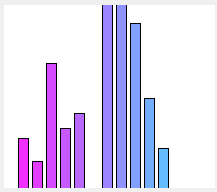
test project
https://www.dropbox.com/s/qwde8lb0fkjrrh3/mycheapgraph.zip?dl=0 -
@j-hilk said in Draw basic Axes on QPixmap ?:
@r-p-h
you're mixing myself and @Pl45m4 ;)I said subclassing QLabel
#include <QApplication> #include <QLabel> #include <QPainter> #include <QDebug> class myLabel : public QLabel { public: explicit myLabel(QWidget *parent = nullptr) : QLabel(parent) { QImage img(200,200, QImage::Format_RGB888); img.fill(Qt::green); m_pixmap = QPixmap::fromImage(img); } private: QPixmap m_pixmap; protected: virtual void paintEvent(QPaintEvent *event)override{ QLabel::paintEvent(event);//Basic drawing of the Parent class -> styles etc QPainter p(this); p.drawPixmap(0,0,width(), height(),m_pixmap); p.setPen(QPen(Qt::red)); p.drawLine(QPointF(10,0), QPointF(10, height())); p.drawLine(QPointF(0, height() - 10), QPointF(width(), height() -10)); } }; int main(int argc, char *argv[]) { QApplication a(argc, argv); myLabel m; m.resize(400,400); m.show(); return a.exec(); }Sorry you're correct, I was confusing the two of you. Why does this need to be in a class format like how you showed ? Can I not directly paint the QLabel ? Also I usually resize the image to the size of the label before putting it in QLabel. Now will this still be possible - won't the pixmap get cut off or over extend past the label when drawing it...
Sorry you're correct, I was confusing the two of you.
No worries 😉
Why does this need to be in a class format like how you showed ? Can I not directly paint the QLabel ?
no, painting on a QLabel can only be done inside the paintEvent function. To access that function subclassing is requiert
Also I usually resize the image to the size of the label before putting it in QLabel. Now will this still be possible - won't the pixmap get cut off or over extend past the label when drawing it...
in the example the pixmap actually get’s stretched. In the end you have full control over it. But IIRC you will never be able to paint outside a Qwidgets boundaries.
———
That said, you can potentially use the QPainter on the QPixmap directly and draw the axis that way.Edit: @mrjj beat me to it, with an actual example as well 😳
-
Hi
Regarding the axis.
One option is to simply draw them in inkscape and save as SVG.
Then just paint the SVG on top of the image.
That should be faster than draw the ticks and values by hand using painter.
However, if axis values change or zoom is needed then its not good idea. -
Hi
Regarding the axis.
One option is to simply draw them in inkscape and save as SVG.
Then just paint the SVG on top of the image.
That should be faster than draw the ticks and values by hand using painter.
However, if axis values change or zoom is needed then its not good idea.@mrjj said in Draw basic Axes on QPixmap ?:
Hi
Regarding the axis.
One option is to simply draw them in inkscape and save as SVG.
Then just paint the SVG on top of the image.
That should be faster than draw the ticks and values by hand using painter.
However, if axis values change or zoom is needed then its not good idea.Hi, the "plot/image" is not interactive. The axis values do change but only each time a user changes a setting. So the axis would have to somehow be made on the fly for each "session". During the "session" the axis remain the same though while the image does change ! So I'm not sure what's the most efficient way of doing it...
-
@mrjj said in Draw basic Axes on QPixmap ?:
Hi
Regarding the axis.
One option is to simply draw them in inkscape and save as SVG.
Then just paint the SVG on top of the image.
That should be faster than draw the ticks and values by hand using painter.
However, if axis values change or zoom is needed then its not good idea.Hi, the "plot/image" is not interactive. The axis values do change but only each time a user changes a setting. So the axis would have to somehow be made on the fly for each "session". During the "session" the axis remain the same though while the image does change ! So I'm not sure what's the most efficient way of doing it...
@r-p-h
Well if its very dynamic then hand painting them with painter should do it.
Overlaying a svg with only part of the axis is likely more fiddle fiddle to place the values correctly
so just drawing it should be the way to go.
Do you have image of the needed axis? -
@r-p-h
Well if its very dynamic then hand painting them with painter should do it.
Overlaying a svg with only part of the axis is likely more fiddle fiddle to place the values correctly
so just drawing it should be the way to go.
Do you have image of the needed axis?@mrjj said in Draw basic Axes on QPixmap ?:
@r-p-h
Well if its very dynamic then hand painting them with painter should do it.
Overlaying a svg with only part of the axis is likely more fiddle fiddle to place the values correctly
so just drawing it should be the way to go.
Do you have image of the needed axis?The image is live though so it's constantly being displayed in a loop, so I'm not sure if re-drawing the axes constantly is such a good idea.
-
@mrjj said in Draw basic Axes on QPixmap ?:
@r-p-h
Well if its very dynamic then hand painting them with painter should do it.
Overlaying a svg with only part of the axis is likely more fiddle fiddle to place the values correctly
so just drawing it should be the way to go.
Do you have image of the needed axis?The image is live though so it's constantly being displayed in a loop, so I'm not sure if re-drawing the axes constantly is such a good idea.
